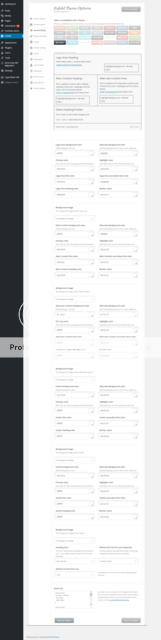Forum Replies Created
-
AuthorPosts
-
Hi Ismael-
Its working after installing the latest update to Enfold.
One additional question though- Is there a way to slow down the submenu open speed on the menu? It has a twitchy effect when hovering over Services: http://testsite.teamitgr.com/
Also- The dropdown has a white background- can that be removed?
Thanks for your help!
I have temporarily changed the menu to a mega menu so that my client can review. I would still like to get the menu as an icon on desktop working however, so any help addressing this issue is appreciated. Thank you!
March 2, 2017 at 7:21 am in reply to: Contact form 7 & Enfold contact form: identical styling #754095Great! Thanks for the help!
Hi Basilis-
Thanks for getting back with me. However, please visit the site on desktop- the menu does not open. Please see Testsite.teamitgr.com
Thank you.
I would really appreciate any help you can provide. I have tried everything I can think of and yet the menu still doesn’t show.
Thank you!
February 26, 2017 at 7:14 pm in reply to: Contact form 7 & Enfold contact form: identical styling #751999Hi Vinay-
OP is short for Original Poster, ie. the first person in this thread.
I was under the impression that there was additional CSS from your post where you replied “We have setup a custom CF7 form please check the page in private message.”.
Maybe I am just confused?
Thanks,
-AricFebruary 26, 2017 at 9:02 am in reply to: Contact form 7 & Enfold contact form: identical styling #751895Hi! Is it possible to share the custom form that you built for the OP with me? I would like to style my CF& identical to the Enfold forms as well.
Thanks in advance!
Anyone able to help?
I am sorry- I posted the wrong credentials. I have included the correct ones here.
Thanks!July 3, 2016 at 12:46 am in reply to: Updated and site crashed- Fixed it, but now is displaying incorrectly #656174Hi Ismael-
I updated from the previous version, however I think there was a line of code added to the functions.php file due to sliders disappearing after the previous Enfold update. I unfortunately don’t remember what the line of code was though…
I renamed the CSS file and regenerated a new CSS file, and that has fixed the header and footer. However, the custom phone number at the top has disappeared and the Enfold General Styling menu is still messed up.
-
This reply was modified 9 years, 7 months ago by
a3brown4.
June 29, 2016 at 3:00 am in reply to: Updated and site crashed- Fixed it, but now is displaying incorrectly #654551Hi Vijay,
No custom css was used, outside of the quick css via the Enfold admin dashboard.
I will try to overwrite with a fresh style.css via ftp, then? I have tried deactivating the plugins to see if that solved the problem, but it didnt help.
Perfect! Thank you very much!
*phone number
Yup! That worked to decrease the size of the menu, thanks!
But how do I make the phone number larger, bold and centered vertically?’
Thanks!
-A
-
This reply was modified 9 years, 11 months ago by
a3brown4.
-
This reply was modified 9 years, 7 months ago by
-
AuthorPosts