Forum Replies Created
-
AuthorPosts
-
greate support, thanks :)
“Please refund me ASAP!!”
I have installed Enfold so many times and every time it worked well, its not Enfolds fault1. Problem sits behind the Computer
2. Problem sits on your shoulders :)May 28, 2017 at 8:49 am in reply to: little css problem: full with layout, but want the Menu boxed #800742that worked thanks mike
March 17, 2016 at 10:07 am in reply to: how to make a square with 9 circles? possible with enfold rows? #599507thank you for the hint with spaces. The images had ö ü ä names now I have changed them and its working now.
the square is no more improtant for her-
This reply was modified 9 years, 11 months ago by
3DStudio.
March 16, 2016 at 12:49 pm in reply to: how to make a square with 9 circles? possible with enfold rows? #598896I made a screenshot from the start Page and put a red square on it so you can see its not perfect square

my second problem
on Mac Safari Browser there is no image
See Link 2
on chrome, firefox everything works finehi
the answer comes a little bit late thanks for your help, custom CSS field for ALB elements is now working but lightbox still opens a gallery not only one image
if you hit to the first Image Anlageleitern it should open only that Image not a galleryI add my admin Login, can you check it for me where I went wrong?
-
This reply was modified 10 years ago by
3DStudio.
thank you for your help.
I added them into the functions.php but I couldnt find the place of alb Element
where in Enfold Options can I see that field on the image?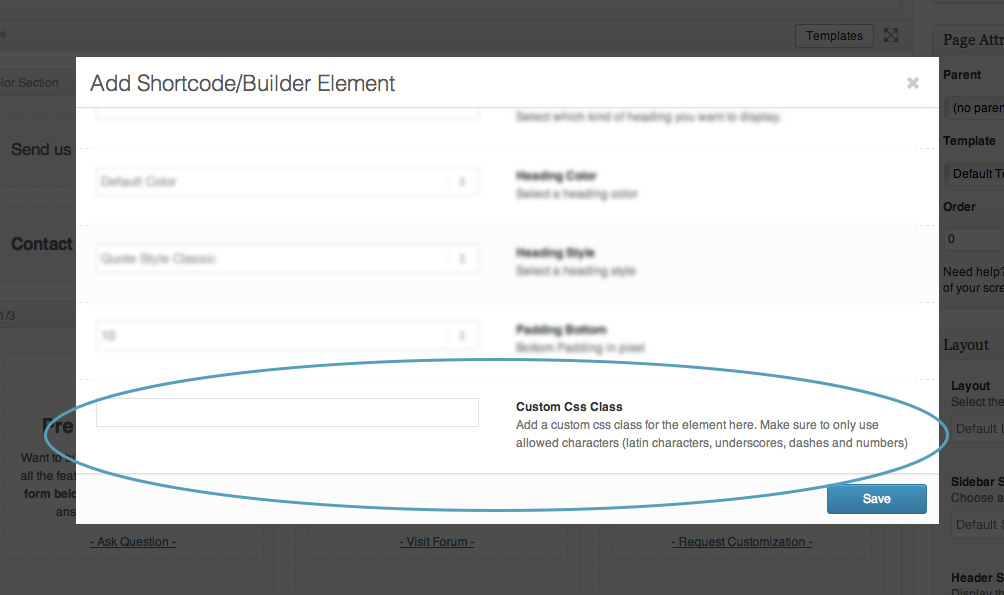
@yigit, that worked, thanks
I could solve 1. Problem with new site and sidebar
but can’t solve the 2. Problem
every option I tried, the size does not fit to the right2. Here http://www.3d.cx/poser/steigtechnik-sonderkonstruktionen/ I changed the number of columns to 4 but it does not fit to the right it got smaller
to 1. If I try to add sidebar to portfolio entries http://www.3d.cx/poser/portfolio_entries/fahrzeugeinrichtungen/ I can’t find the page to add sidebar, If I go to edit I edit directly category not page
-
This reply was modified 10 years, 4 months ago by
3DStudio.
August 10, 2015 at 9:58 pm in reply to: Restaurant One Page change Menu and Logo position only on the first page #485615I think buying one of those themes is cheaper.
I like enfold and I hope Kriesi reads this topic.
Enfold one page Template is very restricted, there is no option to show haeader on different sections, because hiding header works on pages. If kriese should add more one page layouts and options to enfold@smoman maybe you have downloaded your theme from somewhere else instead of buying from kriesi ? if you download your theme from hacker sites the theme has a malware other codes in it so they can easy hack your site over that code
August 8, 2015 at 10:39 am in reply to: Restaurant One Page change Menu and Logo position only on the first page #484777Hi
the site must be
+ one page template
+ at first page the menu bar must at the bottom, on the other pages on topCheck this site http://www.webdingo.net/zoo/
at the first page the Home button is is on bottom, but on the second page its on top like in Enfold
thats what I try to do with enfold one page template
Or check this http://theme.co/x/ Menu bar is at first page on bottom , second page on top
or http://surreal.themes.pixelentity.com/ hereso I have to buy one of them only because the position of the menu bar
August 7, 2015 at 9:49 am in reply to: Restaurant One Page change Menu and Logo position only on the first page #484371I have to go with other one page templates…I’ve testet some and they have more functions I think kriesi needs an update from this one page template and should add extra functions
If I hide headline from Homepage, its hides the headline from all other sectionsAugust 6, 2015 at 8:53 pm in reply to: Restaurant One Page change Menu and Logo position only on the first page #484170Hi Rikard
your code sets the menu to the bottom but on the second page “about us” its still on the bottom..home #header { position: fixed !important; bottom: 0px !important; }the one page template has only one page id thats my problem.
Frontpage: here your code works well
but on other pages like “about us” the menu should stay on top like in defaultmaybe there is a easy way
install this plugin https://wordpress.org/plugins/mpress-image-refresh/
add a text block to your layout to there where your slider is, and then use the plugin description and its code thereAugust 5, 2015 at 3:46 pm in reply to: Restaurant One Page change Menu and Logo position only on the first page #483425@yigit
when I hide the header on layout Header visibility and transparency its hides header everywhere because its a one page templateso everything again.
I use enfold one page template, I want the header like on the photo on the bottom only at first page, on the second page it can stay there like on defaultAugust 5, 2015 at 3:32 pm in reply to: Restaurant One Page change Menu and Logo position only on the first page #483416I made other foto maybe its not so clear

when I open the first page, the menu is on the top right. But I want it like on the foto on the bottom whiteAugust 5, 2015 at 3:11 pm in reply to: Restaurant One Page change Menu and Logo position only on the first page #483396Thnaks to your answer Ismael
page hide ? you mean with css? I can hide Logo over custom css but how do I set the menu to the bottom on taskbar like on the picture? only on the first page the top menu should stay at the bottom at the taskbarI have searched over an hour for that problem, you helped me again to solve my problem, it worked, thanks. :)
-
This reply was modified 10 years, 6 months ago by
3DStudio.
that worked fine, thanks
the post of GordonHJK has solved my problem
https://kriesi.at/support/topic/color-styling-problem/?login_errordownload new enfold theme and you need only upload these files/folder with ftp and overwrite old ones
config-layerslider
framework
style.cssafter the installation of Enfold theme you find under Enfold ==> import export ==> import dummy data the you can install default demos like on the demo Homepage
after that, you select under theme options your price page as your default startpagefor those who have the same problem like me, I could solve the problem
If you make changes on the small text in Extra Elements it loses default english homepage, so you must select under Enfold (EN) Theme Options show all options + there you have to make your translated english homepage as a default homepage-
This reply was modified 11 years, 5 months ago by
3DStudio.
tried that still not working
This reply has been marked as private.hi
this problem is urgent
I translated homepage with WPML into english, it works well, afterthat I went to Header Layout ==> Extra Elements under ” Phone Number or small info text” I have there some Text and translated to english and saved, but now my Home slider is gone, translated text is gone,how can I solve that problem?
language switcher solves the problem but now is the slider and homepage is gone
I have a problem
-
This reply was modified 11 years, 5 months ago by
3DStudio.
-
This reply was modified 9 years, 11 months ago by
-
AuthorPosts
