Forum Replies Created
-
AuthorPosts
-
Thanks, you can mark this as resolved.
I tried updating, still no luck. I got so frustrated with this issue that I switched themes – I couldn’t wait to figure it out as the site needed to be launched asap. Great theme & great support, just couldn’t wait! Thanks for the help.
Thanks! Login info below.
This reply has been marked as private.This reply has been marked as private.Thanks Ismael,
I did what you suggested and I see that the Yelp code is UE800. I made this change in functions.php but I still don’t see the yelp icon as an option in the social profiles area. What am I missing? Thanks!
I updated the theme to the current version and I’m still having the same problem. Any other ideas? Thx.
Hi Ismael,
I wanted to add this Yelp icon to the social media icons below the main menu, so the link you sent me didn’t have all the necessary steps. Here’s what I did:
1. Downloaded Yelp icon from Fontello, set custom code to UE899
2. Uploaded zip file using Iconfont Manager
2. Added this code to enfold’s functions.php (first I added it to the child functions.php which is what caused the blank icon I previously noted):add_filter('avf_default_icons','avia_add_custom_icon', 10, 1); function avia_add_custom_icon($icons) { $icons['yelp'] = array( 'font' =>'fontello', 'icon' => 'ue899'); return $icons; } add_filter('avf_social_icons_options','avia_add_custom_social_icon', 10, 1); function avia_add_custom_social_icon($icons) { $icons['Yelp'] = 'yelp'; return $icons; }Now, when I view my site I see a pencil icon instead of the yelp icon. Can you help me get this sorted?
Thank you,
LizMay 18, 2015 at 6:05 pm in reply to: Site looks different after updating theme to most recent version #445913Thanks! That helped, for Safari & Chrome. But when I view it in Firefox it’s still got the white background.
This reply has been marked as private.Hi! Tanks. Here’s the custom css,:
#top .av_header_transparency .avia-menu-fx { width: 0px; } .avia-menu-fx { width: 0px; } .post-entry-21, .post-entry-17, .post-entry-19, .post-entry-15, .post-entry-8{ padding-top:130px !important; } .avia-icon-list .iconlist_title { text-transform: lowercase; padding-left: 5px; } .avia-icon-list .iconlist_icon { background-color: #ccd2d5 !important; } .av-special-heading .av-special-heading-tag { padding: 10px; }Thanks for your help resolving this. I don’t want to have to add custom code for each post & page I create moving forward.
Best,
LizHi again! It worked on my contact page, but I’ve just noticed that I have the same issue on all the pages on my website other than the homepage. Can you help?
Thanks. Fixed the contact page, but the other pages on my site (except for the homepage) are also cutting off. Any ideas? Thx!
-
This reply was modified 10 years, 11 months ago by
1lizcollins.
Thank you so much! I couldn’t find those instructions through searching, but they worked perfectly. You can mark this as solved.
Thanks! Perfect. You can mark as solved.
Thanks Andy. I checked my plugins but none of them seemed to be the culprit. I switched my host to WP Engine from Dreamhost and the site is loading so much faster. It went from approx. 10 second page load to 2 seconds. So, you can mark this as solved :)
Yep, thanks. Looks good everywhere but Safari, where the icon box icons are still rotated.

Thanks Josue, but when I made the change you suggested the social media icons look good, but the icon-box icons rotate. Can you help keep both straight?
Thank you! That’s perfect. You can mark this as solved.
Perfect, thanks so much! You can mark this as solved.
Thanks Ismael, that worked perfectly. You can mark this as solved.
Thank you! Looks great now in Safari. It looks mostly good in Chrome & Firefox, except that the social media icons are rotated 45 degrees, as is the “back to the top” arrow. Any thoughts on how I can fix these
 ?
?Thanks Elliott,
I saw that but was looking for a global way to make that change. I found the code & have made the change, so you can mark this as solved.
Thank you!
That’s exactly what I see, Josue. The icons should point straight up, not tilt to the right like they do in your screen shot.
Also, I’ve realized that when I load the website, the menu doesn’t scroll. I knew it was sometimes happening, now I realize it’s when I first navigate to the homepage. When I navigate to other pages, the menu starts scrolling, and stays that way when I return to the homepage, but I’m concerned about it cutting off on the homepage, upon first load. Thanks for your help!
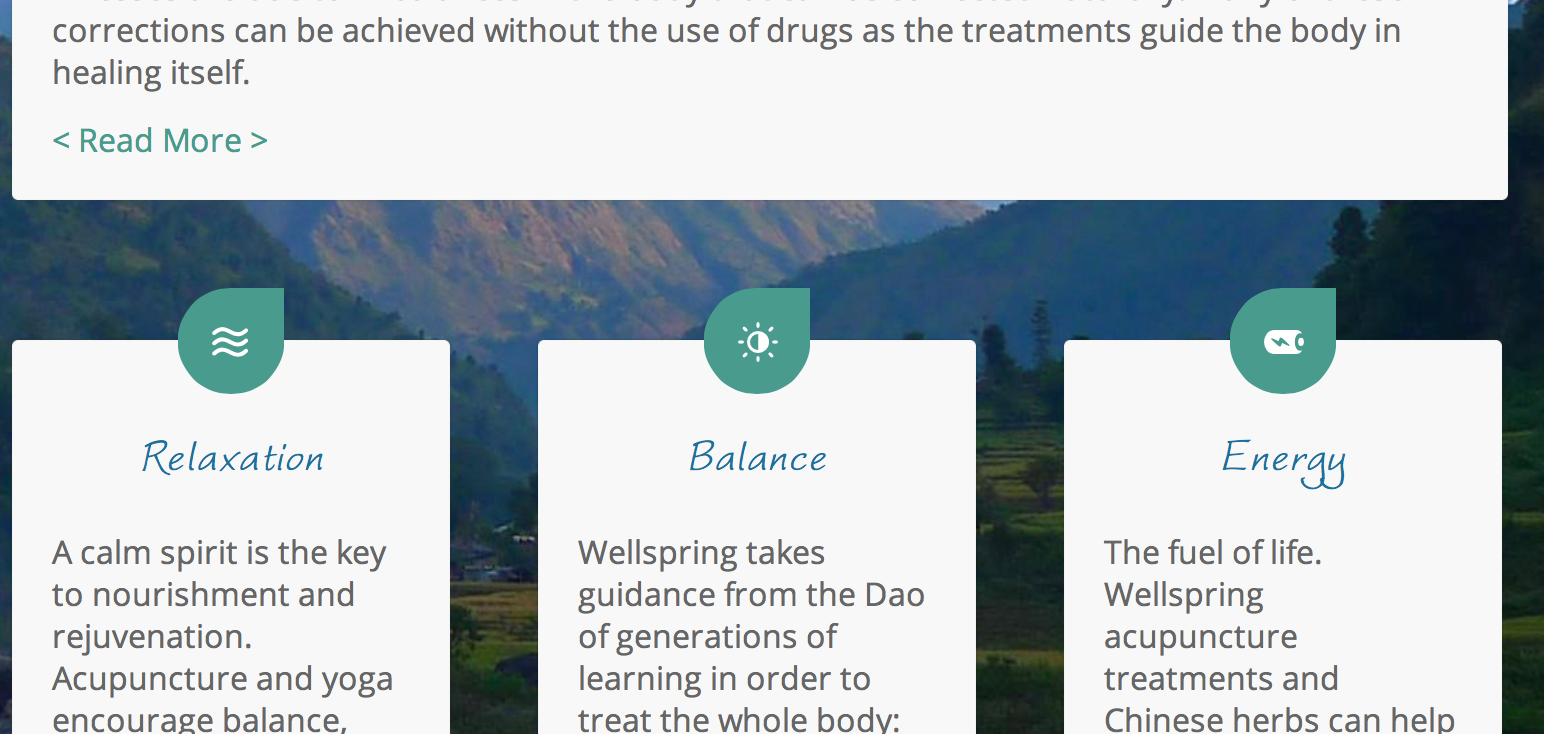
After posting this, the menu started scrolling! I have no idea why. I’ve noticed other menu display issues from time to time (no white space under the menu items, instead the background is visible), but they all seem transitory. Any thoughts? Other than WP Cache, I’ve got no other plugins activated.
The icons are still rotated, though.
Thank you!
Thanks Yigit, I’ve added that code. I don’t have an iPad handy to check it, but will let you know how it looks shortly.
In the meantime, any word on how to address the other issues:
1. Email address gets cut off in icon boxes (perhaps force the icon boxes to stack at a larger screen width?)
2. Poor quality background image.I’d like to get this resolved asap.
Thank you!Yep, cache issue. Thanks!
Perfect, thanks!
Yes! That did it. Thank you.
Thank you! Perfect. You can mark this as solved.
-
This reply was modified 10 years, 11 months ago by
-
AuthorPosts
