
-
AuthorPosts
-
August 20, 2018 at 5:46 pm #999511
Good morning
I have problems with the settings in Enfold with the WPML plugin
As soon as I install the plugin it automatically puts the language flags in the secondary menu and I can not remove them. I have not set any menu selector, he automatically puts it.What can I do?!
August 20, 2018 at 6:01 pm #999521Hi Marco!
Add this code to the child theme functions.php file to remove the flags:
function ava_remove_lang_flags() { remove_action( 'avia_meta_header', 'avia_wpml_language_switch', 10); remove_action( 'ava_main_header_sidebar', 'avia_wpml_language_switch', 10); } add_action('init', 'ava_remove_lang_flags');Best regards,
PeterAugust 20, 2018 at 6:20 pm #999531Thank you!
Where do I find the child theme? From Themeforest I can not find it in the file I download…
August 20, 2018 at 6:36 pm #999545Excuse me, I added the code, but I wanted to remove the language flags from all the menus I did not want to remove it from the secondary and put it in the primary.
I want to be able to decide where to put the menus and how to put themAugust 21, 2018 at 9:44 pm #1000031Hi,
There is no option for that – but you can use a menu item with the language links and move those around.
Would that work for you?Best regards,
BasilisAugust 22, 2018 at 9:33 am #1000183Good morning
I’ve already created a custom menu but now I see both my menu and the language flags that it sets by default … I want to remove the flags because I want to leave them my menuHow can I do?
Thank you
August 22, 2018 at 9:58 am #1000191isn’t there on WPML Settings page itself a “Add Menu Language Switcher”
click to enlarge:
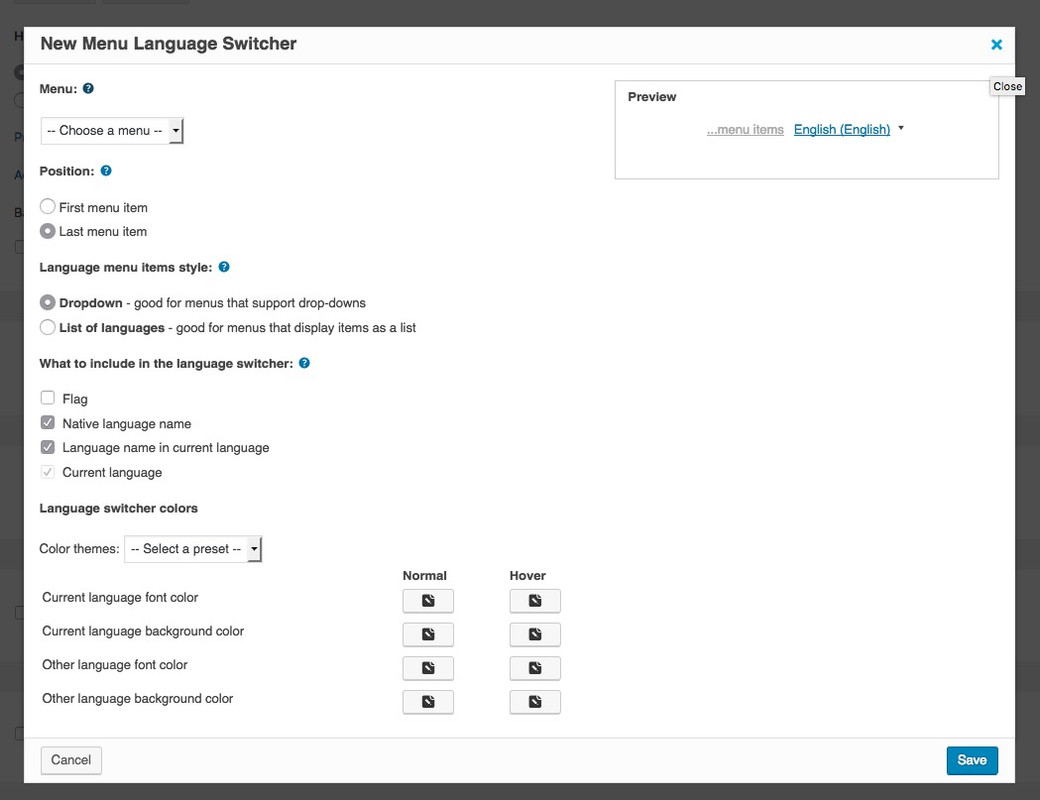
so you can handle that to put it in every custom menu you like – and style it a bit on that page.
To give you the right code – i need a link for that page to give any adviceAugust 22, 2018 at 2:44 pm #1000362The link to the site is this: https://academy.christiandemelas.it
I do not know how to send you the screenshot of my settings
August 25, 2018 at 8:01 pm #1001750Hi,
Please add this code to the child theme style.css or quick css field (Enfold > Theme Options > Styling) to hide the flags:
#top .av-main-nav li.av-language-switch-item { display: none; }Best regards,
DudeAugust 25, 2018 at 8:11 pm #1001754Thanks so much
Now it’s OKBest regards,
MarcoAugust 25, 2018 at 9:25 pm #1001771Hi,
Great, glad we could help you :)
Best regards,
Dude -
AuthorPosts
- The topic ‘WPML problem’ is closed to new replies.
