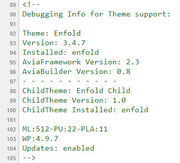-
AuthorPosts
-
July 5, 2018 at 7:22 pm #981699
I recently had to move my wordpress site to another virtual private server (VPS) on my web hosting provider.
So, the IP obviously changed.I can no longer edit the site pages (i can edit the posts). I can do other things in admin.
When I try to edit, the part of the page that holds the page content has a gray circular arrow that just spins and spins.I DID try to update the Enfold theme – but that brought the whole site down.
I had to ftp the old theme files to the site to be able to access it again.
I don’t want to keep trying things like disabling plugins because I am concerned about more negative consequences.July 6, 2018 at 9:46 am #981935Hey stephaniemull,
Did you point the DNS to the new IP? I can’t load your site on my end.
Best regards,
RikardJuly 6, 2018 at 1:31 pm #982047it comes up fine for me. The site had been up over a week and functioning fine.
It is just when I try to edit a PAGE that I am getting the failure.The site was down for a bit yesterday, before I opened the ticket, after I upgraded the theme.
I have tried it on my phone and computer and it comes up fine for me.
Where are you located?thanks,
stephanieJuly 7, 2018 at 10:10 am #982361Hi,
Thanks for the feedback, it’s loading fine today so I’m guessing it was only temporary. I can see that you are running an old version of WordPress, and I think it’s not compatible with the latest version of the theme. Could you try updating WordPress to see if that helps please?
Best regards,
RikardJuly 8, 2018 at 4:03 pm #982712did that made no difference.
Dug around through google – found that the problem was my php level. I downgraded to 5.5 and it is working.
This issue took me hours and hours of work to figure out.July 8, 2018 at 6:04 pm #982751Hi,
Thank you for sharing your solution, I believe this is due to you using Enfold Version: 3.4.7, Perhaps try updating to v4.4.1 for the latest features.
Unless there is anything else we can assist with on this issue, shall we close this then?Best regards,
MikeJuly 8, 2018 at 6:47 pm #982765Please read original thread.
1. I updated to the latest theme before contacting you – figured I better have that done before contacting support. It brought the whole website down,. I had to re-establish my old theme files so I had the website up for my customer.
2. Your team sucessfully updated the theme – thank you :)
3. I upgraded wordpress via your instructtions.
4. No effect. So, yesterday, I was running latest Enfold and latest WP and it was still failing.
5. Then I tried a ton of things and finally it was the php downgrade that worked.Just want you to know in case someone comes across this again.
thanks,
stephanieJuly 8, 2018 at 7:43 pm #982784 -
AuthorPosts
- You must be logged in to reply to this topic.