
-
AuthorPosts
-
June 22, 2018 at 12:00 pm #976280
Hi, our GA can’t collect data for almost 10 days
it was saying that the format of Google Analytics tracking code may have issues
as this is your standard code, how to find out if it got problem?June 23, 2018 at 1:44 pm #976946Hey YongyanLi,
I didn’t find any Google Analytics tracking code on your page, how did you add it? Can you please include a admin login in the private content area so we can take a closer look.Best regards,
MikeJune 24, 2018 at 3:28 am #977111Hi, Mike
the GA tracking number was in the google service page of the theme option
it ‘s been working fine before 13th, Jun.the code comes with the theme as default
so I don’t know why it is gone.June 24, 2018 at 2:51 pm #977152Hi,
Thank you for the login, I was able to login, and I found that at Enfold Theme Options > Google Services > Google Analytics Tracking Code your code was there as just the ID, when there should be a script, so I added the script for you:
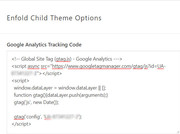
To verify that the tracking code is working, visit your website and check to see that your visit is being registered in the Real-Time reports of your Google Analytics dashboard.Best regards,
MikeJune 28, 2018 at 5:40 am #978736Thanks very much, Mike
the GA realtime monitor is workingbut somehow the google search console keep saying that our GA code got problem, so can’t verify the website
June 28, 2018 at 6:11 am #978751there is still error , please the priviate content
June 28, 2018 at 10:11 am #978811due to the above solution still there
so I deleted the code
do you have any idea why it is getting this?June 28, 2018 at 11:49 am #978841Hi,
So the code work showing a hit in GA realtime monitor, but you see the above error in search console? Is it under Crawl Errors?
The code I entered was from GA.
Are you using a AdBlocker?
Typically the realtime monitor will show a hit, but the search console takes another day to start working.Best regards,
Mike -
AuthorPosts
- You must be logged in to reply to this topic.
