
-
AuthorPosts
-
June 19, 2018 at 2:07 am #974564
I am de-selecting date and comment count for a grid blog layout in the Enfold child theme. It will not honor the de-selection. I included the css from two posts in the forum to the quick css under general styling and they’re not working for me.
span.post-meta-infos { display: none !important; }
.blog span.post-meta-infos * {
display: none;
}
.blog span.post-meta-infos time{
display: block;
}June 19, 2018 at 2:32 am #974578Hey proedgeskills,
Try this code in the General Styling > Quick CSS field:#top.blog .slide-meta { display: none !important; }Best regards,
MikeJune 19, 2018 at 6:12 am #974633Hi Mike,
Thanks. I pasted #top.blog .slide-meta { display: none !important; } in the General Styling Quick CSS field and it’s still showing the date and comment count.
When I try to edit the page directly, it doesn’t show any containers or elements just an empty template section.
Is that normal?Best,
MaryJune 19, 2018 at 6:23 am #974634Hi Mike,
I added it to the Appearance>Customize>Additional CSS and it worked for the News link.
I wanted to add a menu like in the blog page I created above the grid.
Is there a way to do that?I tried setting the type to the last one for advanced builder layout, but it still won’t let me add any containers or the menu element.
I also noticed the code didn’t impact the blog element on the blog test page. Is there a different place to control the settings if it’s added as an element on a page?
I’m also wondering if there’s a setting to add a border around each post in the grid layout?
Thanks again,
Mary-
This reply was modified 7 years, 7 months ago by
proedgeskills.
June 19, 2018 at 2:14 pm #974779Hi,
I see you have a sub-menu element on your blog page, to add one to your blog post pages Try adding this code to the end of your functions.php file in Appearance > Editor:add_action('ava_after_main_title', 'ava_after_main_title_mod'); function ava_after_main_title_mod() { if(is_single()) { echo do_shortcode("[av_submenu which_menu='center' menu='' position='center' color='main_color' sticky='true' mobile='disabled' mobile_submenu=''][av_submenu_item title='Menu Item 1'][av_submenu_item title='Menu Item 2'] [av_submenu_item title='Menu Item 3'] [/av_submenu]"); } }This will show one of your menus, if it doesn’t help please include a admin login in the private content area so we can take a closer look.
To add a border around your blog post grid, Try this code in the General Styling > Quick CSS field:.slide-entry.flex_column.post-entry { border: 1px solid gray !important; padding: 5px !important; }Best regards,
MikeJune 19, 2018 at 5:05 pm #974820Hi Mike,
I really appreciate your help. Tried both and didn’t get results.
I’m using a child theme. Not sure if that makes a difference?Have provided site information below.
For the default News page is there a template that can be accessed and edited?
I was able to do that for another site with Beaver Builder.Thanks again,
Mary-
This reply was modified 7 years, 7 months ago by
proedgeskills.
June 20, 2018 at 1:50 am #975048Hi,
When I look at your blog & news pages the border around the posts is there, try clearing your browser cache and see if that helps.
I also see the sub-menu on your posts.
I do see that your news page doesn’t have the sub-menu, that is because the code above adds it to posts and not pages, try using the sub-menu element like you did on the blog page. Did you mean to have two blog pages? The blog & news look the same to me.As for creating a sub-menu like your example link, you can add images to the menu items by add your image code to the title box like this:
<img width="80" height="80" src="https://127.0.0.1/2017demo1/wp-content/uploads/2015/07/portfolio-large-1-80x80.jpg" class="attachment-thumbnail size-thumbnail wp-post-image">and then align the text to middle of the image with this css:
.av-subnav-menu .sub-menu span.avia-menu-text img { vertical-align: middle!important; } #top .av-subnav-menu > li ul { width: 300px !important; }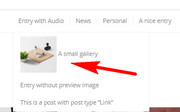
But it’s not exactly like you wanted, perhaps a plugin would give you the options you are looking for.For your last question, you can edit the theme files, but the news page is not it’s own template, it uses the page template. But using code like we gave you to add to the functions.php can be targeted to one or more pages, it’s really a better approach.
Best regards,
MikeJune 20, 2018 at 3:10 am #975058Hi Mike,
Thanks again. This is wonderful.
I apologize I didn’t see the borders. I disabled the cache on the nginx server while playing with the site.I did try to use the advanced builder on the news page, but it still wouldn’t let me add it even when I chose that as the format instead of grid.
I tried setting it to builder layout instead of grid so that I could edit it like a regular page, but I can’t add elements. Is there something else I need to do?I created the separate blog page to see if that could be a workaround to getting the news page to work. I’ll delete one of them eventually.
My partner Ken is going to be working on the site too. Is there a way for him to be registered for the forum too?
His email is (Email address hidden if logged out)Mary
-
This reply was modified 7 years, 6 months ago by
proedgeskills.
June 20, 2018 at 5:02 am #975074Hi,
I took a look at your News page on the back end, and it’s not responding for me, but the blog page is. Perhaps dropping it would be a good choice.
Unfortunately you can only have one login to the forum per API key.Best regards,
MikeJune 24, 2018 at 5:58 am #977114Hi Mike,
I think I’ve had some success with making the blog page into the official posts page.
I deleted the news page. I lost the removal of the comment count and date.New question-
Could I make this new layout with a banner and submenu for categories into a template for the category pages?Right now the demo categories have a format that I dislike.
I’d like the categories to also be a grid, with that menu, and a banner.My other site, with beaver builder, allows me to do that through the builder.
Thanks again,
MaryJune 24, 2018 at 3:50 pm #977157Hi,
I fixed your css to remove the grid comment count and date.
To change your category pages to a grid style I added this function to your child theme functions.php:add_filter('avf_blog_style','avia_change_category_blog_layout', 10, 2); function avia_change_category_blog_layout($layout, $context){ if($context == 'archive') $layout = 'blog-grid'; return $layout; }Now you can choose if you want a sidebar on the category pages at Enfold Theme Options > Sidebar Settings > Sidebar on Archive Pages
I then added your sub-menu to your category pages with this function in your functions.php:add_action('ava_after_main_title', 'ava_after_main_title_mod_category'); function ava_after_main_title_mod_category() { if(is_archive()) { echo do_shortcode("[av_submenu which_menu='center' menu='' position='center' color='main_color' sticky='true' mobile='disabled' mobile_submenu=''][av_submenu_item title='Menu Item 1'][av_submenu_item title='Menu Item 2'] [av_submenu_item title='Menu Item 3'] [/av_submenu]"); } }You will notice in your functions.php you have two sets of similar functions for the sub-menu, one for single posts and one for archives (categories) they are well marked, should you want to change which menu shows on each.
For your banner image at the top of your category pages, do you want this to be the same image for all categories, or a different image for each category?
One option is this plugin: Categories ImagesBest regards,
MikeJune 24, 2018 at 4:50 pm #977166Hi Mike,
Thank you so much.
The grid on the Category pages looks great and I removed the sidebar.
I see the submenus on the archive and post pages and adjusted those.
I see the date and comments are removed from the Blog page.Is there a way to have the removal of date and comments be universal throughout the site?
For example on Category pages or when a blog element is added, like to the homepage?General question, is there a difference between adding CSS in different places?
Customize area vs the Editor area and then there’s Quick CSS at times?
What’s the difference and does it matter where you place CSS code in the child theme?For the Blog Category pages, it would be ideal for each category to have its own banner.
Appreciate the plugin recommendation.
Is there a way, without a plugin, to make them the same except for the Category name?Also, we were testing making the icon element into a fancier submenu.
You can see this attempt on the Blog page.
Is there a tool or ways to create fancier menus like this?Thanks again, Mike. The support has been amazing.
June 24, 2018 at 6:34 pm #977173Hi,
To make the removal of date and comments universal, change the css to look like this:.slide-meta { display: none !important; }About the css places:
1: The child theme style.css, in the WordPress > Appearance > Editor > Child Theme > Stylesheet is recommended for your css to keep your child theme complete and in one place. But with the merged css feature of the theme you may need to rebuild the merged files for your css to show after adding code there. To do this simply save your theme settings with the big blue button “Save all changes”
2: The Quick CSS is very easy to use and handy for sites that don’t use a child theme, and sites that do. Many use this because they only have a couple of code snippets. When you save the code here the merged files are updated automatically.
3: The WordPress > Customize > Additional CSS is a WordPress feature, but works very well, it’s the last stylesheet loaded by the site so it will easily overwrite any tough css changes, plus it offers good error checking which could help you ensure your code is right. The only downside is that code here will stay in effect if you change themes, until you remove it. But you’ll never do that, right? :)For your custom menu I gave it a try, but it adds a background color to your category page, see if you like it.
Best regards,
MikeJune 26, 2018 at 7:11 am #977809Hi Mike,
Thank you so much for the CSS info and the extra code.
Works great universally.Thank you for the archive menu code. Will think about the colors and the mobile.
Great support!
Mary
June 26, 2018 at 1:00 pm #977925Hi,
Glad to hear, unless there is anything else we can help with this topic, shall we close this then?Best regards,
MikeJuly 9, 2018 at 6:25 am #982941Hi Mike,
Thanks for all of your earlier help! Our site is live and looking really great, but we’re still having a couple of struggles on the blog archive (category) page. There are two issues: 1) it doesn’t show up correctly on a phone (everything overlaps) and 2) can you help us to make the content section (where the articles are) full width white?
Thanks again!
MaryJuly 9, 2018 at 11:41 am #983026Hi,
I have checked a few of your category pages, on Android, but I don’t see any overlapping & the text seems to be full width with about 20px margin.
Perhaps I’m looking at the wrong place, Please see screenshot & URL in Private Content area.Best regards,
MikeJuly 9, 2018 at 3:04 pm #983123Hi Mike,
Thanks so much and sorry for the long wait in reply.I have two questions about the blog category pages.
1. The blog archive is not mobile compatible.
Is there a way to have things stack?2. Is it possible to have the black background only be for the menu?
Or conversely is it possible to have the container for the blog post grid be the entire screen width while still keeping the content width the same?This is the last thing we’re doing to finish the site to go live. So appreciate your help.
Mary
July 9, 2018 at 3:14 pm #983126Hi Mike,
Thanks for the quick reply.
You’re on the right page.
I forgot that I removed the php to see what it looked like without it.
Should be back to having formatting we’d love to keep with mobile and background modifications.
Thanks again,
MaryJuly 11, 2018 at 3:53 am #983977Hi,
I’m sorry to say that I don’t think we are going to be able to get the custom sub-menu for the category pages with the icons to behave correctly without a lot more customization than we can provide here. I would suggest using the regular sub-menu code that we provided earlier, or if you really want the sub-menu with the icons you could try hiring a freelancer to assist.
Would you like me to restore the code for the regular sub-menu for the category pages?Best regards,
Mike -
This reply was modified 7 years, 7 months ago by
-
AuthorPosts
- You must be logged in to reply to this topic.
