
-
AuthorPosts
-
June 11, 2018 at 1:23 pm #971156
Hi
I want to create a pop-up content on button click and now can make a pop-up box on link click follow this guide:https://kriesi.at/support/topic/contact-form-in-pop-up-prettyphoto-issue/.But the problem now is how to make it works for a button? Pls advise, thank you.
June 12, 2018 at 8:07 pm #971801Hey Jessica,
Here is a thread for you to consider
If you need further assistance please let us know.
Best regards,
VictoriaJune 13, 2018 at 5:31 am #972042Hi Victoria
I have check the thread you mentioned and search for the solution again.
According to your guide:https://kriesi.at/support/topic/set-class-to-link-on-button/, I copied the following code to a text block:
” class=”avia-button avia-icon_select-no avia-color-theme-color avia-size-large avia-position-center “><span class=”avia_iconbox_title”>Ask a Question </span>
But there was a 404 error after click the button, the url become:
pageurl/<a%20class=”open-popup-link”%20href=#test-popup”>Please help to figure out what’s the problem, thanks
June 13, 2018 at 11:17 pm #972536Hi,
Please check your link, you have spaces that you need to remove so it can work properly.
Best regards,
BasilisJune 14, 2018 at 4:12 am #972589Dear Basilis,
Where the space you mean? I just copy all codes from your guide:
” class=”avia-button avia-icon_select-no avia-color-theme-color avia-size-large avia-position-center “><span class=”avia_iconbox_title”>Ask a Question </span>
In addition, I insert links in the pop up box and it looks like this https://ibb.co/h8VDXy. How could I edit the css of the links?
Thanks
June 14, 2018 at 4:32 am #972600Hi,
Can you please include a admin login in the private content area so we can fix the error in your button, also how do you want to change the links in your popup, font size, color?Best regards,
MikeJune 15, 2018 at 9:22 am #973160This reply has been marked as private.June 15, 2018 at 11:19 am #973238Hi J,
I added another link below the ones you’ve had and here is the css for it
.open-popup-link.buy-online { display: block; padding: 5px 7px; border-radius: 3px; background-color: #da6d6d; width: 25%; text-align: center; color: #fff; } .open-popup-link.buy-online:hover { text-decoration: none; color: #666; }Is this something you were aiming for?
Best regards,
VictoriaJune 19, 2018 at 4:06 am #974614June 19, 2018 at 12:22 pm #974739Hi J,
What changes do you want? It’s easy.
Best regards,
VictoriaJune 19, 2018 at 12:55 pm #974757Hi Victoria
I just want to remove the middle line for the link content and change the color.
Please kindly advise what’s the css code to do this work.
Thanks very much for your help!
June 19, 2018 at 6:41 pm #974859Hi,
I’m not producing the line through the middle. Is this after you have visited the link already? What browser are you using?
Best regards,
Jordan ShannonJune 21, 2018 at 6:08 am #975664I use Chorme and I don’t click the link ever. But the links looks properly by IE.
So how could I change the looks at Chorme ?
June 21, 2018 at 11:48 am #975757Hi,
When I test your site I don’t see the strike though links:
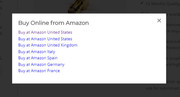
I tested in Chrome, Firefox, Edge & IE11
Please try clearing your browser cache.Best regards,
Mike -
AuthorPosts
- You must be logged in to reply to this topic.


