
-
AuthorPosts
-
May 27, 2018 at 9:09 am #962663
Bernd
GuestHallo liebes Team,
ist es im Enfold-Theme möglich für das Beitragsbild und die Vorschaubilder der Beiträge einen Text mit Link (Quellenangabe) einzufügen? Siehe Link.Besten Dank im voraus
BerndMay 27, 2018 at 2:14 pm #962737Hey Bernd,
Yes, when you add a image to the image element there is an option to show the copyright info.Best regards,
MikeMay 27, 2018 at 4:11 pm #962792Bernd
GuestThat are great news :-)
But just to be sure: i don’t talk about the normal post images. I am talking about the “featured image” that you can insert to displayed on the top of a post and on a category masonry.
https://www.bernd-stumpp.de/wp-content/uploads/2018/05/category_post_preview.jpg
There I need to have an “featured Image caption” to display the copyright info.:-).
Thanks in advance, Bernd
May 27, 2018 at 7:53 pm #962872Hi,
Yes for the featured image the input is there:

but it seems to be hidden in the grid unless I use this css:small.avia-copyright { display: block; }then it shows in the grid and post page:
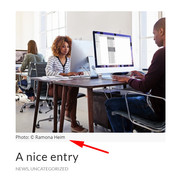
but not in the masonry, seems the code is not there yet.
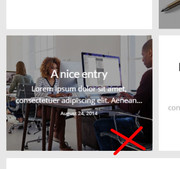
I can add a link, but it will need some more css as it wants to take on the link of the image.
I have the feeling this is really for the next update, but I’m sure we can get it to work correctly.
Since this seems very important to you, I wanted to test it for you.
I hope this helps.Best regards,
MikeMay 27, 2018 at 8:20 pm #962878Bernd
GuestDear Mike,
thank you so much!! That is exactly what I am looking for :-D. I will buy this theme and hope, that the missing features are included in the next update.
Again: Thank you very much!
Sincerely,
BerndMay 28, 2018 at 8:55 am #962984Hi Bernd!
Glad Mike could help! :)
Let us know if you have any other questions and enjoy the rest of your day :)Best regards,
YigitMay 30, 2018 at 6:40 pm #964441Bernd
Guest(English text below)
Liebes Team,Ich habe vorgestern das Enfold Theme gekauft und mit dem Child-Theme installiert. Als Basis habe ich das Elegant-Blog Design gewählt.
Jetzt baue ich meine Webseite gerade um. Dazu gehört, das ich alte Tags und Shortcodes mit den aktuellen Tags und Shortcodes austausche. Viel Handarbeit. Folgende 2 aktuelle Probleme erscheinen dabei:
1. Wenn ich einen “alten” Beitrag (alle meine Beiträge haben Beitragsbilder) überarbeitet habe, wird das Beitragsbild auf der Beitragsseite nicht mehr angezeigt. In der Rasteransicht ist das Beitragsbild noch zu sehen, allerdings ohne excerpt.
2. Wenn ich im Eingabefeld “Copyright” für das Beitragsbild Link(s) hinzufüge, wird jeder Link in einer neuen Zeile dargestellt.
Beispiel Einzelbeiträge:
Beispiel Raster:
https://www.bernd-stumpp.de/beitraege/Ich hoffe Ihr könnt mir helfen. Anbei noch Zugangsdaten zum Backend. Die Seite ist im Moment im Maintenance Mode.
Mit freundlichen Grüssen,
Bernd===========================================================
Dear Team,
I bought the Enfold Theme the day before yesterday and installed it with the child theme. As a basis I have chosen the Elegant-Blog Design.
Now I am just rebuilding my website. This includes replacing old tags and shortcodes with the latest tags and shortcodes. A lot of manual work. The following 2 current issues appear:
1. If I have revised an “old” post (all my posts have post pictures), the featured picture will no longer be displayed on the single post page. In the grid view, the featured picture is still visible, but without excerpt.
2. If I add link (s) for the featured picture in the “Copyright” input field, each link is displayed in a new line.
Examples of single posts:
Example Grid:
https://www.bernd-stumpp.de/beitraege/I hope you can help me. Enclosed still access data to the backend. The site is currently in maintenance mode.
Best regards,
BerndMay 31, 2018 at 5:58 am #964626Hi,
Thank you for the login, I have taken a look and believe I have found a solution. First I changed your copyright link a little and include the word “Foto” inside the first link so you will not have a line brake, like this:<a href="https://flic.kr/p/nnkLZL" target="_blank" rel="noopener">Foto: "Stròlic Furlàn - Davide Gabino"</a>, lizenziert unter <a href="https://creativecommons.org/licenses/by-nd/2.0/" target="_blank" rel="noopener">CC BY-ND 2.0</a>.Then I added this function to your child theme functions.php:
function move_copyright(){ ?> <script> jQuery(window).load(function(){ jQuery( '.slide-entry' ).each(function() { jQuery( this ).find( '.avia-copyright' ).insertAfter( jQuery(this).find('.slide-image') ); }); }); </script> <?php } add_action('wp_footer', 'move_copyright');This solved the extra line issue, I then added this css to WordPress > Customize > Additional CSS to give your copyright a smaller line height and to give the link a light black color, you can remove this if your wish, I just thought you might like it.
.avia-copyright a { color: #383838!important; } .avia-copyright { line-height: 14px !important; }Please clear your cache and check.
Best regards,
MikeMay 31, 2018 at 8:30 am #964665Bernd
GuestHello Mike,
first of all thank you very much for your efforts! The feature image caption really, really nice now. I am so happy :-D !!!But there is still an issue that the featured image isn’t displayed in the single post:
https://www.bernd-stumpp.de/wp-content/uploads/2018/05/screenshot_single_post.jpg
An the excerpt text in grid view is missing:
https://www.bernd-stumpp.de/wp-content/uploads/2018/05/screenshot_grid.jpg
May 31, 2018 at 8:59 am #964675Bernd
GuestHello Mike,
In addition to my previous message to you i found a featured image link in the lower left corner of the footer. Maybe accidentally there?
https://www.bernd-stumpp.de/wp-content/uploads/2018/05/footer_artefact.jpg
All the best,
BerndMay 31, 2018 at 11:54 am #964736Hi,
I see that you are using the Advanced Layout Builder for your posts, it has been created to give you the most design choices, and doesn’t show some things automatically like the default WordPress editor like the excerpts. You will need to create your own excerpts by going to the top of your post page and clicking “Screen Options” and then checking the box “excerpts”, in your language it’s “abstract”. I did this to the first post to show you, and here is a screenshot:

This is also why your featured image is not displaying at the top of your post, please use a image element to add one. You will notice the post “SCHNELLER LAUFEN DURCH RUMPFSTABILISATION” is using the WordPress default editor and it shows the featured image and the excerpt.
I hope this explains well.In testing I removed my code in the functions.php and the copyright seems to be staying correct, but I not sure if this is a caching issue, we can add the functions.php code back in later if need be.
I recommend disabling your caching plugin while you are developing, when you are done the caching plugin will be a good idea. I also note that the buttons for the caching plugin seem off a little as if there is a conflict with another plugin

I recommend disabling your plugins. If that resolves the issue, reactivate each one individually until you find the cause.
—–
Can I ask if you have registered for support yet? This thread looks different to us than a regular support thread, most likely because you started it before as a contact form request. We would like to start using the regular support threads for your future questions, I hope this makes sense and you understand.If you have not done so yet, please register here kriesi.at/support/register with your item purchase code .
Go to https://kriesi.at/support/ select the theme you purchased bookmark the URL.
Example: https://kriesi.at/support/enfold
Scroll to the bottom of the page to open a new ticket.
Best regards,
MikeMay 31, 2018 at 3:00 pm #964800Bernd
GuestDear Mike,
first of all, thanks for your patience. I registered myself with the purchase code an awaiting the confirmation mail to complete the registration.
Just this last message for you (i beg your pardon) here. Later more when i open a new ticket. Long story short:I switched all plugins off. Nothing changes.
As long as I only use the “Standard Editor” everything will displayed (like Category, Headline, Featured Image with copyright link (still in two lines), Comments, Tags, similar posts. In the grid as well as in the single post. I even dont have to fill some Text into the excerpt field.
[url=https://postimg.cc/image/9wn9nbtl9/][img]https://s22.postimg.cc/9wn9nbtl9/01_edit_single_post.jpg[/img][/url]
[url=https://postimg.cc/image/609xrdiwd/][img]https://s22.postimg.cc/609xrdiwd/02_post_view_01.jpg[/img][/url]
Here you kann see the single post: https://www.bernd-stumpp.de/trainingsplaene-selbst-erstellen/As soon as I save the single post only one time with the “Advanced Layout Editor” everything except the post text is gone in the single post. The grid seems to be okay but now I have to fill some Text into the excerpt field.
[url=https://postimg.cc/image/609xredrh/][img]https://s22.postimg.cc/609xredrh/03_editor_switch.jpg[/img][/url]
[url=https://postimg.cc/image/ndk8691ct/][img]https://s22.postimg.cc/ndk8691ct/04_missing_image.jpg[/img][/url]
Here you can see the grid view: https://www.bernd-stumpp.de/trainingslehre/The grid always shows 3 rows although i switched to 2 rows. And it shows 9 prieviews although i choosed 8 previews.
[url=https://postimg.cc/image/k6pomm971/][img]https://s22.postimg.cc/k6pomm971/05_grid_2_rows.jpg[/img][/url]If Sidebar Navigation is activated, the infos of the next post will displayed in the footer. But only if the post previously was edited with the “Advanced Layout Editor”. If I switch the sidebar of, there is no text in footer. But that isnt a final solution, isnt it?
[url=https://postimg.cc/image/tehx3b8jh/][img]https://s22.postimg.cc/tehx3b8jh/06_preview_in_footer.jpg[/img][/url]Thank you in advance,
BerndMay 31, 2018 at 7:16 pm #964896Hi Bernd!
If you have not received your password, please post your purchase code here privately so we can reset your forum account.
We only provide support to our registered users :)Regards,
YigitMay 31, 2018 at 7:34 pm #964901Bernd
GuestHello Yigit
Purchase Code added in private content.
Thank you,
BerndMay 31, 2018 at 8:29 pm #964923 -
AuthorPosts
- You must be logged in to reply to this topic.
