
-
AuthorPosts
-
May 20, 2018 at 7:39 pm #959486
Hello,
I am in the process of updating my clients website and encountered a Fatal error: Call to undefined function Avia_Builder() in /home2/chefjul3/public_html/wp-content/themes/enfold/config-templatebuilder/config.php on line 39I tried to delete the enfold theme through FTP but I encounter this error.
could not delete “CSS” Command failed.so I’m unable to upload the parent theme Enfold.
may I please have your guidance.
Thank you
BeckyMay 20, 2018 at 8:17 pm #959491Hey beckyrickett,
I was looking into your issue, but I have the feeling you are active on it, should I continue or wait?Best regards,
MikeMay 20, 2018 at 8:39 pm #959496Thank you for your amazingly fast response.
I’ll let you jump in. I’ve been troubleshooting and not getting anywhere.
Per a previous search through support, I deleted the enfold. Reinstalled it through the CPanel
I’ve had a rough time, I truly appreciate your help :)I’m out. It’s all you now
Wow. Thank you again for the amazingly quick response.May 20, 2018 at 9:01 pm #959501Hi,
I read that you were updating the site, what version was the site?Best regards,
MikeMay 20, 2018 at 9:24 pm #959505i updated to wp version 4.9.6 (i believe that is the latest)
I downloaded the enfold theme from wp, deleted the old install and uploaded the latest version of enfold.May 20, 2018 at 9:57 pm #959510Hi,
OK, I renamed your old theme folders with “old” which made wordpress use the twentyseventeen theme, and load.
Then I uploaded a new enfold & child theme, via ftp, which makes your site give a 500 server error.
Please check your webhost server logs for a clue as to what is going on.Best regards,
MikeMay 20, 2018 at 10:25 pm #959514Ok calling Bluehost now. I’ll keep you posted. Thank you- I know they will ask, did you try turning off plugins
May 20, 2018 at 10:29 pm #959516the error is the issue with the shortcode.php that is part of the enfold framework is the error.
here is the error.
[20-May-2018 19:01:39 UTC] PHP Fatal error: require(): Failed opening required ‘/home2/chefjul3/public_html/wp-content/themes/enfold/framework/php/avia_shortcodes/shortcodes.php’ (include_path=’.:/usr/php/56/usr/lib64:/usr/php/56/usr/share/pear’) in /home2/chefjul3/public_html/wp-content/themes/enfold/framework/php/inc-autoconfig.php on line 149
May 20, 2018 at 11:17 pm #959530Hi,
Thanks for that, I rolled back your theme and got your site back up, please check.
I’m not sure about the error though, a quick search came up with nothing, and I have not seen this before, so I’ll have to research some more.Best regards,
MikeMay 20, 2018 at 11:22 pm #959532Wow. Thank you so much. I noticed on the home page the recipes used to have shorter excerpts. And the last footer is an archive. I had a FB there. So in the future should I not update the theme?
I really appreciate your help. Thank you so much!!!
May 20, 2018 at 11:38 pm #959539In the dashboard of the site, I see these errors.
Warning: include(vc-grids-common.php): failed to open stream: No such file or directory in /home2/chefjul3/public_html/wp-content/plugins/js_composer/config/grids/shortcode-vc-media-grid.php on line 2
Warning: include(): Failed opening ‘vc-grids-common.php’ for inclusion (include_path=’.:/usr/php/56/usr/lib64:/usr/php/56/usr/share/pear’) in /home2/chefjul3/public_html/wp-content/plugins/js_composer/config/grids/shortcode-vc-media-grid.php on line 2
Notice: Undefined variable: media_grid_params in /home2/chefjul3/public_html/wp-content/plugins/js_composer/config/grids/shortcode-vc-media-grid.php on line 9
May 20, 2018 at 11:56 pm #959544May 21, 2018 at 12:02 am #959545ok, I have deactivated it. did you disable AR forms ? that is what I use in the footer column 4.
I can’t remember on the home page how i had the recipes set as excerpts. I will wait for you as i don’t want to interfere. You have been amazing! thank you so much.May 21, 2018 at 2:48 am #959553Hi Mike,
I have the site back to the way it pretty much was. Does this mean I never update your enfold theme? Guide me. I really appreciate your help today. Thank you incredibly much!!May 21, 2018 at 2:14 pm #959779Hi,
I did deactivate all plugins to test, but I thought I had put them back the way they were, sorry.
I’m sure we can figure out what went wrong with your update, but I felt it was important to get your client site back up first.
Can you see if your webhost offers site staging, typically this is a option in your cPanel:
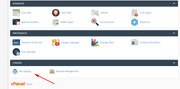

This will make a copy of your site so we can test without having your client site down.Best regards,
MikeMay 21, 2018 at 5:34 pm #959882beautiful. ok, here is what I am doing.
I created a dev.chef-julia.com subdomain.I’m making a copy of chef-julia.com and then I’ll upload it to the dev site. will this work for you?
I can email you when I’m done. thank you so much!
May 22, 2018 at 5:56 am #960145Hi,
That is great, just post the login info here. Hopefully you will have a backup so if we brake it on the first try you can restore it easily.
I don’t think we will, but I haven’t seen this issue before with other sites updating.
Also let us know if the host is using anything special like varnish or rail-gun.Best regards,
MikeMay 31, 2018 at 11:39 pm #965011hello, I have a huge problem again. the theme has broken the site again. I have your theme turned off.
I’m asking blue host to do a full restore from the 20th. I will reach back when it’s complete.June 1, 2018 at 1:34 pm #965319Hi,
Thank you for letting us know. I hope restoring the site will work fine for you if you have any issue please get back to us with the error message so we can help you better :)
Best regards,
Vinay -
AuthorPosts
- You must be logged in to reply to this topic.
