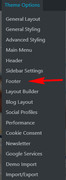Tagged: safari
-
AuthorPosts
-
May 14, 2018 at 4:25 pm #956518
When clicking a link for any of theme options in safari, it doesn’t go to that page unless you click open new tab when selecting the link from anywhere in the admin. It works in chrome though.
May 16, 2018 at 2:45 am #957270Hey SAdesignsUnltd,
When I doesn’t go to that page, does it go to a 404 for the link? There was a link error corrected with the latest update, v4.3.2
Have you tried this update?
If this doesn’t help, Can you please include a admin login in the private content area so we can take a closer look.Best regards,
MikeMay 16, 2018 at 3:43 pm #957545Hi Mike,
I have the same problem on a customer site. Enfold was upgraded to v4.3.2, but if I put a incorrect link, I get a blank page instead of the 404page.
My customer uses a caching plugin, the 404 page is excluded. I checked the cache, and the 404 page isn’t in the cache.Best regards,
DanielaMay 16, 2018 at 4:03 pm #957560Hi Mike, it just stays on the same page you are on. It’s not a 404 error, it just looks like the link isn’t being read or handled correctly in safari. If I control click and open in a new tab then it goes to the theme options. If I just click the link then it will stay on the page I am on. In chrome it works.
http://www.themiamiluxuryrealtor.com/wp-admin/admin.php?page=avia
http://www.themiamiluxuryrealtor.com/wp-admin/admin.php?page=avia#goto_styling
May 17, 2018 at 4:07 am #957874Hi,
@SAdesignsUnltd, I was unable to login, seems password is incorrect, please check.
If the error only occurs on Safari, I will ask the team to take a look, as I’m on Windows 10Best regards,
MikeMay 17, 2018 at 4:12 am #957876Hi,
@DStoeckl
Sorry I believe you maybe describing a different issue, this thread is about the links to the theme options in the back end, it sounds like you are talking about the front end.
Nonetheless, Please open a new thread so we can assist, we may want communicate in the Private Content area, but as this is not your thread you will not see what we write, nor will your info be private. Thanks for your patience and understanding.Best regards,
MikeMay 17, 2018 at 4:26 am #957881Mike, sorry. put wrong username. As I can tell it’s only in safari.
May 17, 2018 at 11:52 am #958109Hi,
Thanks for the login, I couldn’t reproduce the error in Chrome or Firefox on Windows, I will ask the team to check with Safari.
Please check for the error with the plugins disabled, and let us know.
Can we also disable the plugins temporary when we check with Safari?Best regards,
MikeMay 18, 2018 at 1:51 am #958371Hi,
One of the dev’s tested your site’s back end with Safari and didn’t find any issues, can you try to use Private Browsing to ensure it is not a cache issue? Also please try to clear your history and cache. I found this that might help:
How to Use Safari’s Private Browsing ModeBest regards,
MikeMay 18, 2018 at 2:38 am #958385Yeah, it is still having the issue. I tried private browsing and cleared cache and history. If you are in the dashboard then click any of the them options links it stays on the same page it’s on. Now when I am looking at the site and click a link it will go to it.
May 18, 2018 at 3:17 am #958390Hi,
Sorry, to me it seems:If you are in the dashboard then click any of the them options links it stays on the same page it’s on.
this means it’s not working
but
this:Now when I am looking at the site and click a link it will go to it.
sounds like it is working?
Please clarify.
Best regards,
MikeMay 18, 2018 at 3:25 am #958392Not a problem, wish I could record a video and upload. So if you are on the homepage of website and click the theme options button at top it will take you to the options page and pop open a new screen.
see screen shot 1.If you are in the dashboard
see screenshot 2 – it just stays on page you are on. If I click open in a new window or tab then it will go to the options
May 18, 2018 at 3:40 am #958398Here is a video.
May 18, 2018 at 3:47 am #958400May 18, 2018 at 3:49 am #958401Same if i click any of those links in the dashboard it stays on same page. If I’m on homepage it pops open new screen and goes to the footer section.
May 18, 2018 at 1:01 pm #958587Hey SAdesignsUnltd,
thanks for the video. I managed to reproduce the issue in Safari.
The links from the ‘Theme Options’ menu in the admin bar only work on the theme options page itself.
They don’t work on any other backend page.We’ll check it out and try to provide a fix as soon as possible.
Cheers!
TinaMay 18, 2018 at 2:09 pm #958605Thanks Tina
May 19, 2018 at 11:17 pm #959246Hi,
We appreciate your patience while we work on it :)
Feel free to create a new ticket if you need help with something else.Best regards,
BasilisMay 19, 2018 at 11:25 pm #959248Thank you Basilis
-
AuthorPosts
- You must be logged in to reply to this topic.