
Tagged: Blog
-
AuthorPosts
-
May 13, 2018 at 2:04 pm #956030
Hello Support,
I can’t get it work to set-up my Blog Landings Page, like your show on one of your Demo for Enfold on your website, i want an Blog Single Author FullWidth.
See my screenshots for example and more info



Please advice how to set-up this on my page and the correct block…..
Kind Regards
Ignar Rip-
This topic was modified 7 years, 8 months ago by
MuziekGeluk.
May 13, 2018 at 4:29 pm #956053Hey Dimitry,
Sorry your links & images are not working correctly, do you mean you would like this:
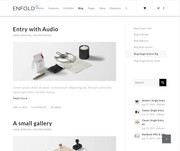
This is the setting in the blog post element:
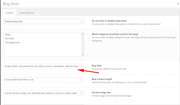
Perhaps it would help to see your setting, Can you please include a admin login in the private content area so we can take a closer look.Best regards,
MikeMay 14, 2018 at 9:47 pm #956683This reply has been marked as private.May 15, 2018 at 11:14 am #956894Hi,
The required settings are, in the Enfold Theme Options > Blog Layout > Blog Styling: “Default (Business)” & “Multi Author Blog (displays Gravatar of the article author beside the entry and feature images above)”
Then in your Blog Posts element on your page, the Blog Style needs to be set to “Multi Author Blog (displays Gravatar of the article author beside the entry and feature images above)”
I made these changes for you, please check.Best regards,
MikeMay 18, 2018 at 10:35 am #958531Hi Mike,
Sorry for the late response , thank you thank you for the changes.
The Page looks lovely now, i can now maken more posts in the coming weeks and knowing the landings page looks fineHave a nice day today and an nice weekend also.
Kind Regards,
Ignar RipMay 18, 2018 at 11:13 am #958546Hi,
Glad we were able to help, we will close this now. Thank you for using Enfold.For your information, you can take a look at Enfold documentation here
And if there are features that you wish Enfold had, you can request them and vote the requested ones here
For any other questions or issues, feel free to start new threads under Enfold sub forum and we will gladly try to help you :)Best regards,
Mike -
This topic was modified 7 years, 8 months ago by
-
AuthorPosts
- The topic ‘Problem Setting Up my Blog Landing Page’ is closed to new replies.
