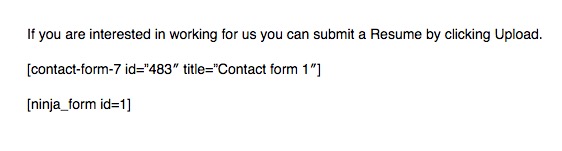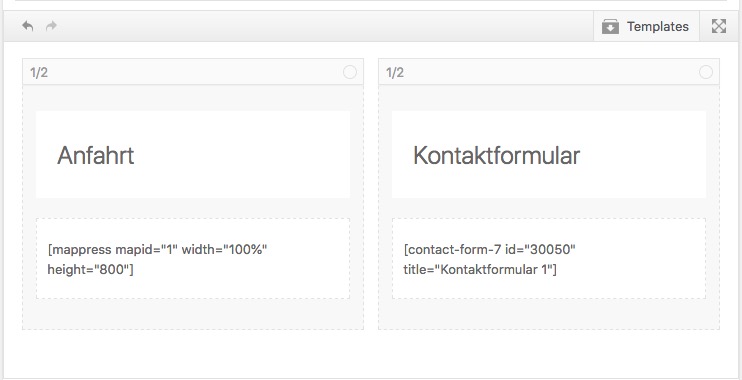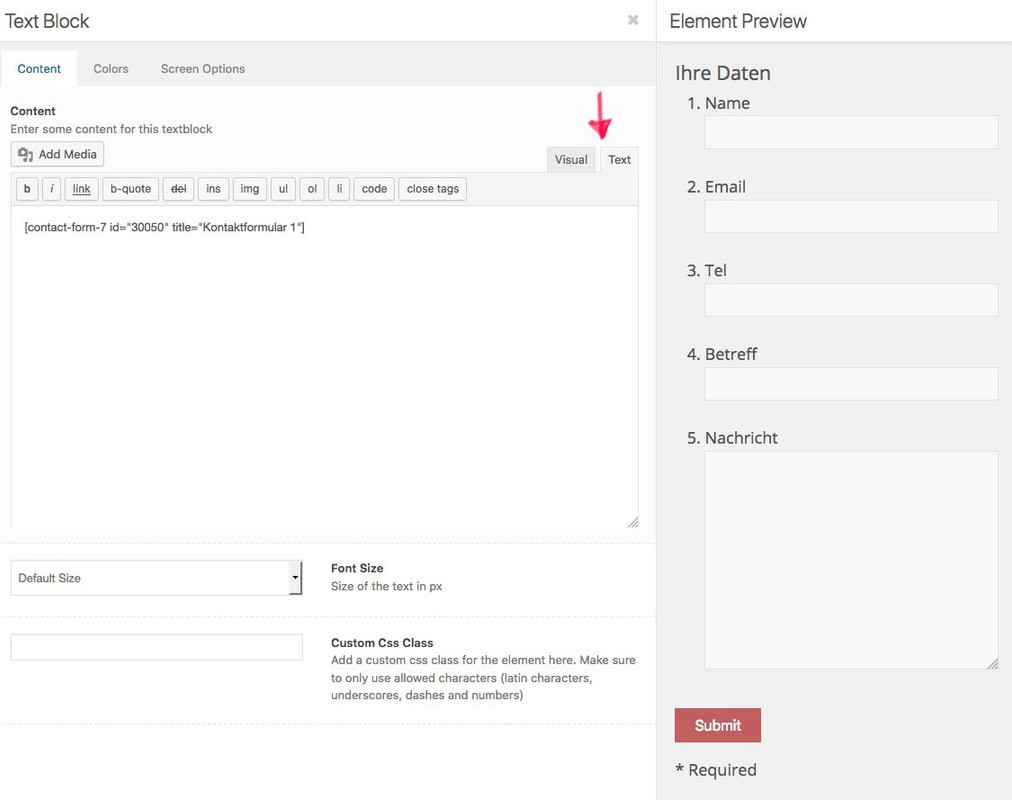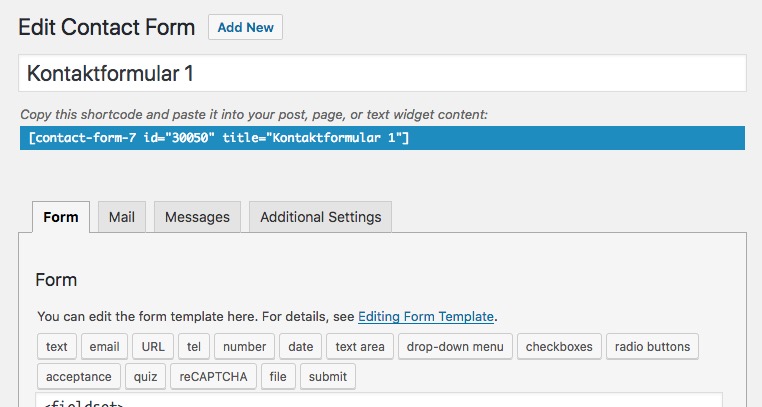-
AuthorPosts
-
April 12, 2018 at 12:22 pm #940894
Hi Team
The page requires a small form where the visitors can upload their resumes and submit. Since the built in contact form in Enfold doesn’t offer a File Upload option, I have installed Contact form 7.
I have created the form and while attempting to use Shortcode it’s not rendering on the page. The Preview on the page editor shows it but not on published page.
Yes, I have the contact form 7 plugin enabled – just to confirm.
Yes, I have pasted the shortcode in Text Block
Yes, I have tried pasting the shortcode in Visual as well Text tabs with no successPlease help as it is an urgent requirement. Thank you in advance.
April 12, 2018 at 1:35 pm #940920please show us the shortcode you set in text field
ah sorry i see – the quotation marks are changed – : try
[contact-form-7 id="483" title="Contact form 1"]try to insert the code not in the visual mode but in text-mode and save
-
This reply was modified 7 years, 9 months ago by
Guenni007.
April 12, 2018 at 1:42 pm #940938Thank you Guenni007
As I mentioned in the first post, I inserted the code in the text mode itself. It’s showing in the Preview but not on published page. Please see the screenshot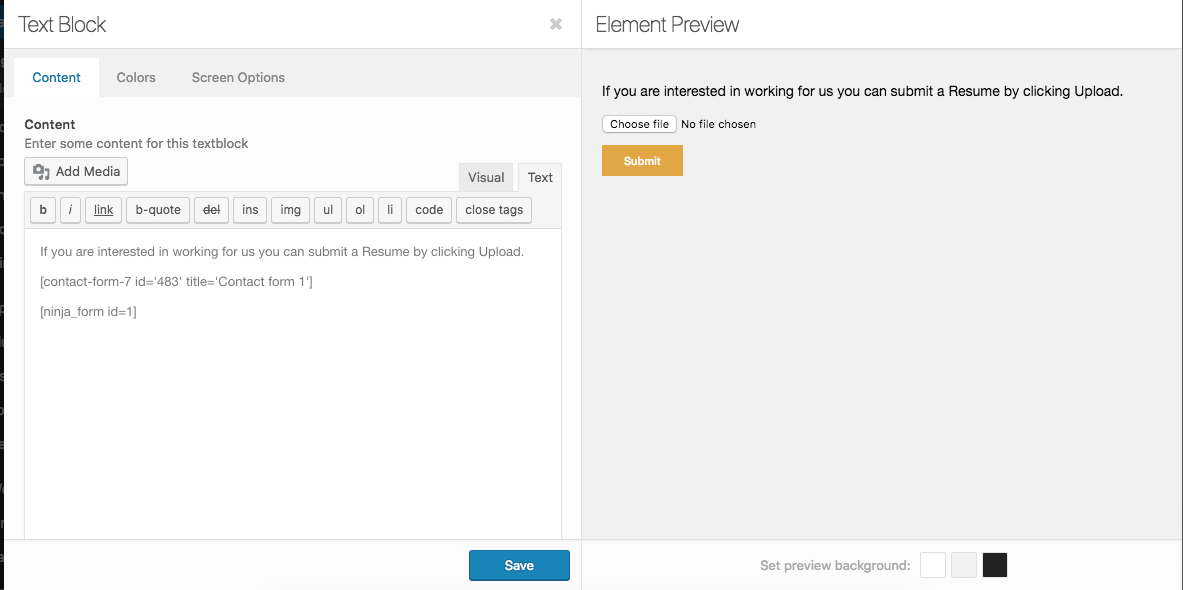
-
This reply was modified 7 years, 9 months ago by
bonzait.
April 12, 2018 at 1:45 pm #940941April 12, 2018 at 1:48 pm #940945April 12, 2018 at 1:55 pm #940954Fixed the screenshot link now. Sorry about that.
Am not sure why on earth it’s not showing up on the page. As you see, the preview shows it correctly. I am pasting the code under the Text tab itself on the Text Block. Am using the Advance layout builder instead of the default WP editor.
Is it something with shortcode enable/disable somewhere else?
My other Enfold websites are rendering shortcodes correctly. Strange.
April 12, 2018 at 1:59 pm #940957April 12, 2018 at 2:06 pm #940959yes, I understand the ‘ keeps changing when it comes to the published page. Is it something with the Font family or anything?
Is it something with the <?php the_content();?>
-
This reply was modified 7 years, 9 months ago by
bonzait.
April 12, 2018 at 2:17 pm #940969no – and the double quotation marks do change to simple one ?
can you please copy and paste this to your text:[contact-form-7 id="483" title="Contact form 1"]April 12, 2018 at 2:21 pm #940971Thank you very much for your efforts Guenni007 in explaining this, much appreciated.
I copied and pasted your code as it is to the text editor. I created a new page for testing this. Instead of Advanced Layout editor, used the WP default editor itself. http://www.aurumcontracting.com.au/test/
Still it’s not rendering. I have shared the login details on my question itself. I wish you could login and test it by yourself.
April 12, 2018 at 2:28 pm #940974i don’t know why the last quotation marks are transfered to curved one.
your are using the normal text editior of WordPress ?
try to deactivate all plugins (only cf7 active) and have a look if it works then.With login you have to wait for a mod – i’m participant as you are – so i do not see private content
-
This reply was modified 7 years, 9 months ago by
Guenni007.
April 12, 2018 at 2:32 pm #940977because it is an upload – there are tools or plugins which hampers uploading files
April 12, 2018 at 2:35 pm #940980Disabled all the plugins except the Contact Form 7. Still the same issue. I understand this is very strange.
I even tried adding the shortcode in Text widget – under the Text tab -. As we saw, the quotes getting changed when it rendering the page. In the Preview it shows the Form – as you see in the above screenshot.Waiting for a moderator to login for me.
April 13, 2018 at 4:52 am #941235Anyone care to help, please?
April 13, 2018 at 8:33 am #941331Hi bonzait,
That is very strange, I even switched to default editor on the test page and the effect is the same. Can you please test with the default theme and let us know how that worked?
I copied your form to my installation, it is running php7.2.1
Here is what I’ve got

You might want to upgrade to php7.
Best regards,
VictoriaApril 13, 2018 at 8:46 am #941338Thank you Victoria.
I don’t think it’s an issue with PHP 7. Since I have another enfold websites running in the same server in which the shortcode renders correctly.I even reinstalled/updated the theme just to ensure. Do you think is this something to do with content loop? How do I confirm do_shortcode is enabled.
Please test this on http://www.aurumcontracting.com.au/test/ I removed the broken code from career page since it’s a live site
April 13, 2018 at 9:47 am #941369I have fixed the issue myself.
The problem was with Wordfence plugin. Even-though we had that plugin removed, some of the DB table remained. We had to clean uninstall in order to get these DB entries removed. After that it worked like a charm.
Thanks a lot for your support. Please close this thread.
April 13, 2018 at 4:22 pm #941586Hi bonzait,
Glad you got it working for you and thank you for sharing! :)
If you need further assistance please let us know.
Best regards,
Victoria -
This reply was modified 7 years, 9 months ago by
-
AuthorPosts
- You must be logged in to reply to this topic.