
-
AuthorPosts
-
February 25, 2018 at 12:42 am #917240
Using the left sidebar logo/menu combination.
I have a textbox at the top of my content area. I have given it a css class of top_bar_phone
It has a bunch of space top and bottom that I am trying to eliminate. I have added the following to my quick CSS but it is not affecting it at all. I know I have targeted the element, because I set display: none and it disappeared…so not sure why this is not working.
.avia_textblock .top_bar_phone {
margin: 0px, !important;
padding: 0px !important;
}Login creds below:
February 25, 2018 at 12:45 am #917241Clarification:
The markup does not have the extra comma in it. That was my fat fingers pasting it in.
.avia_textblock .top_bar_phone {
margin: 0px !important;
padding: 0px !important;
}February 25, 2018 at 6:20 am #917286Hi,
Please try this instead:
.page-id-647 .main_color .content { padding:0 !important; }Best regards,
RikardFebruary 25, 2018 at 6:30 am #917292That worked! Thank you!
I am wondering if you can also help with eliminating the 1/4 space below it? I would like it to be a tight line of text at the top.
February 25, 2018 at 6:57 am #917306Clarification – it worked for that top element, but now all other elements in the .content are smashed right up on top of each other. How do I target just that top textbox?
Thanks. :)
February 25, 2018 at 6:57 am #917307Hi,
I’m not sure I understand what you mean by your last reply, could you post a screenshot highlighting what you would like to remove please?
Best regards,
RikardFebruary 25, 2018 at 7:05 am #917311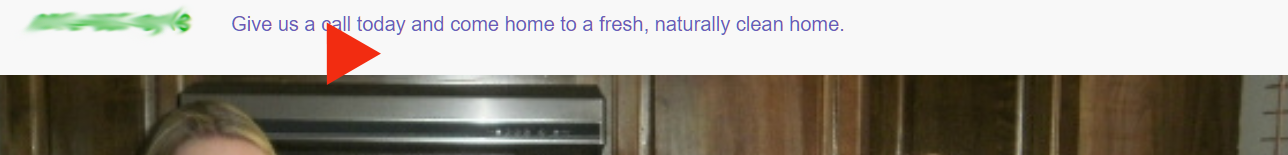
The previous solution also removes the padding between all other elements on the .content…so everything it butting up against the next. I need to be able to target just the textbox element that I have named top_bar_phone. Is that possible?
February 25, 2018 at 2:43 pm #917375Hi Verdaccio,
Please remove the code given before and try this
.page-id-647 .main_color .content { padding:20px; } .page-id-647 .main_color.container_wrap_first.container_wrap .content { padding: 0; height: 45px; }If you need further assistance please let us know.
Best regards,
VictoriaFebruary 25, 2018 at 5:34 pm #917463Thank you Susan, that worked perfectly. :)
February 25, 2018 at 7:23 pm #917532Hi,
Glad we could help!
Please take a moment to review our theme and show your support https://themeforest.net/downloads
To know more about enfold features please check – http://kriesi.at/documentation/enfold/
Thank you for using Enfold :)Best regards,
Basilis -
AuthorPosts
- The topic ‘Textbox ElementMargins’ is closed to new replies.
