
Hi
images (specially post images) are blurred and have a poor quality
Below an example:
First image=Post image: poor quality
Second image (its the same image but posted via “add media”): good quality
How to make the post-images have a good quality?
Martin
Hey geburtskarten24,
All images in this post look fine on my side. Could you please clear the cache, check again and get back to us. Can you give us temporary admin access to your website in the private content box below, so that we can have a closer look? Can you attach a few screenshots of how the images look on your side?
Best regards,
Victoria
yor REALLY dont see no difference????
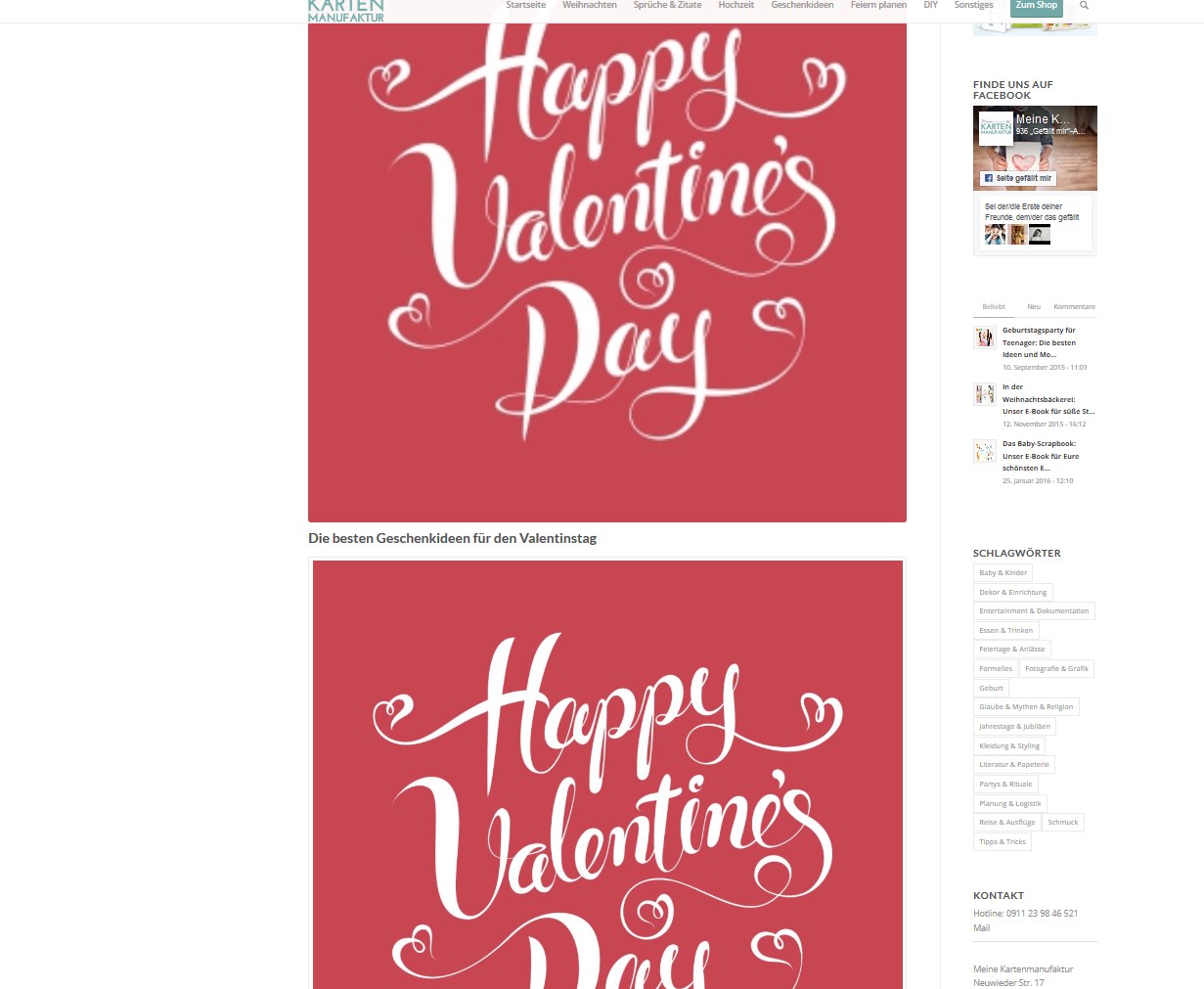
Hi,
I can see a difference in the screenshot, but it looks fine on your actual website. Did you try clearing the cache like Victoria recommended?
Best regards,
Rikard
