
Hello and thank you in advance
This is the site I will be referencing these edits for
I am attempting to get rid of the negative space between the featured blogs here –
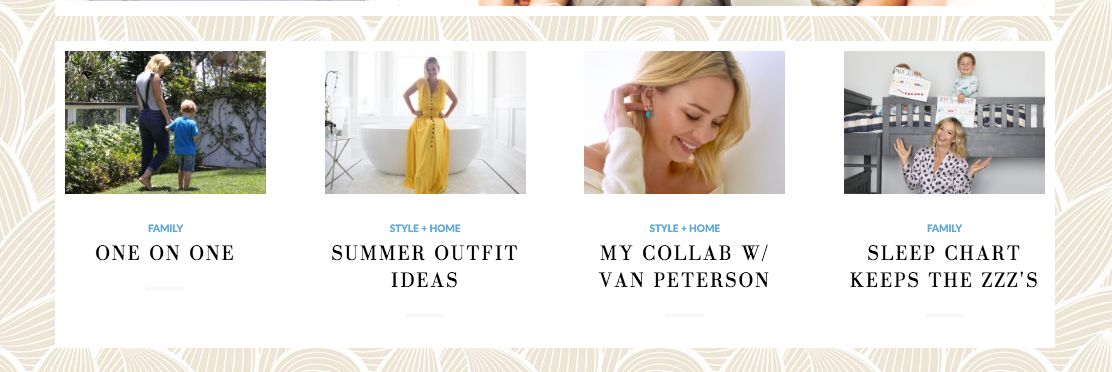
Thank you!
Hey dvus4l,
Please try adding this code to the Quick CSS section under Enfold > General Styling or to your child theme’s style.css file:
.home #av_section_1 .av_one_fourth {
margin-left: 1%;
width: 24%;
}
Best regards,
Yigit
Hi Yigit,
That does work, however, the client would like to remove a bit more of the negative space between posts. Doable?
Thank you in advance!
Hi,
You can simply adjust the percentages Yigit provided to get the space exactly what where you need it.
Best regards,
Jordan Shannon
Jordan,
I have attempted manipulating the current percentages and can not find a sweet spot as when I make said adjustments it is easily discombobulated and the blogs get misplaced on their line as I would like them to remain in one row.
Please advise and thank you in advance
Hi,
Please try using following code instead
.home #av_section_1 .av_one_fourth {
margin-left: 0.5%;
width: 24.5%;
}Best regards,
Yigit
Yigit,
This can be marked as solved. Thank you!
