
-
AuthorPosts
-
January 11, 2017 at 4:11 pm #732109
Hi Kriesi team
I would need your kind help with changing the Statistics widget font color from dark grey to white color.
I am trying to display the widget in my ENFOLD website’s footer, but it is not visible due to footer background color also being dark grey, all other texts in my footer are white color.January 12, 2017 at 5:58 am #732469Hey matelko2003,
Could you post a link to the site in question so that we can take a closer look please?
Best regards,
RikardJanuary 12, 2017 at 4:44 pm #732706Hi Rikard
here you go
http://www.klubaktivnehomyslenia.sk
look at the right column of footer, where underneath the latest news I have the statistics widget placed with dark color font.Thanks
MartinJanuary 13, 2017 at 7:17 am #733003Hi Martin,
Thanks for the link, though I’m unsure of what it is you would like to change. Could you try to explain a bit further or post a screenshot of the element please?
Best regards,
RikardJanuary 13, 2017 at 1:59 pm #733113HI Rikard
please find the screenshot attached, which explains the problem I hope:
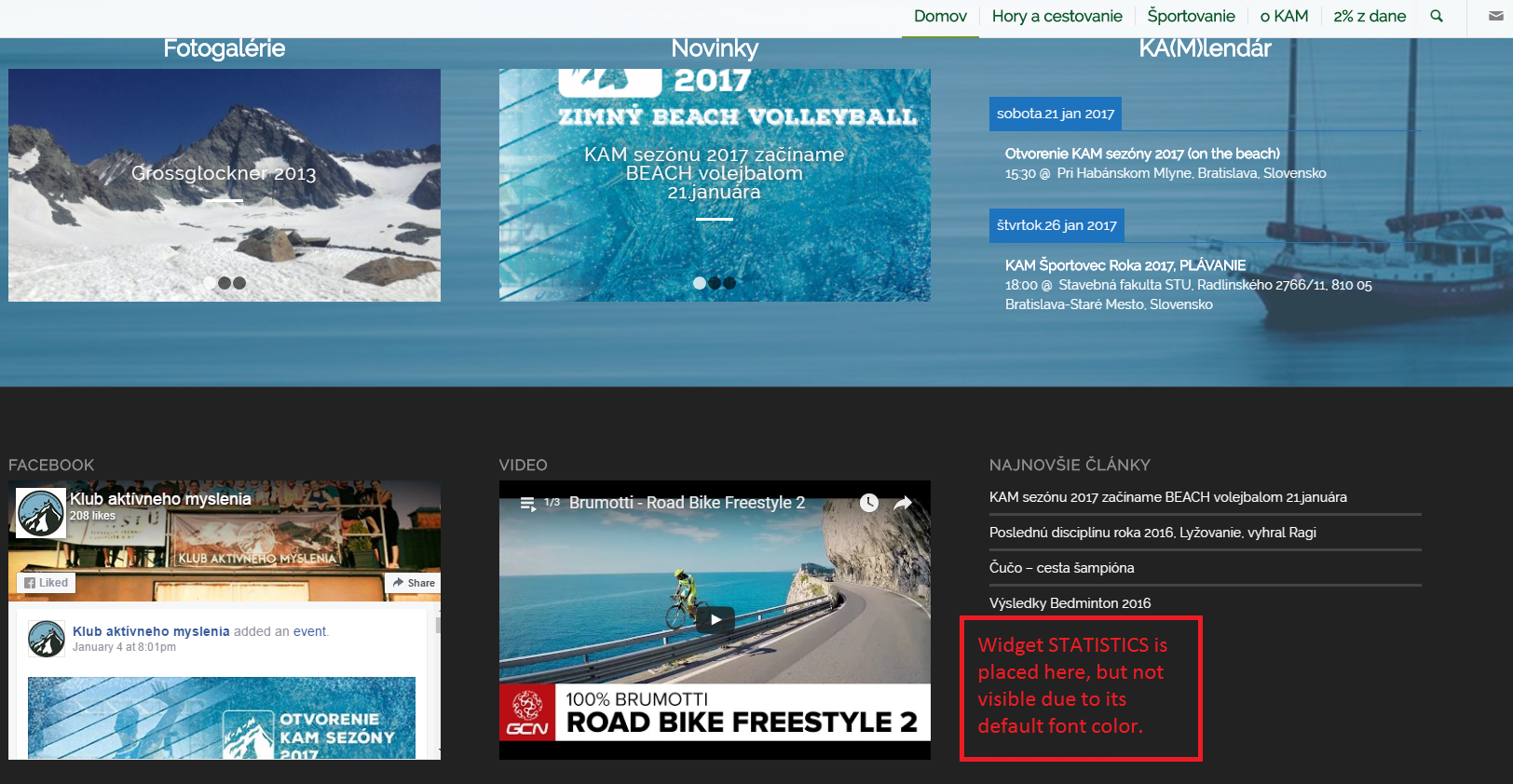
Thanks
MartinJanuary 15, 2017 at 6:00 am #733682Hi Martin,
Thanks for that, please try the following in Quick CSS under Enfold->General Styling:
#wpstatistics_widget-3 label { color:white !important; }Best regards,
RikardJanuary 15, 2017 at 8:46 pm #733810Hi Rikard
the quick CSS has helped to display the texts of STATISTICS widget by white color, but the actual numbers of the stats are still in default dark font color and thus not visible..Thanks
MartinJanuary 16, 2017 at 7:33 am #733920Hi,
Please try this instead:
#wpstatistics_widget-3, #wpstatistics_widget-3 label { color:white !important; }Best regards,
RikardJanuary 16, 2017 at 10:46 am #733971Thanks a lot Rikard, this worked perfectly!
Topic can be closed.Regards
Martin -
AuthorPosts
- The topic ‘Statistics widget font color’ is closed to new replies.
