
-
AuthorPosts
-
July 13, 2016 at 4:46 pm #660494
I am trying to setup a megamenu like the Enfold Default Demo, PAGES megamenu. How do I create a column heading similar to the “Example Pages” heading. I do not want it to navigate to a page. I just want the column heading. Do I need to create a new dummy page to get this heading?
Thank you,
Lori
website http://www.robbins-engineering.com – trying to create the megamenu for my PROJECTS menu. Where the items currently under the PROJECTS menu will be under the new COLUMN HEADING.July 13, 2016 at 5:54 pm #660515if you use for your Main Nav Listpoint in your Enfold Menu the mark for Mega Menu this will start the Megamenu Stile.
Then as your “Heading of the Column” you can use an custom link. If you do not see on the left side of your Menu this point you can make it visible if you go on top of this window there are “Screen Options” of that menu Window. Here you can choose that Menu Window shows different advanced options and what List Points to choose ( Categories, Pages, Posts, Custom Link, Portfolio, etc)
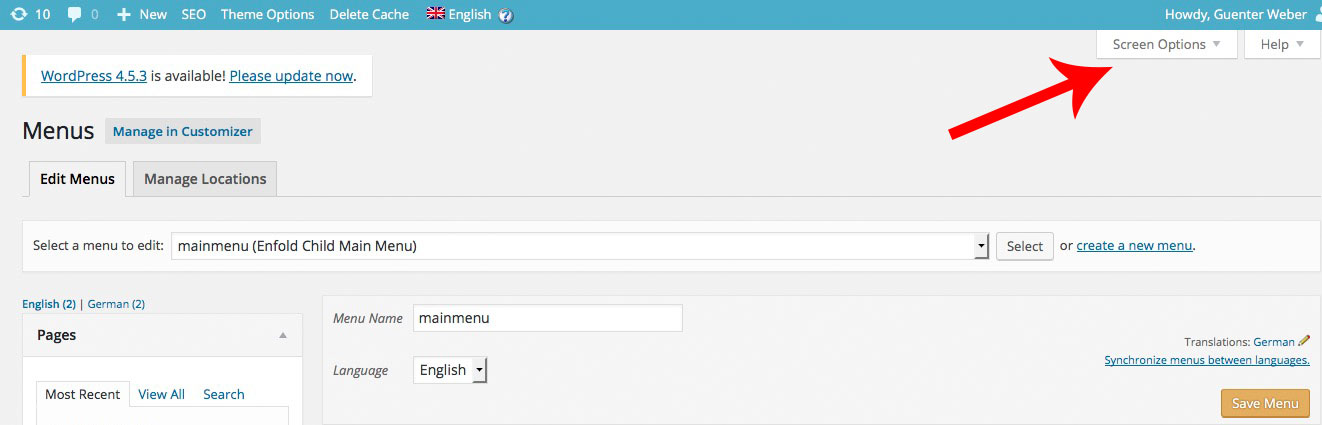

On That Custom Link you can insert as Linktarget “#” and the next is your “heading” of the column
so on that example Page these “Example Pages” “Slider” etc. are those Custom LinksPS: the blue arrow is if you want to give custom css classes even to every Navigation Point
July 13, 2016 at 5:57 pm #660517by the way here : http://www.pirol-hifi.de/
is the Listpoint “Aktivlautsprecher” this is a MegaMenu too. These Links of the Column Heading go to pages (but you can choose custom link too) and the “Navigation Label” are images! – and on “Merovinger” i set the mark at “this will start a new row.July 13, 2016 at 7:56 pm #660543Thank you!! Thank got me pointed in the right direction. The screen prints helped a lot!
LoriJuly 14, 2016 at 12:38 pm #660802 -
AuthorPosts
- You must be logged in to reply to this topic.
