
-
AuthorPosts
-
May 14, 2016 at 12:00 am #632253
Hello,
I want to be able to see the code in avaia layout builder so I can just copy and paste it into other pages aside from “saving it as a template”.
Thanks
May 16, 2016 at 5:09 am #632706Hey shalenie,
Please try to activate debug mode in order to see the builder shortcode: http://kriesi.at/documentation/enfold/enable-advanced-layout-builder-debug/
Best regards,
RikardMay 16, 2016 at 12:33 pm #632884Thank you for your response but I already did that and i still dont see it.
here’s what i did:
I went to this directory:
\wp-content\themes\enfoldI opened the functions.php file and pasted this code:
//set builder mode to debug
add_action(‘avia_builder_mode’, “builder_set_debug”);
function builder_set_debug()
{
return “debug”;
}Please see the screenshot below:

Thanks
May 17, 2016 at 6:22 am #633495Hi!
I’m sorry but we can’t see the screenshot. The actual shortcode should be displayed below the advance layout builder of the page after enabling debug mode.
Cheers!
IsmaelMay 17, 2016 at 6:27 am #633497I’ll try to paste the screenshot again: (i cant preview my post to see if i can see the screenshot)
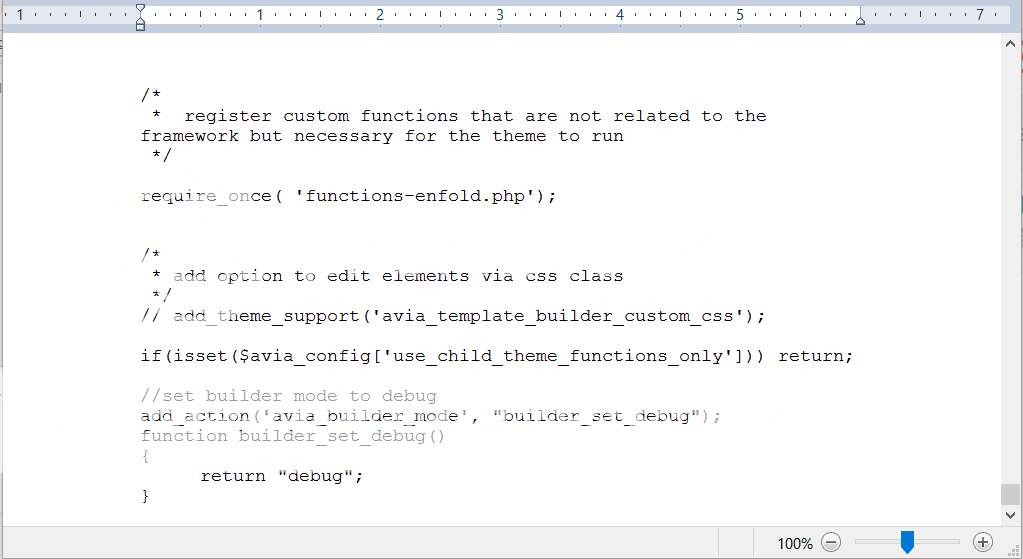 May 17, 2016 at 6:50 am #633503
May 17, 2016 at 6:50 am #633503Hi,
Please send us a temporary admin login so that we can have a closer look. You can post the details in the Private Content section of your reply.
Best regards,
RikardMay 17, 2016 at 7:01 am #633505unfortunately, im still working in my localhost.
Is there any other way. I tried this before and it worked but i totally forgot how.
How do I know if im using child theme or not?
I tried inserting this code:
if(isset($avia_config[‘use_child_theme_functions_only’])) return;
but it still doest work either way.
Here’s the screenshot:
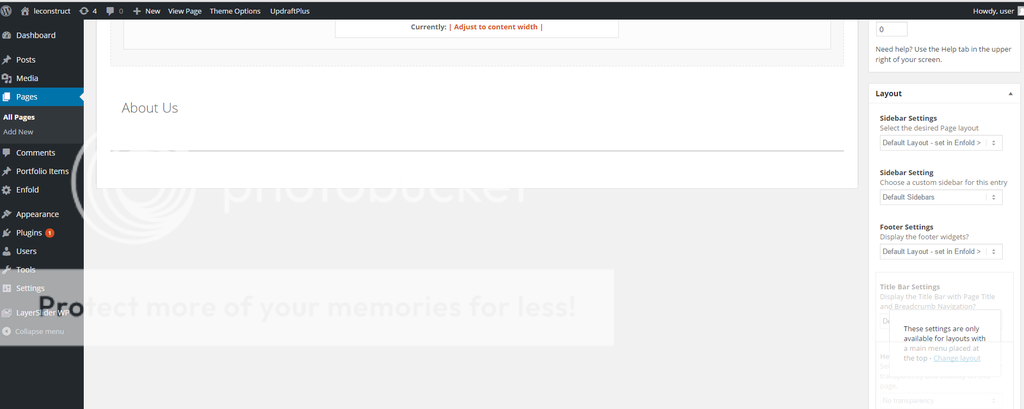
Hope to hear from you again.
Thanks
May 17, 2016 at 9:50 pm #634036Hi,
It should have worked. I am afraid we are going to need to check your website when you launch it. It is pretty much a shot in the dark at the moment as it does work totally fine on my local installation
Best regards,
YigitMay 22, 2016 at 8:42 am #636330Hi,
I have already uploaded my website.
Hope to hear from you soon.
thanks
May 23, 2016 at 11:41 pm #637161Hi,
I saw that you have added following line to functions.php file as well
if(isset($avia_config['use_child_theme_functions_only'])) return;It is already in functions.php file, i removed your code, searched for the mentioned line which is near top and added the code right below it, but while updating the file whole functions.php went blank.
Please overwrite all files via FTP – http://kriesi.at/documentation/enfold/updating-your-theme-files/. If you would like me to do it, please post FTP credentials here as well.
I am always super careful when editing files, i am pretty sure it is not something i did but i am so sorry for the inconvenience nevertheless!Edit: I switched to default theme for now. I tried copying content of functions.php file from a fresh installation but it is not saving the code.
Best regards,
Yigit-
This reply was modified 9 years, 6 months ago by
Yigit.
May 24, 2016 at 2:23 am #637200Here the details to the cpanel.
Hope to hear from you soon.
Thanks
-
This reply was modified 9 years, 6 months ago by
shalenie. Reason: I tried creating an ftp account but i have encountered error on my cpanel.I am currently in contact with my webhost provider
May 24, 2016 at 3:59 am #637220Hi Yigit,
the enfold gear icon in my dashboard is gone and the website seems wiped out and I guess i just have to re upload my website asap.
I will have just to do this on my own because im not sure when you will be available to fix it.
I will just give you an update.
May 24, 2016 at 5:27 am #637252i have already restored my website
Let me know how we can continue to solve my issue.
Hope to hear from you again.
Thanks!
May 24, 2016 at 5:49 am #637258Hi!
Please refrain from bumping or replying to your own thread because it gets pushed back to the end of the queue and moderators won’t be able to provide a response immediately. Please be patient while we go through the rest of the queue. Thank you for your understanding.
We moved the “debug” code below line 17 of the functions.php file, you can now see the actual shortcodes below the advance layout builder. Remove browser cache or hard refresh the page. http://leconstruct.com/wp-admin/post.php?post=65&action=edit
You might want to create or to move to a child theme in order to keep these modifications: http://kriesi.at/documentation/enfold/using-a-child-theme/
Best regards,
IsmaelMay 24, 2016 at 11:08 am #637358Thanks a lot for the great support!
Regards!
-
This reply was modified 9 years, 6 months ago by
-
AuthorPosts
- The topic ‘Enable to view code in Avia Layout Builder’ is closed to new replies.
