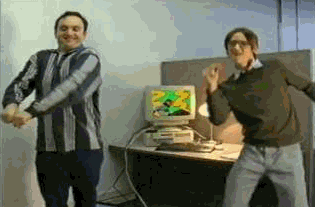-
AuthorPosts
-
March 8, 2016 at 5:35 pm #595079
I currently have a background image on a ‘color section’. The guy I’m building the site for wants this background to crossfade from one image (black and white), to another (exact same, but in colour), with the content over the top remaining static – so not a slider. Any ideas? This one’s got me stumped.
March 9, 2016 at 1:51 pm #595553Nope?
March 9, 2016 at 5:25 pm #595697Hi!
Please edit your Color Section element and give it a unique ID – http://kriesi.at/documentation/enfold/wp-content/uploads/sites/2/2013/12/color-section-ID.png and then add following code to Quick CSS in Enfold theme options under General Styling tab
#your-custom-id:hover .av-parallax-inner { background-image:url(https://kriesi.at/wp-content/themes/kriesi/images/logo.png)!important; } #your-custom-id:hover .av-parallax-inner, #your-custom-id .av-parallax-inner { transition: background 0.2s ease-in-out; -webkit-transition: background 0.2s ease-in-out; -moz-transition: background 0.2s ease-in-out; }Best regards,
YigitMarch 10, 2016 at 2:39 pm #596305Thanks, I think there was a little misunderstanding there though. If you access the site now you’ll see what happens – the image changes when the cursor is over it.
What I want to do is make one image load first, then after a couple of seconds, it automatically fades into the other. Is that possible?
March 10, 2016 at 6:29 pm #596471Hi!
I see. Please remove the code i posted above (but please keep the unique ID) and add following code to Functions.php file in Appearance > Editor
function avia_custom_background_change(){ ?> <script> jQuery(window).ready(function(){ setTimeout(function() { jQuery("#your-custom-id .av-parallax-inner").css('background-image','url(https://kriesi.at/wp-content/themes/kriesi/images/logo.png)!important'); }, 5000); }); </script> <?php } add_action('wp_footer', 'avia_custom_background_change');It will change background after 5second you can adjust 5000 as needed
Best regards,
YigitMarch 10, 2016 at 6:41 pm #596488Thanks, that doesn’t seem to work though?
AlexMarch 10, 2016 at 7:06 pm #596502Hey!
Do you mind creating a temporary admin login and posting it here privately so we can look into it?
Cheers!
YigitMarch 10, 2016 at 7:09 pm #596505Sure!
March 10, 2016 at 7:21 pm #596512Hi!
I adjusted the code in functions.php a little. Please review your website now.
Best regards,
YigitMarch 10, 2016 at 9:17 pm #596568Hi, thanks for that. It doesn’t fade though. I want a smooth transition over a few seconds, not just one image followed by the other. Think like a slide show with one slide fading into another over a 3 second period.
Alex
March 14, 2016 at 4:02 pm #597813Hi Yigit,
Have you seen my previous message?
Alex
March 15, 2016 at 3:47 pm #598430Hi!
I edited the code in Functions.php file (and moved it a little higher), please review your website now
Regards,
YigitMarch 15, 2016 at 4:13 pm #598446Thanks, is there anyway to make the transition smoother though? For example, at the minute the transition only takes about half a second, we’d prefer it to take about 5 seconds, fading from one image to the other. Sorry for being such a pain!
AlexMarch 21, 2016 at 3:29 pm #601283Hey!
Sorry for the late reply!
Have you decided to use another way? If you have not, please post the link to your example page and i can take another look :)
Best regards,
YigitMarch 21, 2016 at 4:26 pm #601321Hi Yigit, no worries. We decided to go with a different concept in the end. You can still help me though – I’m trying to remove the last bit of white from the bottom of this image: http://howard.alexanderfirth.com/brainstorm/
We want the purple paint to touch the footer. At the minute there’s a small gap. Any ideas?
Thanks,
AlexMarch 21, 2016 at 4:30 pm #601326Hi!
Please turn on custom CSS field for ALB elements – kriesi.at/documentation/enfold/turn-on-custom-css-field-for-all-alb-elements/ and then edit your column and give it a custom CSS class and then add following code to Quick CSS in Enfold theme options under General Styling tab
.your-custom-column img { position: relative; bottom: -7px; }Regards,
YigitMarch 21, 2016 at 4:37 pm #601336Thanks, but now the gap is just at the top instead :p
March 21, 2016 at 4:39 pm #601339Hi!
Whooopsie! :)
Please change the code to following one.image_page img { margin-bottom: -1px; }Cheers!
YigitMarch 21, 2016 at 4:45 pm #601346March 21, 2016 at 5:45 pm #601403 -
AuthorPosts
- The topic ‘Color section background image crossfade query’ is closed to new replies.