
Hi
I have some problems with different sidebars
I added different sidebars to the pages with different contact forms
1. http://www.3d.cx/poser/leitern-steigtechnik/
2. http://www.3d.cx/poser/fahrgerueste/
but if I want to add own sidebar to http://www.3d.cx/poser/portfolio_entries/fahrzeugeinrichtungen/ its not working
and how can I add 4 columns instead of 3?
second problem
the gallery here http://www.3d.cx/poser/steigtechnik-sonderkonstruktionen/ doesnt fit to the right, its to small, I tried some variations but its alwas so, how can I fit the gallery to full with?
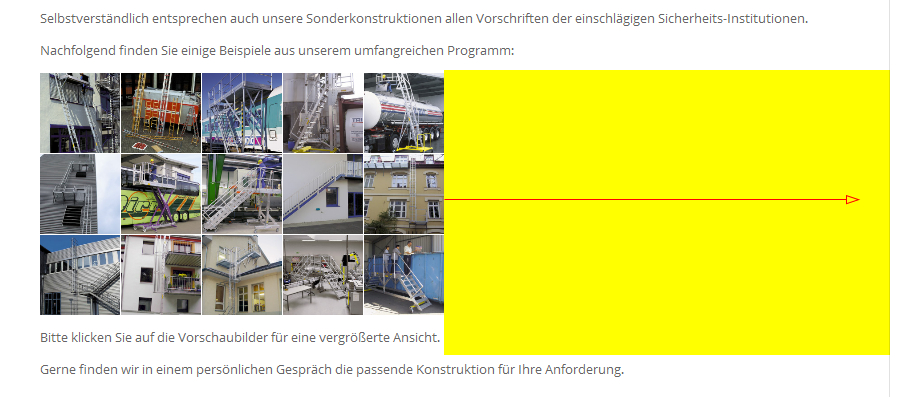
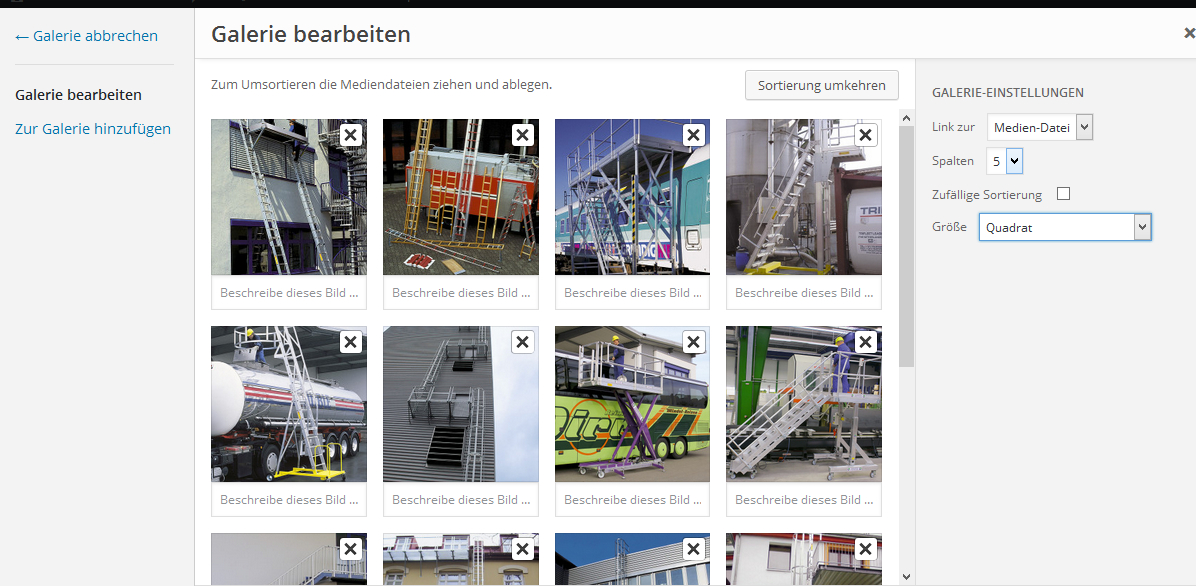
Hey 3DStudio!
1. Are you sure you have selected the correct sidebar and the sidebar has some widgets assigned to it?
2. You can choose the number of columns in the default WordPress gallery shortcode. In your screenshot I believe it’s the “Spalten” option.
Regards,
Elliott
2. Here http://www.3d.cx/poser/steigtechnik-sonderkonstruktionen/ I changed the number of columns to 4 but it does not fit to the right it got smaller
to 1. If I try to add sidebar to portfolio entries http://www.3d.cx/poser/portfolio_entries/fahrzeugeinrichtungen/ I can’t find the page to add sidebar, If I go to edit I edit directly category not page
I could solve 1. Problem with new site and sidebar
but can’t solve the 2. Problem
every option I tried, the size does not fit to the right
Hi!
Please add following code to Quick CSS in Enfold theme options under General Styling tab
#top .gallery .gallery-item { width: auto; height: auto; }Best regards,
Yigit
@yigit, that worked, thanks
