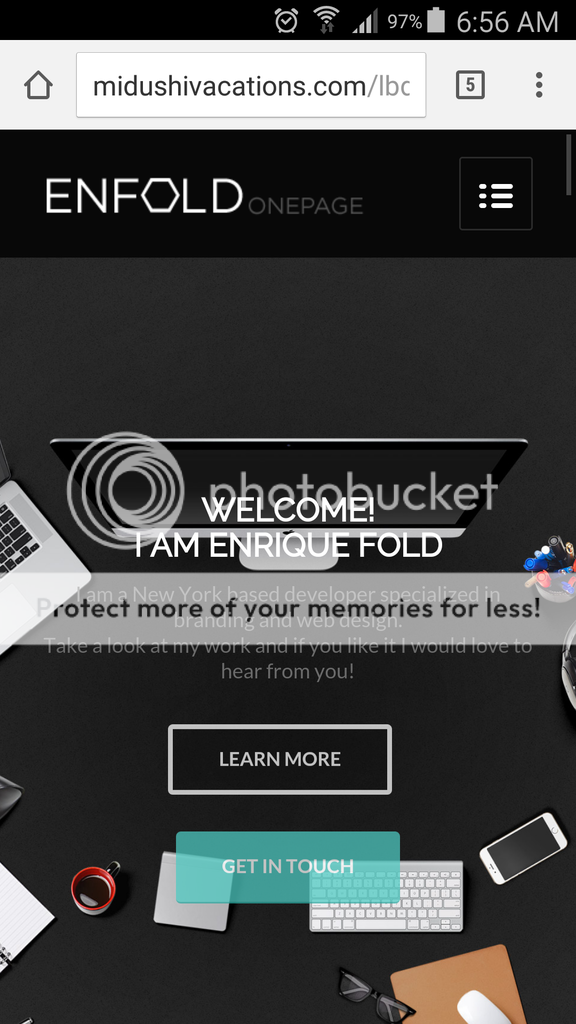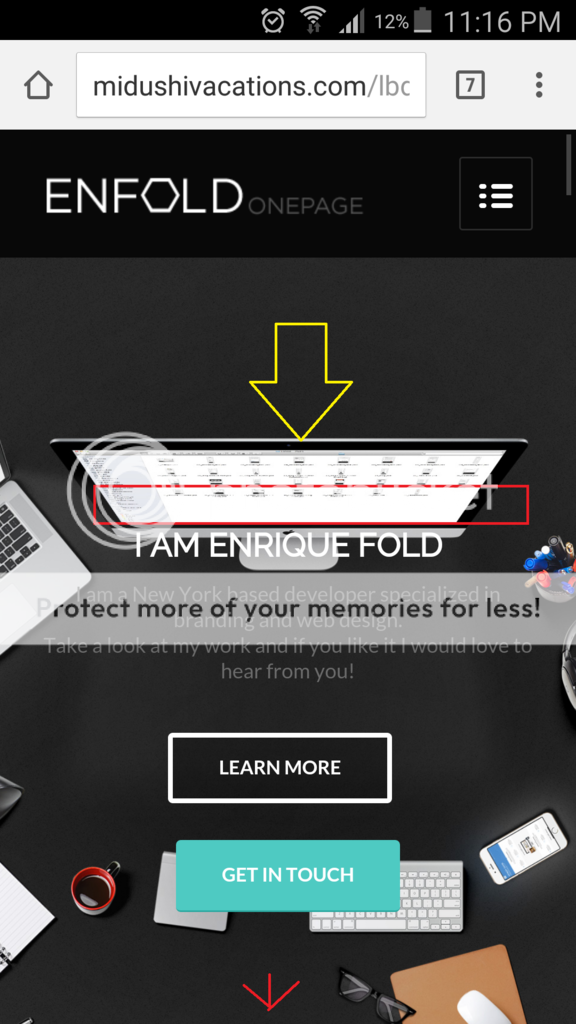-
AuthorPosts
-
August 7, 2015 at 4:11 am #484263
Hello Support,
I am very new to WordPress and need your assistance for the following:
– We have our website parked at the moment at a temporal domain name ( See Private ) and would like to import the DEMO Content of the One Page Portofolio. I have already imported the DEMO Content but when viewing the website I dont see it like this page:
http://kriesi.at/themes/enfold-one-page-portfolio/
When the page opens it does not shows the logo of Enfold loading or the rest of the images. I also wanted to import Theme Settings but confronted that I am not a super user?
Can you please upload everything the same the same as the DEMO content page for our website?
Thanks..August 7, 2015 at 4:59 am #484271Ok so I manage to import the full content but still the picture of the Contact Form is missing. Can you please add this one?
Also is there a way to delay the loading logo of Enfold a few more seconds?August 7, 2015 at 5:10 pm #484620Hello any update?
Or this is normal in 48 hours to receive support?
August 10, 2015 at 4:53 am #485018Hi,
Sorry for the late reply. We usually respond within 12 hours but when you reply to your own thread it sends it to the back of our queue. I had a look at your site and I don’t know why the background image to the color section was missing but I’ve added it for you. You can do this by editing the color section in question and selecting the Section Background tab. Please have a look at your site now and let us know if you should have any more questions or problems.
Thanks,
RikardAugust 12, 2015 at 3:16 pm #486608Hello Rikard,
I am still pending on some questions asked above. Why these were not answered?
1.) I want to know how can extend the loading of the site at the beginning which is at the moment showing a Enfold logo. Here is were I would like for example to keep loading 10 seconds meanwhile the site is having some chance to load in the background.
2.) When I open the website on a Tablet (Samsung Galaxy) and Phone (Samsung Galaxy S5/S6) on Firefox,Google Chrome, Internet Explorer latest versions I see that when the site open the Welcome I am Enrique Enfold message will show just in the middle of the screen.
Now as soon as the screen turn On the welcome text dissapear by the image in the background. Can it be possible to move the monitor a bit UP in order to show properly on Phone and Tablet?
3.) Once the monitor moves UP can you also let me know how to also make the Pointer that Points Below visible without need to scroll down to see this?
PLEASE CONSIDER TO READ AND THEN REPLY. OTHERWISE WE WILL BE GOING BACK AND FORTH WITH E-MAILS AND REPLIES.
Thank you.
August 13, 2015 at 1:39 pm #487179Hey!
1.) Not sure why you want your site to load 10 seconds, as this seems very long to me. There is no option for choosing how long the preview will show up and normally it will be shown as long as it needs for the content to be loaded. If you really want to control the time for this, you would need to hire a freelancer for this job.
2.) What do you mean with “it will disappear”? It does not disappear at all for me. However, if you want to move the content up, use this code in Quick CSS field:
@media only screen and (max-device-width: 1024px) { h2.avia-caption-title { margin-top: 50px; }}and adjust as needed.
3.) Use this code to control it:
@media only screen and (max-device-width: 1024px) { div#fullscreen_slider_0 { top: -80px; }}Best regards,
AndyAugust 13, 2015 at 2:21 pm #487203Good Day Andy,
Thank you for your reply.
Can you let me know where I need to include these in my Child Theme folder? Maybe in the style.css file?
Can you provide print screen shots samples showing where to add these?August 13, 2015 at 9:10 pm #487441Hi!
yes, put it in your style.css of your child theme.
Regards,
Andy -
AuthorPosts
- You must be logged in to reply to this topic.