
Hi
I have a small problem. When I open Portfolie Entries it alwas shows “Archive für:”
I would like to remove the marked parts on the photo.
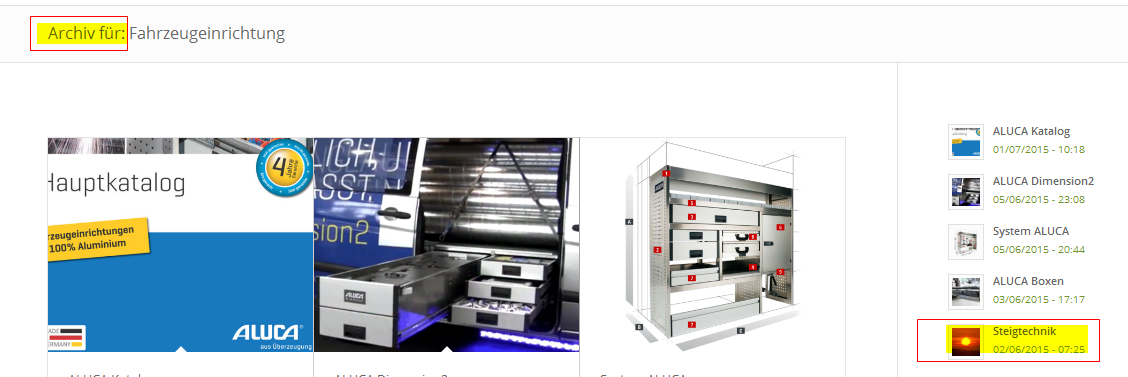
I deleted the “Archive für:” in the translation file, but it didn’t work
I also tried this solution from Ismael https://kriesi.at/support/topic/remove-headline-link/ but its still there
How can I remove that “Archive für:” ?
Second problem: Can I remove only one portfolio item from the right side bar?
Hi 3DStudio!
You can remove the “archive for” text on lines 879 – 979 in the /enfold/framework/php/function-set-avia-frontend.php file.
As for the portfolio entry we should be able to target it with CSS based on it’s title. Send us a link to your page and we’ll take a look.
Best regards,
Elliott
I have searched over an hour for that problem, you helped me again to solve my problem, it worked, thanks. :)
