
Hi
How can i change the backgroundcolor of the preview image from the Blog single post?
Sorry my english is not so goog!
LG Martin
Hi Martin!
Please add following code to Quick CSS in Enfold theme options under General Styling tab
.single .big-preview.single-big {
background-color: orange;
}If that does not help, please post the link to your website and a screenshot showing the changes you would like to make :)
Regards,
Yigit
Hi
sorry but it dosn`t work…
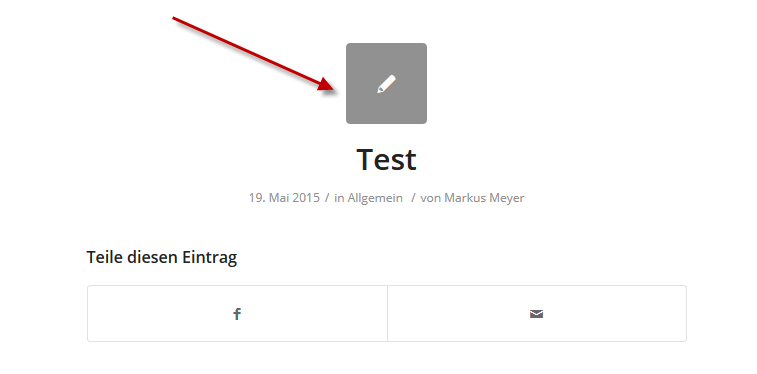
The link to the homepage: http://www.brillevonwitte.de
Thanks for help!
Martin
Hi!
Please use following code instead
.single-post .single-small.with-slider .small-preview {
background: transparent!important;
color: black;
}Best regards,
Yigit
Hi Yigit
….sorry, it doesn`t work???
LG Martin
Hi!
Can you please post the link to your exact post? If it is private, please create a temporary admin login and post it here privately.
Best regards,
Yigit
Hey!
Please add following code to Quick CSS
.blog-meta a {
background: transparent!important;
}Regards,
Yigit
…great!!!
Thank`s a lot and a fine WE!
LG Martin
