
-
AuthorPosts
-
February 17, 2015 at 10:19 pm #397852
With the latest update 3.0.8 when i add manually fonts on section “Load Google Fonts” after i can´t select it on menu for editing elements like H1.
I can´t set other fonts on custom.css
I can’t´ set other fonts on quick.cssFebruary 18, 2015 at 8:13 am #397974Hey mrpacogp!
Do you have a link for the site in question? Also, if you could give us temporary admin access we could have a closer look at your installation.
Best regards,
RikardFebruary 18, 2015 at 11:52 pm #398540This reply has been marked as private.February 19, 2015 at 3:27 am #398609Hey!
You forgot a link to your website.
Regards,
JosueFebruary 19, 2015 at 7:59 am #398689This reply has been marked as private.February 19, 2015 at 8:44 am #398702I have solved my problem using wp google font, but still not working when you select and item on enfold settings to edit an item like h1, then in font select donts appears the new font.
February 19, 2015 at 8:51 pm #399240Hi!
did you clear your browser cache? please switch off all plugins, especially the caching ones. If that does not help then maybe your host is using some kind of auto chaching. Please contact your server for support.
Regards,
AndyFebruary 19, 2015 at 9:02 pm #399242This reply has been marked as private.February 20, 2015 at 12:17 am #399341Hi!
I’d suggest using the available Enfold filter, i managed to get it working by adding the following code here (via a plugin that lets you store custom functions like this):
add_filter( 'avf_google_heading_font', 'avia_add_custom_font'); add_filter( 'avf_google_content_font', 'avia_add_custom_font'); function avia_add_custom_font($fonts) { $fonts['Gloria Hallelujah'] = 'Gloria Hallelujah'; $fonts['Audiowide'] = 'Audiowide'; return $fonts; }You can now select those fonts in either General Styling > Fonts or Advanced Styling.
Best regards,
JosueFebruary 20, 2015 at 8:46 am #399490Thank you very much you too for support.
That works!Should i continue researching on my server for problems?
I just have loss the ability to use google fonts on layersliderwp section during latest update. I feel so.Apologize about my english.
Thank you again, and good support!!
Cheers!February 20, 2015 at 9:02 am #399494Hey!
Your custom Fonts are working there too, i just made a quick test – http://screencast.com/t/NSY348JIBx7
Regards,
JosueFebruary 20, 2015 at 9:12 am #399496When i set a new font, i get the ok
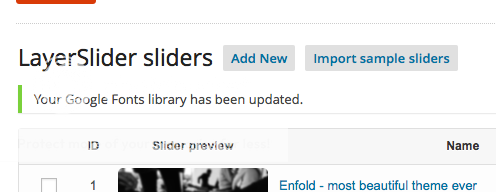
After that, i try to select my new font (testing with Amatic SC) and can’t found it here:
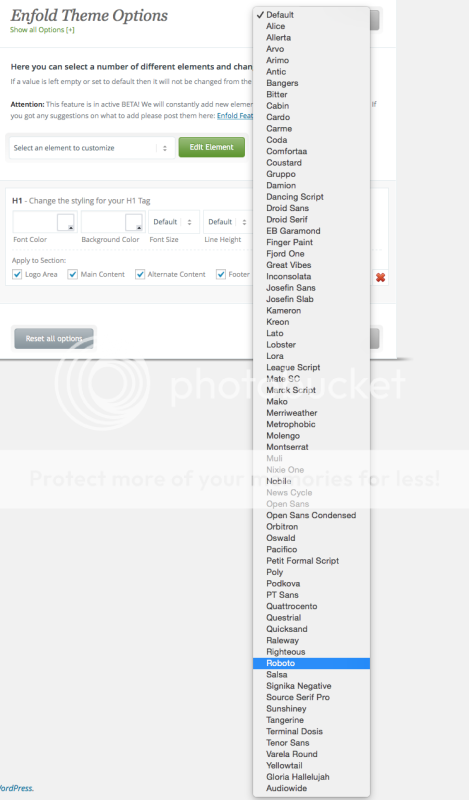
But with your update on function then i can use it.
February 20, 2015 at 9:32 am #399502Hi!
When you import a new font in LayerSlider it will be usable in LayerSlider only. If you want to set a new font to use in the Theme Options you’d need to use the method i explained here.
Cheers!
JosueFebruary 21, 2015 at 5:30 pm #400096Yes i know and works.
Is rare, but before the latest update, i have added font with the other method.
Maybe i have miss something, thank you.
Good support.
I`m happy to buy this themeFebruary 21, 2015 at 11:45 pm #400137You are welcome, glad to help :)
Regards,
Josue -
AuthorPosts
- You must be logged in to reply to this topic.
