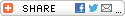Tagged: social share
-
AuthorPosts
-
August 9, 2013 at 12:26 am #27475
Hi Gents,
Just a quick one, with the gallery popups / lightbox, is there any way to add social shares.
I tried several plugins and they were a bug shit sandwich, several didn;t work and one on Themeforest looked the business but people reported being hacked with a Timthumb floor….. I tried to add ‘addthis’ to a text element within other pages, the save cicle spins for a while, it does eventually save, but I am guessing it doesn’t like something…..
I came across this thread, just wondered if you had any magic tucked up those genius moderator sleeves.
Thanks guys
Gary
August 10, 2013 at 8:58 am #134141The gallery itself does not support social share buttons but you can try to add the social share links to the lightbox (prettyphoto). Open up enfold/js/avia.js and replace
elements.prettyPhoto({ social_tools:'',slideshow: 5000, deeplinking: false, overlay_gallery:false, default_width: ww, default_height: wh });with
elements.prettyPhoto({ slideshow: 5000, deeplinking: false, overlay_gallery:false, default_width: ww, default_height: wh });The share buttons will look like: Demo
August 12, 2013 at 5:27 pm #134142Dude,
Thankyou for this, very useful, worked a treat. Question – the shares were limited to Tweet and FB like instead of Share? – and no Pinterest or Google plus. Is there any reason for this, or is this too complex?.
Thanks again
Gary
August 12, 2013 at 5:29 pm #134143Update, the FB like does nothing….Twitter works fine…back to the drawing board..
August 12, 2013 at 9:12 pm #134144August 13, 2013 at 11:19 pm #134145Hi gary,
The code above just tells the prettyPhoto script (lightbox) to include its built in social tools which I believe only support tweets and facebook right now.
Regards,
Devin
-
AuthorPosts
- The topic ‘Gallery – Social Share’ is closed to new replies.