
Hi guys,
never worked with @media screen before so here goes.
@media screen and (max-width: 690px) {
.logo_addition img {
visibility: hidden;
display: none;
}
}I have added this code to my Quick CSS on enfold.
now when the screen gets to the 690px point it doesnt add to my .logo_addition code.
if i manually add it via source it works perfectly.
now my question does enfold overwrite this?
Regards
Hey corepart!
Please try adding following code to Quick CSS
@media only screen and (max-width: 690px) {
.logo_addition img {
visibility: hidden!important;
display: none!important;
}
}Regards,
Yigit
Hi Yigit,
Tried that still not applying to the css code.
This is my issue.
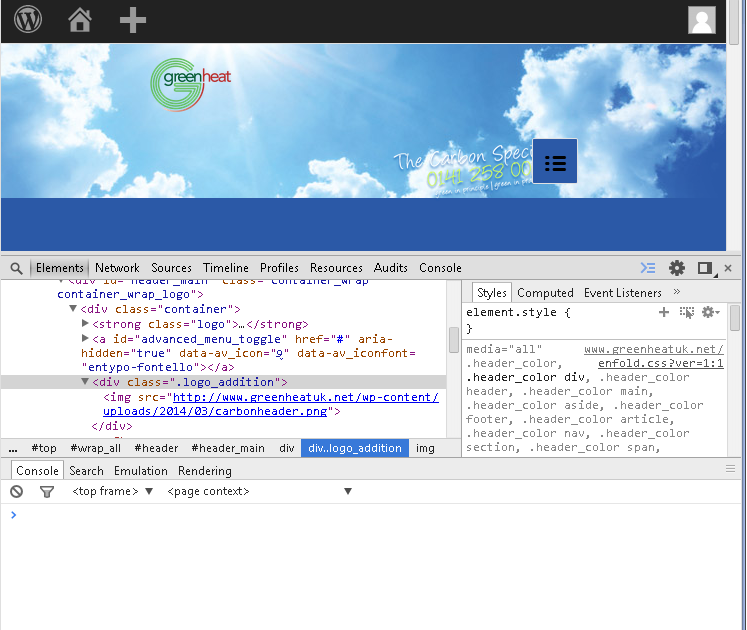
as you can see I am wanting it to get a specific size being 690px then remove
that image with the phone number on it.
Regards
Yigit,
Thank you very much that solved the problem.
/me bows before the master
