
-
AuthorPosts
-
May 5, 2013 at 6:58 am #22846
I started a thread a few days ago: https://kriesi.at/support/topic/builder-advice
I have created a layout with 1/3 2/3.
In the 1/3 column I will put the sidebar.
In the 2/3 column I want to first put a slideshow. Then under that, I want to put 2 “blog post” content elements (each being 1/3). How do i do that?
(I tried putting 2 1/3 columns within the 2/3 column but it wouldnt let me. I tried to put 2 blog content elements – but it puts them one under another – I need 2 next to each other.)
Would this be easier if I didnt use the “builder” but instead I created it with shortcodes?
May 6, 2013 at 6:36 am #117477Hi yardena,
You can try using regular shortcodes for it but the builder is really a UI for the shortcodes themselves so most of the same nesting rules apply.
Doing this kind of layout may not be completely possible from the sound of it but if you can make a quick mock up of what you are trying to do we can try out some solutions or suggest alternatives.
Regards,
Devin
May 6, 2013 at 7:39 am #117478Do you still not see the site? http://www.granrabino.org/en/
Why do I see it everytime and you dont??
How do I show you a mockup of what I want? Can I send you a file?
May 6, 2013 at 8:23 am #117479May 7, 2013 at 6:27 am #117480Please let me know if I can create this layout.
May 7, 2013 at 6:29 am #1174811) I can’t visit your website too – I just see a blank white page.
2) Try following setup:

And for the “Blog” element use the “Grid Layout” and select “2 columns”.
May 8, 2013 at 6:12 am #117482For the blog element, I will want 2 different blog lists from 2 different categories like this: http://www.bkhanassi.com/wp-content/uploads/2013/05/blog_columns.jpg
May 8, 2013 at 8:38 am #117483Hi,
Edit your Blog page. Go to Advance Layout Editor. Under Layout Elements tab, insert two 1/2 columns. Go to the Content Element then on each column insert Blog Posts element. Edit the element then look for Which categories should be used for the blog?, choose a different category for each Blog Post element. You should have something like this when you’re done.
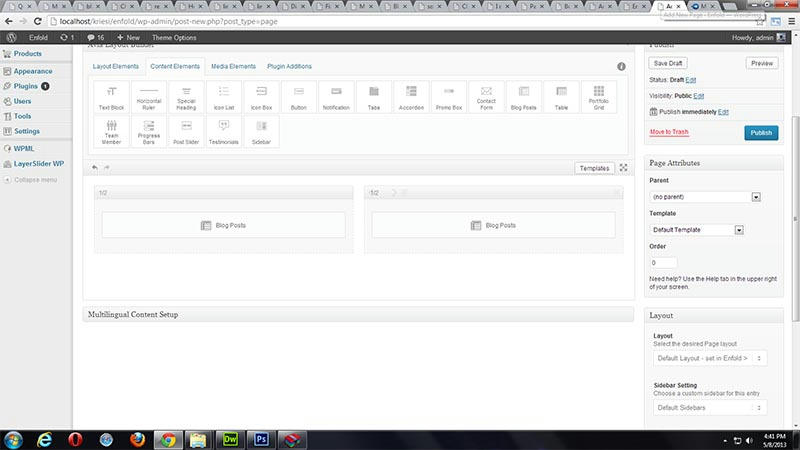
Regards,
Ismael
May 8, 2013 at 10:29 am #117484This is for the homepage. I will also want to have a sidebar. As I have here: http://www.bkhanassi.com/wp-content/uploads/2013/05/homepage_mockup.png
And on the 2/3 area of the page I want a slideshow, then under that 2 different blog post areas for 2 different categories and under that 2 more blog post areas (all while the sidebar runns down the page.)
May 8, 2013 at 2:17 pm #117485Hi,
If you want a sidebar, just edit the page then look for Layout > Layout > Left or Right sidebar, then choose the Widget Area. You can create a unique sidebar on Appearance > Widget.
Regards,
Ismael
May 8, 2013 at 2:18 pm #117486Hi yardena,
The best thing to do is just try out various layout options. Not *everything* is possible but there are huge number of possibilities and hopefully you can find one with a bit of time that works how you want it.
Regards,
Devin
May 8, 2013 at 7:47 pm #117487Oh I can add the sidebar like that!! Thank you!
-
AuthorPosts
- The topic ‘More on builder advice’ is closed to new replies.
