
Hi All,
I’m trying to reduce or remove the margin below the logo/menu and haven’t had any luck. I have hightlighted the area I want to edit in red. Would some be able to help me?
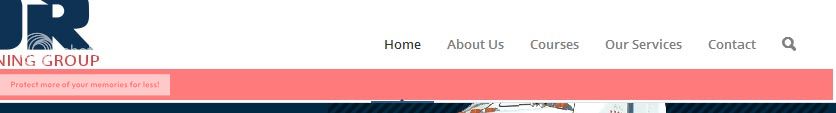
Hey Animationink!
You can add this on Quick CSS or custom.css to decrease the header height:
.social_header #header_main .container, .social_header .main_menu ul:first-child > li a {
height: 88px;
line-height: 88px;
}Please give us a link to the actual website so that we can inspect it.
Cheers!
Ismael
Hi Ismael,
I’m still having issue with this. I tried the CSS as mentioned above in the Quick CSS and it’s still not working.
——CSS——
.logo, .logo a, .logo img { max-width: 500px!important; }
.social_header #header_main .container, .social_header .main_menu ul:first-child > li a {
height: 10px;
line-height: 10px;
}
——————
Webpage:
http://direct.animationink.com.au/clients/major/
I’m also trying to reduce the padding size between layout elements and increasing the width of the layout element to fill in the padding gap. If you have a look at my main page at the five 1/5 elements I want to remove all the padding and margin to be like the image below it. Appreciate the help.
Carl
Hi!
Please refer to my post here https://kriesi.at/support/topic/change-logo-image-for-scrolled-header/#post-188003
You can use 80 instead of 200. Initial size of the header will be 80px
Cheers!
Yigit
