
-
AuthorPosts
-
November 28, 2013 at 5:15 pm #194415
Hi,
Can you please tell me how to make bullet points appear on products. It shows in the editor but not on the site.
Thanks,
CorbyNovember 28, 2013 at 5:20 pm #194423Hey corbono!
Can you elaborate? Screenshot of the issue would be helpful
Best regards,
YigitNovember 29, 2013 at 5:15 pm #194782Hi Yigit,
As you can see below when I add bullet points on the back end of wordpress the bullets show up in the product description area.
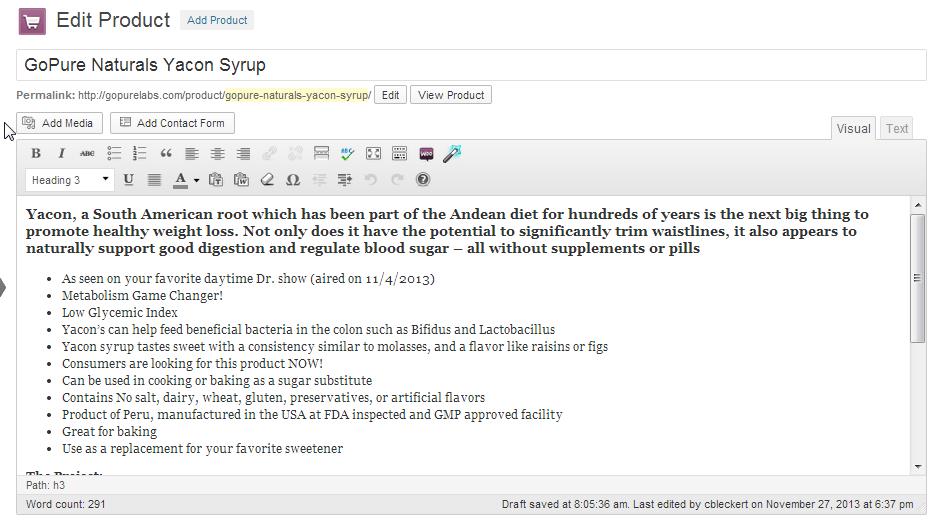
http://gopurelabs.com/?attachment_id=2666However on the front end they don’t show up after saving.

http://gopurelabs.com/?attachment_id=2667Hope this helps.
Corby
November 29, 2013 at 5:36 pm #194789Hi!
Please try adding following code to Quick CSS in Enfold theme options under Styling tab
.woocommerce-tabs ul { list-style-type: disc; }Regards,
YigitAugust 18, 2014 at 10:26 pm #306011Hi! I’m having the same problem, but for me it happens in the upper area, so above the Add to cart button! It worked during the day, but it’s not working anymore. After I used a copy paste, it went wrong. Can’t really understand the reason.
-
This reply was modified 11 years, 5 months ago by
Padlee.
August 19, 2014 at 5:57 am #306102Hi!
@Padlee: Yigit’s suggestion should work. Please give us link to the product page with the list items. We would like to check it. Please try this:
.woocommerce-tabs ul, .woocommerce-tabs ul li, .woocommerce ul li, .woocommerce ul { list-style-type: disc; }Cheers!
IsmaelAugust 19, 2014 at 11:57 am #306226With this code
.woocommerce ul { list-style-type: disc; }It appears, but not only in the place i want, it also appears in the menu etc.
Check the chaos out here:
August 19, 2014 at 12:18 pm #306244Hi!
Please use following code instead
.woocommerce .single-product-summary ul { list-style: disc; }Regards,
YigitAugust 19, 2014 at 12:23 pm #306250Awesome, it worked! Thanks! Is there any known reason that makes this happen by the way?
August 19, 2014 at 12:35 pm #306253 -
This reply was modified 11 years, 5 months ago by
-
AuthorPosts
- The topic ‘Product Bullet Points Do Not Appear’ is closed to new replies.

