
1. I have created a ‘Tab Section’ element from Layout Elements.
2. In ‘Tab Section’, I have dragged/added a ‘Tabs’ element.
I see that ‘Tabs’ element only allows option ‘Yes Display Icon’. I want to display Image, not the icon, How to enable to upload image instead of displaying icon.
website page: All Products
In ‘Tab Section’ I can see ‘display image’ option. With in Tab Section, I have add other ‘Tab’ Element that is not showing ‘display image’ option.
you have mixed two elements here on your page – the one is the tab-section
and the images belong to these av-section-tab-title
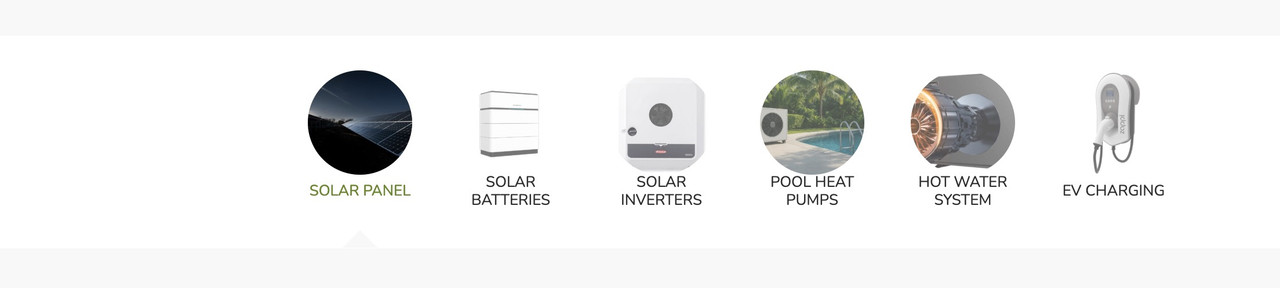
the other element is inside your content of the tab-section element. (Tabs) – and indeed they only have the option to show icons!
but – if you got svg images – you could place these files by choosing wordpress media library as source for your icons.
next hint: no one hampers you to insert left to the tab title :
<img class="alignleft" src="/wp-content/uploads/globe-color.png" alt="" width="40" height="40" />
you can horizontally center these images with the tab-titles by:
.tabcontainer .tab_titles .tab {
display: flex;
align-items: center;
}there will be warnings – but you can ignore them – it works!
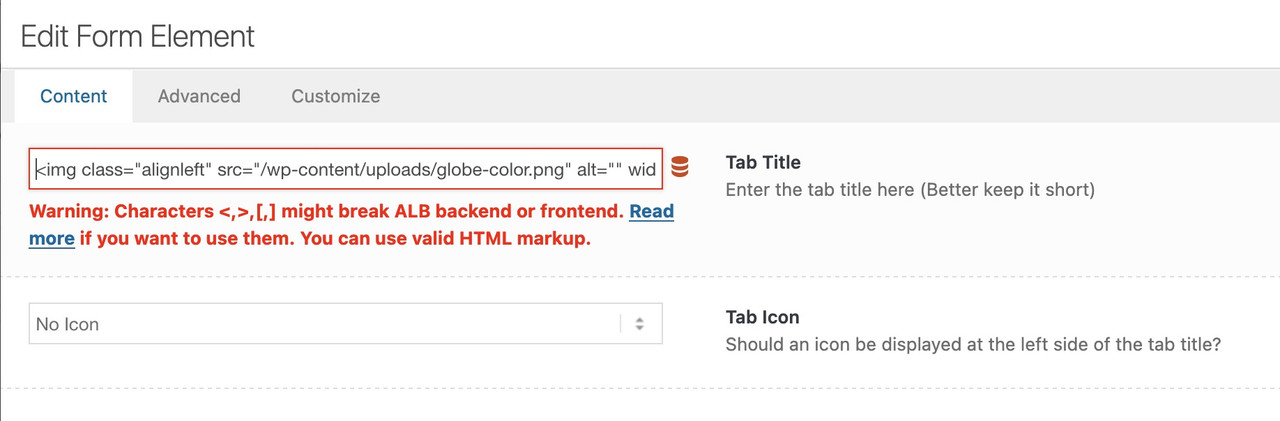
Hi,
Thanks for helping out @guenni007. Did that answer your question @tnugroupofficial?
Best regards,
Rikard
Yes, Thank you! :)
Hi,
Glad Guenni007 could help, thank you Guenni007, if you have any further questions please create a new thread and we will gladly try to help you. Thank you for using Enfold.
Best regards,
Mike
