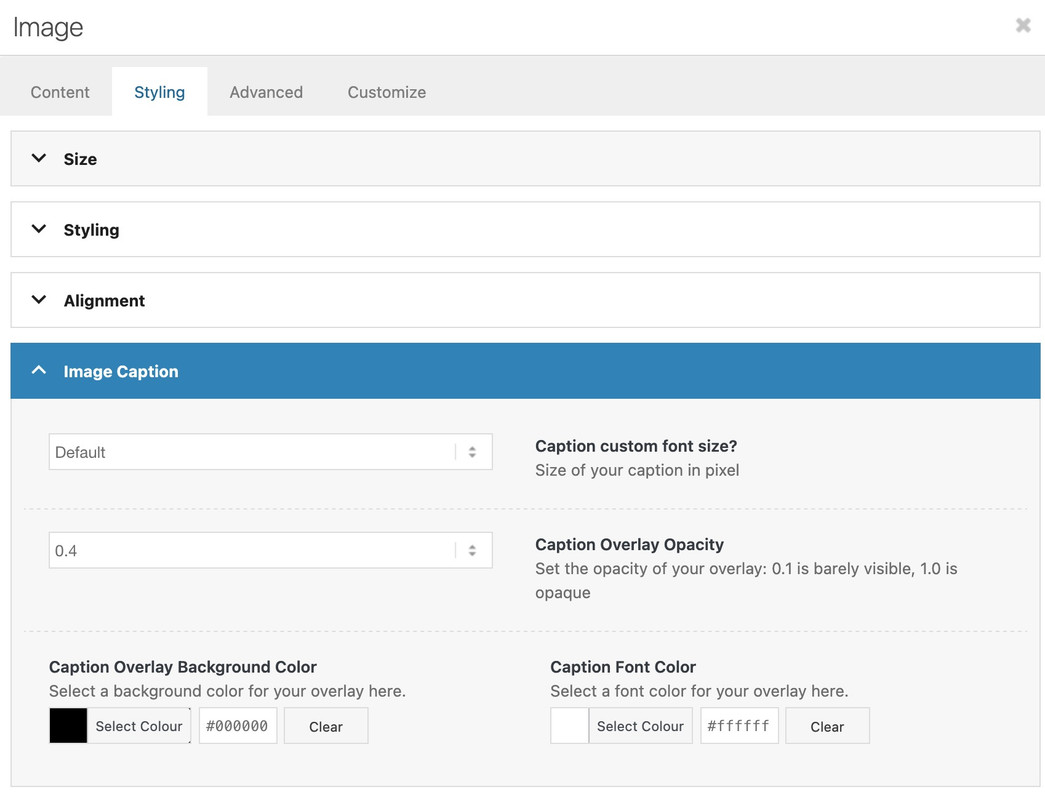-
AuthorPosts
-
April 7, 2025 at 5:10 pm #1480945
Hi,
Is it possible to add an overlay on a column that contains a photo in the background? I tried by adding a custom class “col-overlay-dark” in the column then the CSS below but it doesn’t work
`/* Ajoute un overlay foncé à l’intérieur des colonnes ciblées */
.col-overlay-dark {
position: relative !important;
overflow: hidden !important;
}.col-overlay-dark::after {
content: “” !important;
position: absolute !important;
inset: 0 !important;
background: rgba(0, 0, 0, 0.45) !important; /* degré d’assombrissement */
z-index: 1 !important;
pointer-events: none !important;
}Thank you in advance
April 8, 2025 at 4:47 am #1480966Hey sitadi,
Thank you for the inquiry.
Would you mind providing a screenshot of the layout that you’re trying to create, and a link to a test page? You can use platforms like Savvyify, Imgur or Dropbox to upload and share the screenshot.
Best regards,
IsmaelApril 8, 2025 at 7:46 am #1480980Hi Ismael,
Thank you for your answer.
Please find a screenshot :
Best regards
April 8, 2025 at 10:11 pm #1481026see here an example page: https://webers-testseite.de/adamad/
i use for it a color-section with custom class: slanted-background – let the content determine the height.
this color-section contains the columns and is set with a svg-divider ( tilt ) – bring it back and maybe flip.the next color-section got the same color as the svg-divider
then :
#top .slanted-background .avia-divider-svg-tilt.avia-divider-svg-bottom, #top .slanted-background .avia-divider-svg-tilt.avia-divider-svg-bottom svg { height: 75% !important; } #top .slanted-background .flex_column img { box-shadow: 5px 5px 10px -3px #333; }You can use the height setting (here 75%) to determine the degree of incline.
April 11, 2025 at 8:11 pm #1481201I think you didn’t understand what I want to get: I want a darker overlay to be present in the photos so that the text written on the photos is more readable.
When I added the code :.col-overlay-dark { background: linear-gradient(0deg, rgba(0, 0, 0, 0.50), rgba(0, 0, 0, 0.50)) !important; }background images disappear

Thank you in advance for your helpApril 12, 2025 at 8:49 am #1481219April 12, 2025 at 9:04 am #1481220if you need to do it that way with background-images in columns: give a custom-class to those columns f.e. : with-bg-overlay
and use the psuedo-container before for that:#top .flex_column.with-bg-overlay::before { content: ""; position: absolute; display: block; top: 0; left: 0; width: 100%; height: 100%; background-color: rgba(0,0,0,0.3); visibility: visible; z-index: -1; }see both variants again on: https://webers-testseite.de/adamad/
PS there is a declaration with backdrop-filter – so you can blur the effect – but that is optional.PPS: see responsive behaviour on both cases !
-
AuthorPosts
- You must be logged in to reply to this topic.