
-
AuthorPosts
-
November 15, 2024 at 5:34 pm #1471426
I recently took over hosting an Enfold-based site. After transferring the site from the previous host I noticed that the page headers weren’t working as they had previously.
When working correctly, the header’s background was initially transparent. The SVG logo was visible in white (against a dark image background) and the menu items were also visible in white. When a user began to scroll down the page, the header background would fill white, the logo would colorize, and the menu item lettering would switch from white to black.
What I’ve noticed now is that:
a. After the initial load the logo is fully transparent. It’s there, but you can’t see it.
b. Upon scrolling, the header stays fully transparent, the logo stays invisible, and the lettering stays white (there is no transition upon scrolling).Any help straightening this out would be greatly appreciated.
November 15, 2024 at 9:48 pm #1471440Hey jlpeifer,
Please try to temporarily deactivate file compression, and activate the option to delete old CSS and JS files under Enfold->Performance to see if that helps.
Best regards,
RikardNovember 16, 2024 at 8:58 am #1471449Thank you Rikard! This has solved most problems. The only part that’s still not working (a very important part) is the transparency of the SVG logo at the top of each page, before scrolling…
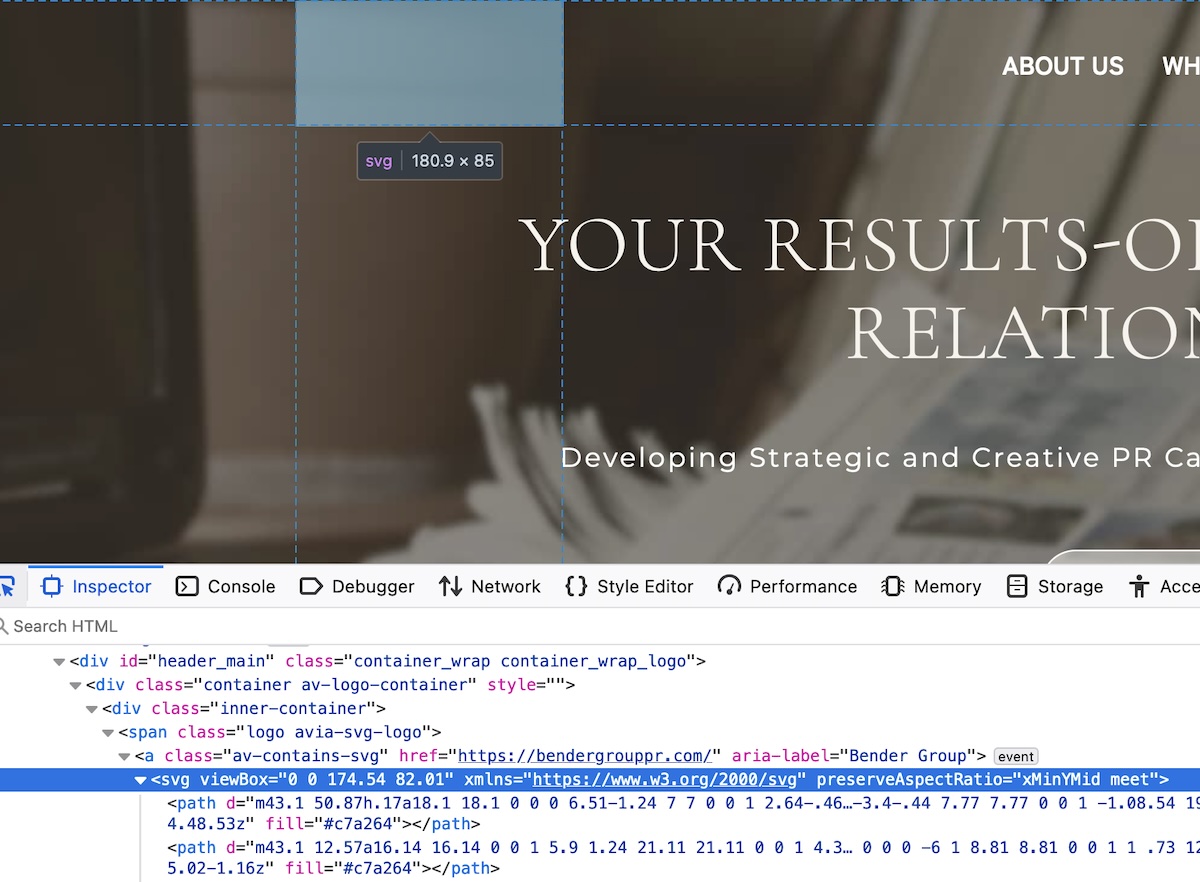
Any idea why?
November 16, 2024 at 12:45 pm #1471457Hi,
There are two places to add two logos, one is the transparent logo (before scroll) and one for the normal logo (after scroll) when a transparent header is used. Typically you would choose different logos with different colors.
You will need to enable the Transparency Options to see the setting for the transparent logo

Please check that you have added two logos:

Best regards,
MikeNovember 16, 2024 at 4:59 pm #1471472Again, thank you! The answer was right under my nose, but was deceiving because of a remnant thumbnail left over after the transfer. I removed the old “Transparency Logo” (the remnant) and replaced it with a new link and it now works perfectly. Much appreciated (and SOLVED).
November 16, 2024 at 8:13 pm #1471477Hi,
Glad we were able to help, if you have any further questions please create a new thread and we will gladly try to help you. Thank you for using Enfold.Best regards,
Mike -
AuthorPosts
- The topic ‘Header Inconsistancy’ is closed to new replies.
