
I’d like to re-use an old topic but I don’t know how I can identify a menu identifier. See:
old topic
Mike refers to menu-item-2339. How do I find the menu item nr, so I can use this approach for future sites without having to open a ticket?
nearly most of the main browsers got developer tools. On Safari you had to activate it via the settings – advanced.
Chrome and Firefox do have that on default activated.
now navigate with your mouse over an element to inspect and via Context-Menu ( often the rightclick on mouse) you can choose “inspect” or similar to it – on german it is called “untersuchen”

If you start it the first time – it will show you now Infos you need in a “sub-window” – i prefer to have a separate Window – there are some signs to separate it from the main window:
(click to enlarge)
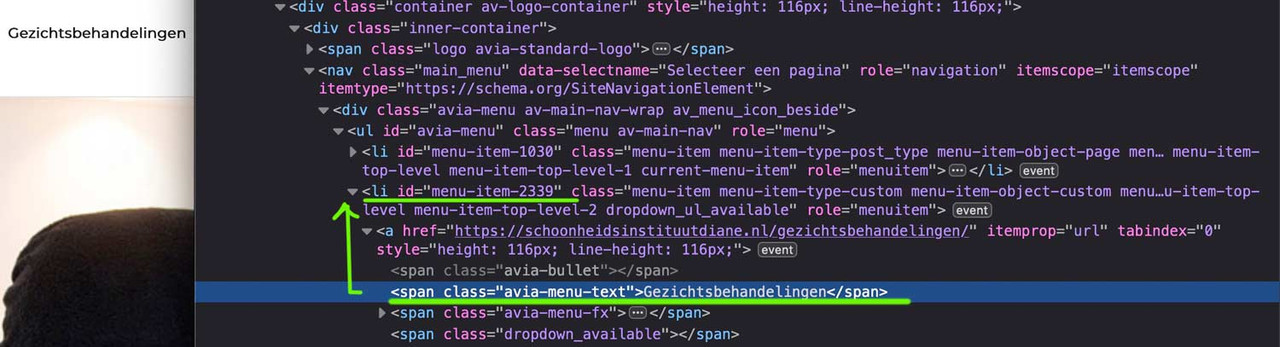
because my mouse was over the menu-item text – this is selected. You find your menu-item if you move up in the DOM.
PS on the right side you can see the styles concerning to that selected Element.
