
Tagged: instagram
-
AuthorPosts
-
March 8, 2024 at 2:55 pm #1436742
Hi Guys,
I have installed the Smash Balloon Instagram feed on the website home page here http://dreamtexltd.com/
Client is now asking “is there any way of making it fill the whole screen?
Just think it might look a bit more impactful”Ive tried to edit the CSS but the .container controls other elements. Ive added a custom id – instagramfeed is there a way to make this full width/screen?
Thanks
RicMarch 8, 2024 at 7:57 pm #1436762Hey Ric,
Could you try adding it in a Color Section element please? It will be easier to target it then, you can add an ID or class to it as well in the element options.
Best regards,
RikardMarch 11, 2024 at 11:35 am #1436944Hi Rikard,
I have added it to a colour section and given the custom CSS class instagramfeed
Thanks
March 11, 2024 at 4:53 pm #1436974Hi,
Thanks for that. Please try the following in Quick CSS under Enfold->General Styling:
#instagramfeed .container { max-width: 100%; padding: 0; }Best regards,
RikardMarch 12, 2024 at 10:37 am #1437030Hi,
Thanks for this, it kinda works but only if I uncheck the .container when inspecting element. See screenshot attached.
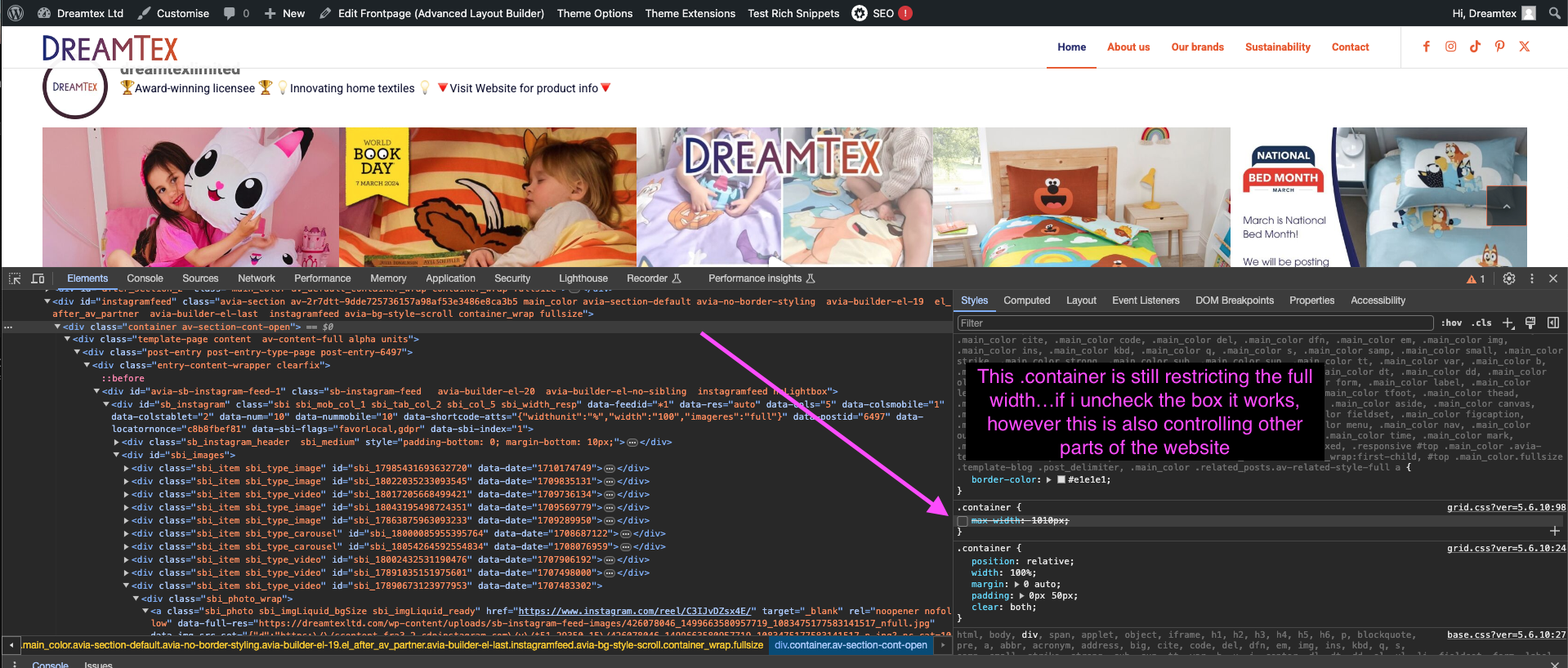
Any other suggestions?
Thanks
March 12, 2024 at 2:16 pm #1437046Hi,
Please try this CSS instead:
#instagramfeed .container { max-width: 100% !important; width: 100% !important; padding: 0; }Best regards,
RikardMarch 12, 2024 at 3:47 pm #1437058Thanks Rikard,
I did try adding !important; to the first set of code, however it didn’t work, this also doesn’t work…sorry!
March 12, 2024 at 7:49 pm #1437088Hi,
I’ve added the CSS for you and it’s working. Try checking the rest of your CSS, it likely has a open media query or curly bracket somewhere.
Best regards,
RikardMarch 13, 2024 at 11:27 am #1437123Morning Rikard….Thank you, looks great. We can close this now. Thanks for your help as always.
March 13, 2024 at 12:22 pm #1437132Hi,
Thanks for the update. Please open a new thread if you should have any further questions or problems.
Best regards,
Rikard -
AuthorPosts
- The topic ‘Client wanting fullwidth/Full screen Instagram feed’ is closed to new replies.
