
Tagged: imported google font condensed
-
AuthorPosts
-
October 24, 2023 at 10:44 am #1423537
Dear Support,
i imported the google font “open sans” to enfold. But the font looks much more condensed now. If i switch to “Open sans” imported live from google the font looks much different. Do you know why? Please see the link to the staging-site below.
Thanks fr any help!October 24, 2023 at 12:00 pm #1423551if you download the font from google there is the variable font inside too. The static fonts are in an extra folder. Did you upload the whole zip to enfold?
In this static folder there are condensed styles too!
_______
But one piece of advice from me is: don’t install too many fonts. The performance of the website will suffer.
As I mentioned in another topic, you should think carefully about whether you should include italic font styles at all. Especially with sans-serif fonts, the slanting of the font on the browser side is often almost identical to the italic font style.If you can do without the support of older browsers, then the variable font might be the better alternative anyway. There, all font styles would be included, and the memory usage is much lower. ( 1,1Mb versus 4,8MB ) .
Next offer modern font style types as woff2. The Google download do offer only ttf. You can upload it with the zip too – but the woff2 will be loaded.
Try this zip ( with only light, regular and bold style (woff2 and ttf) ) – this would be a good way for the most of the websites:
https://webers-webdesign.de/Open-Sans.zipDelete your uploaded font and use it instead.
think of to use them – these uploaded fonts are at the end of the dropdown list on font setting options
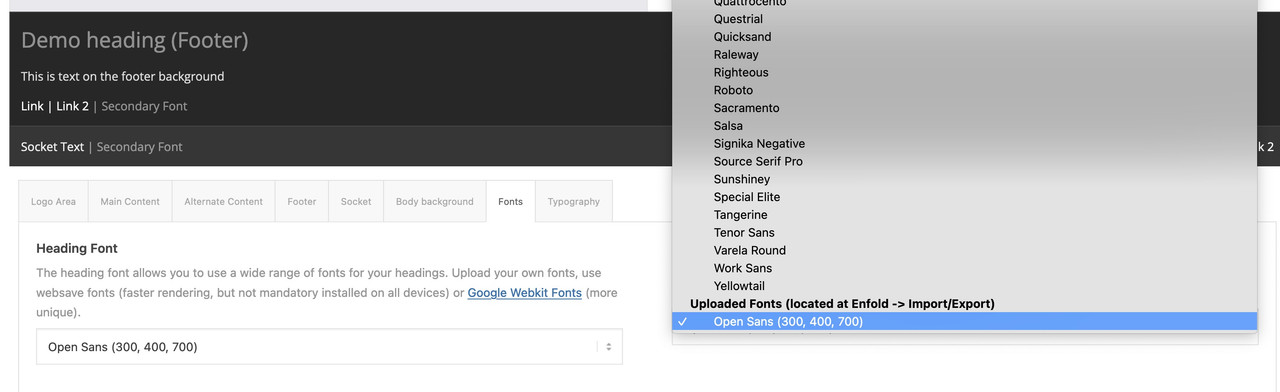 October 24, 2023 at 12:32 pm #1423557
October 24, 2023 at 12:32 pm #1423557Thank you Guennie007, this helped me a lot. Now everything looks like expected.
Thank you so much!
-
AuthorPosts
- You must be logged in to reply to this topic.
