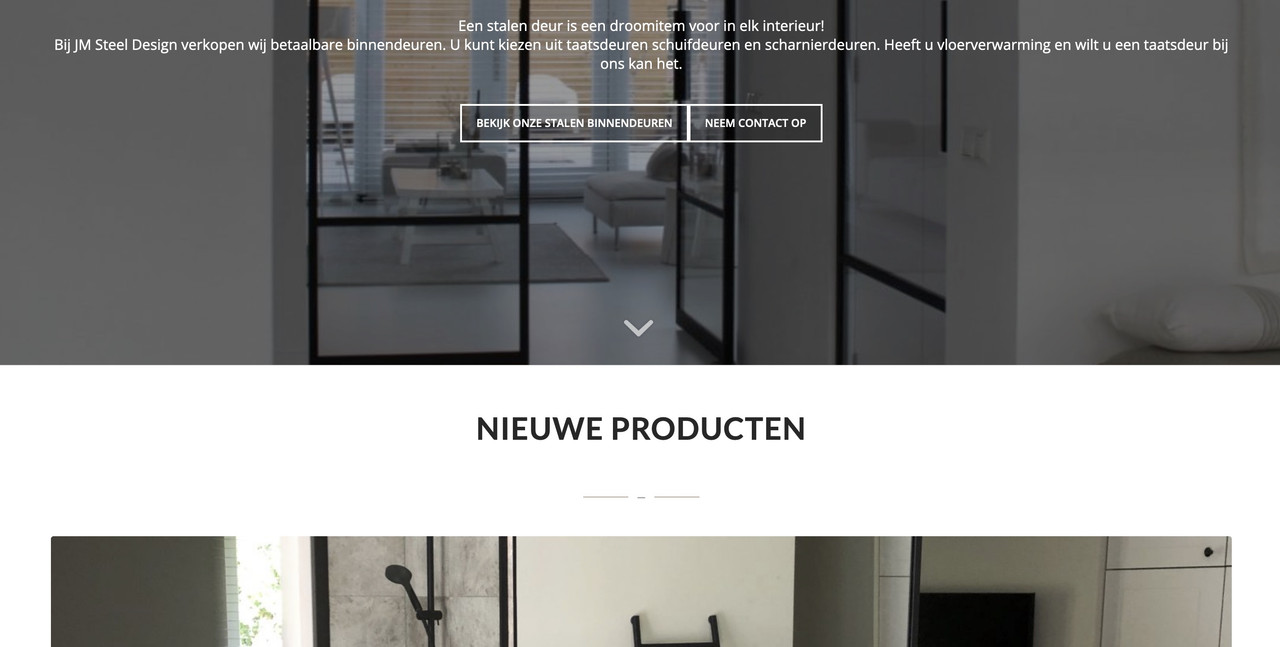-
AuthorPosts
-
June 30, 2023 at 5:19 pm #1412188
Hello,
Since the last update there is a white space below all my slideshows on my website. I can add custom CSS but than i have to do this for every individual page because there are also slideshows where this doesnt happen. What is the fix?
The website is https://jmsteeldesign.nl i hope someone knows the answer.
-
This topic was modified 2 years, 7 months ago by
CreaThinkVeenendaal.
-
This topic was modified 2 years, 7 months ago by
CreaThinkVeenendaal.
-
This topic was modified 2 years, 7 months ago by
CreaThinkVeenendaal.
July 2, 2023 at 3:36 pm #1412259Hey CreaThinkVeenendaal,
Thanks for the link to your site, but the login doesn’t work. This space looks like the Smush lazyload error, try disabling the lasyload option in Smush or disable the Smush plugin all together and clear your browser cache and check again.
I also see that you are using v5.2.1, I recommend that you update to v5.6.3, this would not solve the Smush error but will fix other errors.Best regards,
MikeJuly 2, 2023 at 4:11 pm #1412262Hello Mike,
Thank you for the quick respons. This was indeed the problem!
I just manually updated Enfold there wasn’t a notification, but now the woocommerce integration looks really weird. Is this normal because now it is misplaced and looks nothing like it looked before. Hope you can help me again!Regards,
SanderJuly 2, 2023 at 5:46 pm #1412267look at your quick css there is a rule:
#top .no_margin.av_one_fourth { padding:2px; }you have set instead of a closing an opening curly bracket!
Next : you have an opening media querry :
@media screen and (max-width:450px) {but it does not close – go and have a look what rules must be surrounded by that media-query
July 2, 2023 at 5:59 pm #1412269Next you had to be more specific in your heading color setting. because f.e. your heading under the slider is white on white ( maybe that is what you mean by big whitespace: “NIEUWE PRODUCTEN”
same by “Vragen?” : “De meeste voorkomende vragen”. –
offerte aanvragen: heading on top of the form: “Offerte aanvragen”
– white heading on white groundJuly 2, 2023 at 6:07 pm #1412270if you got a full-slider solo on pages – there will be an automatic container after this. on most of your sites this will have the id: after_full_slider_1
so maybe this could solve your issue:
#after_full_slider_1 { display: none; }if there are other containers after the slider this automatic container will not be created.
July 2, 2023 at 7:54 pm #1412274Hi,
Thanks Guenni007 for pointing out these issues, I assume that CreaThinkVeenendaal has already corrected these because I don’t find these issues in the Quick CSS.
CreaThinkVeenendaal everything looks good to me now, did Guenni007’s recommendations solve your issues?Best regards,
MikeJuly 2, 2023 at 8:03 pm #1412276For better contrast on your slider headings you can have a little outline with drop-shadow on them:
#top #main .avia-slideshow .avia-caption-title { color: #FFF; text-shadow: -1px -1px 0 #000, 1px -1px 0 #000, -1px 1px 0 #000, 2px 2px 4px #000; }July 2, 2023 at 8:57 pm #1412282Perfect, thank you both so much for all the help. I adjusted it all. This topic can be closed.
July 2, 2023 at 9:22 pm #1412286Hi,
Glad Guenni007 could help, thank you Guenni007, if you have any further questions please create a new thread and we will gladly try to help you. Thank you for using Enfold.Best regards,
Mike -
This topic was modified 2 years, 7 months ago by
-
AuthorPosts
- The topic ‘White space below all my slideshows on all pages’ is closed to new replies.