
Tagged: archive, sidebar, tag archive
Hi,
it seems, that these settings put a special sidebar only for category archive but not for tag archive:
1. Theme settings -> “Different sidebars for blog and archive pages”
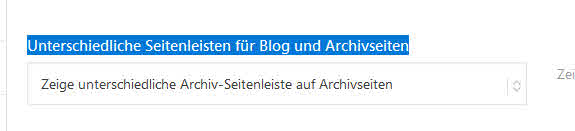
2. Now I have a sidebar for archive:

3. It works fine for the category archive:

But the tag archive does not show this sidebar, instead it shows the normal sidebar shown at normal posts, not archive.
How can I achieve it, so that tag archive use the archive sidebar just as the category archive does it?
Thanks.
EDIT:
I have created a fresh new subsite within my network installation with a pure ENFOLD and there I have the same issue, so it must be an ENFOLD issue:
– themesettings -> sidebars -> set to different sidebars for blog and for archives
– category archive shows the custom archive sidebar
– tag archive shows the blog sidebar
Hi BeeCee,
We apologize for the delayed response.
Please copy tag.php from the parent theme (Enfold) to your child theme.
Then modify tag.php on the child theme (line 213, in version 5.6.2):
//get the sidebar
$avia_config['currently_viewing'] = 'blog';replace it with:
//get the sidebar
if( avia_get_option( 'archive_sidebar' ) == 'archive_sidebar_separate' )
{
$avia_config['currently_viewing'] = 'archive';
}
else
{
$avia_config['currently_viewing'] = 'blog';
}Hope it helps.
Best regards,
Nikko
Works perfectly, thank you very much, you can close this thread now.
Hi BeeCee,
I’m glad that we could help you :)
Thanks for using Enfold and have a great day!
Best regards,
Nikko
