
-
AuthorPosts
-
May 15, 2023 at 7:25 pm #1407477
David Vaka
GuestHello,
I have one of your theme Enfold installed on my website. But lately I haven’t been able to reach out to my webmaster about the verification code, since it was deleted from my theme and without that I can’t update but my main problem is that the theme interferes with Rank Math seo plugin. I talked with the guys from them, they could not determine the problem and sent me to you. So my question is what I should do to be able to get the licence and update and a little help. Or I should buy it for myself or if there is any way to retrieve the code.
Many thanks for your answer,
Have a nice rest of the day.May 16, 2023 at 7:52 am #1407515Hi David,
Thanks for contacting us!
You don’t need to purchase a new one, you’ll just need to access your themeforest account that you used to buy the theme and generate a personal token (which is used to update the theme). Then follow the instructions in our documentation: https://kriesi.at/documentation/enfold/theme-registration/#how-to-generate-a-envato-personal-token
Make sure it has sufficient permission:
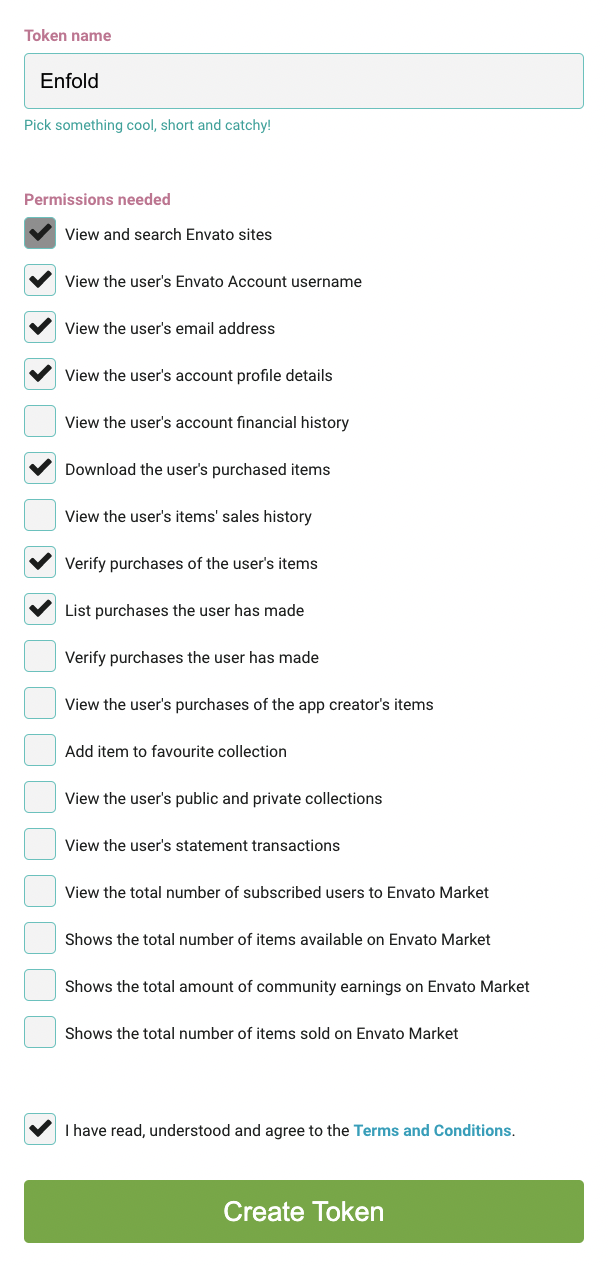
Best regards,
NikkoMay 24, 2023 at 5:47 am #1408378Hello,
So I would be the one actually who contacted you and I know I’ve had a couple of questions lately but the biggest one still remains.
Of course I had to re-buy the theme since my webmaster vanished into thin air and was not able to reach out to him but at least I am here. So hopefully you might be able to help me. So your theme has a conflict with Rank Math Seo. First I went to those guys creating a LOOM. After a couple of days they could isolate the conflict, which is your theme. But after having bought the theme once again I was like okay let’s give it a try and let’s update it to the newest one, which of course I did and Rank Math just worked like perfectly. But after like 2 days I realized it broke my frontend. I tried to fix it I opened a thread here as well. But the harder I wanted to fix it the worse it got. So I re-installed one of my latest backup. I know use 5.0.1 again and the layout the page sped and everything is good but as soon as I upgrade I get an error message, which in Safari is the following: Error] TypeError: undefined is not an object (evaluating ‘aviaJS.aviaPlugins.register’)(anonymous function) (avia-footer-scripts-4619b90d68aa84bacc54710dbd11c254—6468ee44b03e1.js:17:73884)
Global Code (avia-footer-scripts-4619b90d68aa84bacc54710dbd11c254—6468ee44b03e1.js:17:73966)in Chrome as follows:
Uncaught TypeError: Cannot read properties of undefined (reading ‘register’)
at avia-footer-scripts-4619b90d68aa84bacc54710dbd11c254—6468ee44b03e1.js?ver=1684598584:21:73885
at avia-footer-scripts-4619b90d68aa84bacc54710dbd11c254—6468ee44b03e1.js?ver=1684598584:21:73966I tried to purge do it again, btw. I use a child theme edited functions, style, headers but couldn’t find a way around it.
I also added this problem of mine to another thread but your colleague said since I use the in-built css/js merging and minifying and I also use the same settings with WP-Rocket it is not gonna work. But if you take a look at my downgraded website, I use it exactly the same way twice minified and twice merger and never had any problem before, The site is very fast, Core vitals are good, no frontend problems, but with the newest theme js not loading, styling falling apart. Not even the cookie-consent-bar popped up, the layout sliders stopped working, sometimes the vid on m main page started loading and the next the site broke. I got many console errors so I created a thread about this but there was no answer at least satisfactory enough for me so I turned to chatGPT ‘with whom’ we managed to come up with a fix.
(function() { function aviaFoldUnfoldSection(element) { var sectionElement = document.querySelector(element); sectionElement.addEventListener('click', function() { if (sectionElement.style.display === 'none') { sectionElement.style.display = 'block'; } else { sectionElement.style.display = 'none'; } }); // Additional code for the functionality of the plugin // ... // Return any necessary values or objects (if needed) } if (typeof aviaJS !== 'undefined' && aviaJS.aviaPlugins) { aviaJS.aviaPlugins.register(aviaFoldUnfoldSection, '.avia-fold-unfold-section'); } else { console.error('aviaJS or aviaPlugins is undefined'); } })();also added the following in functions.php
function enqueue_custom_scripts() { wp_enqueue_script('avia-fold-unfold-section', get_template_directory_uri() . '/js/avia-fold-unfold-section.js', array('jquery'), '1.0', true); } add_action('wp_enqueue_scripts', 'enqueue_custom_scripts');But turned out it only worked till I minified everything again. So I was back to square 1. From mobile I tried with every possible combination between WP-rocket and in-built optimizer I maybe could start the site twice not the mention the awful core vitals because of the raw, unlimited, not-minified javascripts and styling of course. So sorry for my language I screwed a couple days with it trying to find a solution but I gave up. I restored the theme, which I had earlier. So now everything works perfectly good even I get the solutions to my small problems, since I am not in IT, I just had to step up a little to maintain, update, etc and i started from around 50 in core vitals and now I am at 100 in best practice and SEO performance is between 92-100 and the accessibility is the lowest with like 88 because I found that the least important so I just started getting the score ip this last week. I would be more than happy with this version of your theme because everything works just perfectly but the Rank Math. With the newest theme everything was awful but the Rank Math.Kind of ironic So the guys from there re-directed me to you in order to be able to fix the problem as they said you have the tools to troubleshoot. Sorry for this long letter but I couldn’t explain it in less words. The is the shortest it could get anyways. :D
Long story short I bounced into your changelog and I just saw that your last release or next to launch had 1 fix, which is kind of similar to mine : fixed: Uncaught Error: Call to undefined function apply_filter() in class avia_masonry.
So I was like I am gonna give it a try, why not. Don’t you have any idea what can cause my problem with this new version. Of course I give credentials below to FTP and WpAdmin, the API token is inserted into the theme. So maybe if you have any idea how to fix it, I would be very grrateful. I send the loom video where I show that the SEO plugin does not work and send you a couple seo result, core vitals so that you can see with these settings using this version of theme how good my site can be but with the newer version I barely could make it run.Many thanks for taking even the time to read this awfully long and boring message.
And I hope there might be a solution for my problem.Thanks again,
-
This reply was modified 2 years, 8 months ago by
davidv126. Reason: not sure if the private content can be seen. Here on my end after clicking on submit it disappears but when I click to to edit, it reappears
May 24, 2023 at 4:47 pm #1408455Hi davidv126,
Thanks for the details, can you create a staging site? basically a duplicate of your live site and try to update it and we’ll try to fix it and document the solution we made without affecting your live site.
Best regards,
NikkoMay 25, 2023 at 12:35 am #1408479Here it comes.
I created the staging site.
I am enclosing the login credentials below.So you can see console errors while being logged in the staging site.
But try to disable the wp-staging plugin so that you can be able to watch the staging site without being logged in.
The real console errors are there which cause my issue but you will see. Styling is broken, js execution is not working.On the other hand the Rank Math works perfectly good, without any issue.
Thank you
May 25, 2023 at 4:39 pm #1408555Hi davidv126,
Thanks for providing us a staging site.
I have updated the child theme and removed this code in it which caused some js errors:function custom_aria_role_for_burger_menu() { ?> <script> (function ($) { $('.av-burger-menu-main').each(function () { $(this).attr('role', 'menuitem'); }); })(jQuery); </script> <?php } add_action('wp_footer', 'custom_aria_role_for_burger_menu');and replaced it with (basically the same function but the new code does not depend on jquery library):
function custom_aria_role_for_burger_menu() { ?> <script> (function() { var elements = document.querySelectorAll('.av-burger-menu-main'); elements.forEach(function(element) { element.setAttribute('role', 'menuitem'); }); })(); </script> <?php } add_action('wp_footer', 'custom_aria_role_for_burger_menu');the remaining js error is coming from WP admin bar which I can’t find a way to fix.
Other js errors was fixed after disabling plugins and enabling it back, which most likely is some caching issue.
Please review your site.Best regards,
NikkoMay 26, 2023 at 2:50 pm #1408689Hello,
Thank you for your answer. I don’t know what I am doing wrong but I modified the code you just sent me. The harder I try to enforce it the less I can succeed. I cleared every layers of my caching like constantly minute by minute. Still no success.
The other thing in my console I don’t see a wp js. error but avia footer………………. js. (uncaught typeerror) I am attaching a screenshot.
It causes the cookie-consent window not to pop up at the first launch of the site but believe it or not that is not the (biggest) problem bothers me most about this error. This script at least this error in it is responsible for the sticky header so I had to turn it off otherwise it was just at the top without shrinking and was not even transparent ( kind of strange design). The last thing I noticed that the pictures which use the lightbox feature instead of being loaded into that frame/box they open as a separate picture using their own original links. I tried to delete every possible cache and everything and the problem is still there.(P.S.: Maybe if you go through the css since I am not an expert my previous webmaster added them. They are not only implemented in the style.css file but in the on-site editor, too.)
Can you please check on it on the live site. It is not a problem if it is gonna go offline for a little.
Thanks again for your help and sorry for causing this much trouble.
-
This reply was modified 2 years, 8 months ago by
davidv126.
May 28, 2023 at 3:42 am #1408834Hello again,
So I spent my entire weekend trying to figure out a way around it. I might have found a workaround but it is not enough in itself. So within theme settings I turned off java merging just left minification on and I also made other minor changes. After clearing aand purging everything the javascript error disappeared, however since the js are not merged any longer the layout defers itself, so true that I don’t get the error message anymore but user interaction is needed both on computer and on mobile as well so that the executions can be started, which is pretty odd especially on mobile.
I waited a day like this maybe the cache was gonna solve it, but no. Unfortunately as soon as I turned compressing and minifying back on the same error message occured. I googled a lot about that but unfortunately I have no experience in coding. I just get the value undefined typeerror can’t read register. So if you would have any idea what to add where in order to get a ‘defined’ value I would be grateful because I could simulate with chatGPT and it worked but could never implement it in real.
https://yourimageshare.com/ib/JPCmFIPLNqI copied your function from the staging site, but sadly I tried to enforce it all the ways possible, I had no success so now I don’t have Aria-role menu class whatever….
https://yourimageshare.com/ib/RJd7ozHMkoI just realized one thing. I added google API into into your theme but deactivated like 30 minutes later and just saw in console it is getting loaded and even tracking. I am not talking about the iframe or the map under my contact page because they are there for ever. Futhermore it pumps my console full of violation messages. I found your codes here, tried to paste it, different ones but again, no success. So my google api is still being executed without even being present. I even deleted the API key from Google.
https://yourimageshare.com/ib/FSLAhXYK5p
https://yourimageshare.com/ib/QVx60HZE49You are gonna burn it but I discovered another thing in console. I know that it is not that important but warns me to use useragent client hints instead of user agents. Since I am pretty new at this and just would like to get this maintenance done finally once and for all. So if you have a fast fix for that also I would be very grateful.
https://yourimageshare.com/ib/tFqeholurkTwo more things and I am really done. I just noticed after clearing cache, 2 different dynamic_avia folders are created. One is under /wp-content/upload/ and one is under /wp-content/cache/min/1/wp-content/enfold/. I dont think that is how it is supposed to be becase before this I have no recollection of duplicate folders in 2 different places.
https://yourimageshare.com/ib/GwTpYbH2i9
https://yourimageshare.com/ib/696G9QF58RThe Lighthouse gives me error message in accessibility beside the menu problem, which is avia-hidden true contains focusable descendants. We are talking about 3 things, 2 are of social media icons in the footer (Intstagram and Facebook) and the 3rd one is the next section arrow on the sliders. This message comes with all the sub-pages but the main site, so you won’t find it there.
https://yourimageshare.com/ib/aaqAON6gjOSorry again for making you read this much, but believe I tried ti fix everything so hard, these things are just above my potential.
Hopefully that would be everything if you can manage it and many thanks again./at least Rank Math Seo works perfectly…/
-
This reply was modified 2 years, 8 months ago by
davidv126. Reason: Added screenshots. Thanks again
May 29, 2023 at 1:44 am #1408914Hi davidv126,
Thanks for your patience.
I tried to check on your website and since avia-footer-scripts is showing some error, changing Javascript File Merging And Compression to Use minified theme javascript files without merging was a good move, and it seems the console is clear and no more js errors.
I also tried to check the lightbox in the gallery page and it seems to be working properly.Two more things and I am really done. I just noticed after clearing cache, 2 different dynamic_avia folders are created. One is under /wp-content/upload/ and one is under /wp-content/cache/min/1/wp-content/enfold/. I dont think that is how it is supposed to be becase before this I have no recollection of duplicate folders in 2 different places.
/wp-content/uploads/dynamic_avia is generated by Enfold the other one is most like from a caching plugin.As for accessibility, I think we can still modify the code to remove aria-hidden however, after checking the icon it seems to showing different icons, is this intended?
Best regards,
NikkoJune 1, 2023 at 11:40 pm #1409323THe site is still not functioning properly and thats what I got from WP-Rocket. Can you please help me fix this issue?
Thank you
Hi David,
I’ve been running some tests, trying different combinations of WP Rocket’s settings and finally found that the issue is already there even if deactivating WP Rocket completely.
See this screencast for reference: https://share.getcloudapp.com/wbuLAdBq
As you can see, even with WP Rocket disabled, the font displayed is Helvetica and not Montserrat, as it should be:
12bea9ead21679ce877226dd09ff86c0.png
Full-size image: https://share.getcloudapp.com/xQuElmkdI am not a developer, but it seems this inline script might be related to the issue, since it is asking for a cookie and this is affecting the Montserrat font-family:
28b1c43dd9217bfbe8289a79f2a58a88.png
Full-size image: https://share.getcloudapp.com/d5uD8kKjHope this helps you troubleshoot what is causing the font display issue.
Let me know if you have more questions about WP Rocket, I’ll be glad to help. :)
June 4, 2023 at 10:41 am #1409526Hi,
I have uploaded the Montserrat font via Custom Font Manager (in Enfold > Import/Export), so the font would be downloaded in your server and even if the popup is not accepted by the user, the Montserrat font would still be used. Then I set Use minified theme CSS files without merging and Use minified theme javascript files without merging in Enfold > Performance.
Please review your website.Best regards,
Nikko -
This reply was modified 2 years, 8 months ago by
-
AuthorPosts
- You must be logged in to reply to this topic.
