
-
AuthorPosts
-
April 7, 2023 at 8:17 am #1403776
Hello,
I tested the website on gtmetrix and had a E :()
I know I have some correction to do with hosting and I wrote to them.
But doing the test with https://gtmetrix.com/reports/kriesi.at/kJ5ryRtC/ also gave me a D.
I wanted to know if you advise the use of some plugin to add to better these results ? (I think for some web themes, plugins and improvments exists for loading sliders or images, cache etc.Thank you for advising me and have a good day,
VanessaApril 7, 2023 at 10:59 am #1403807Hey Butterfly44,
You could start off by following the suggestion the test is giving you. Reduce initial server response time is not something we can control unfortunately, you would have to bring that up with your hosting provider. Avoid enormous network payloads is listing a lot of images, which you should try to optimise either locally on your computer before uploading them, or try using a plugin like Imagify or similar.
Best regards,
RikardApril 8, 2023 at 1:43 pm #1403874Just look at the slider images :
totatl Page-size: 3,5Mb
the four images on top list – got 2mb …
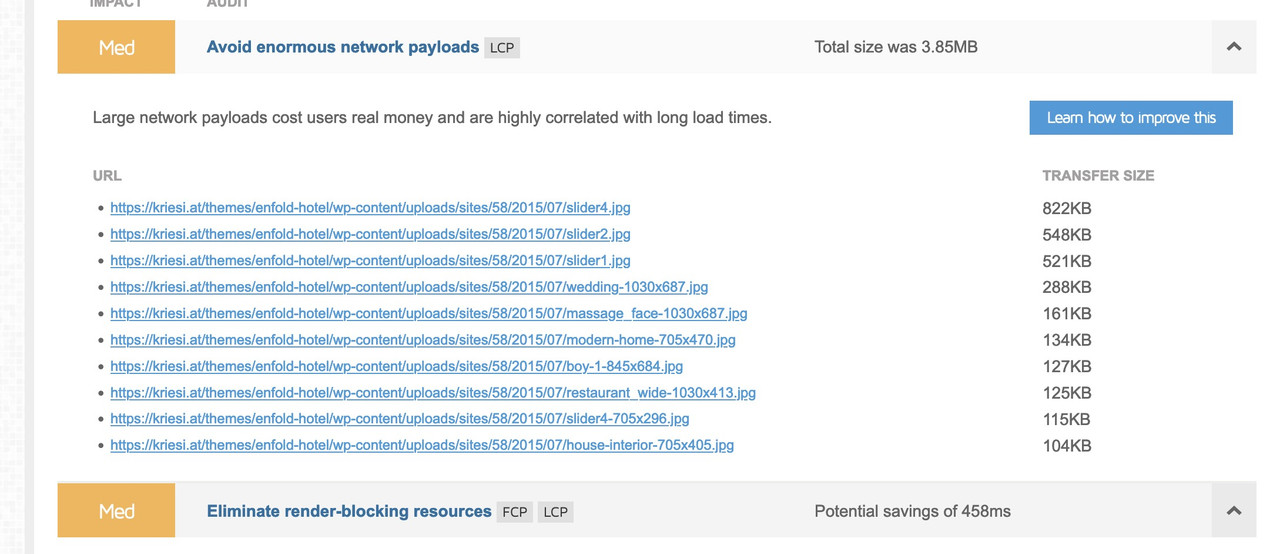
They do not take care of this for the demo – even a nice sharpness – and 1500px width should not have more than 250kb
But keep in mind that by default Enfold recalculates the images in different sizes when uploading; these images are then saved without compression, which can lead to these images having more file size than the original uploaded image.
Therefore I mostly use this snippet in the child-theme functions.php:add_filter("avf_jpeg_quality", "avf_set_quality_mod", 9999, 1); add_filter("avf_wp_editor_set_quality", "avf_set_quality_mod", 9999, 1); function avf_set_quality_mod($quality) { $quality = 55; return $quality;}set to 55% compression level – that amount depends on your average image needs.
a comparison between the original images ( just one from enfold – the other one is with higher compression level in photoshop
https://enfold.webers-webdesign.de/image-comparison/April 9, 2023 at 11:14 am #1403930 -
AuthorPosts
- You must be logged in to reply to this topic.
