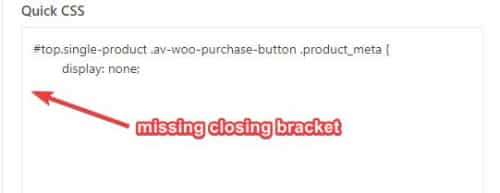-
AuthorPosts
-
March 15, 2023 at 6:57 pm #1401301
can’t hide the product Categories on my site where to disable it
i have a screenshoot as well.. down from the button add to card… write the Categorie and continent…March 16, 2023 at 4:18 am #1401332Hey daysailing,
Thank you for the inquiry.
Are you referring to the categories in the sidebar? You can edit it in the Appearance > Widgets panel. Please provide a screenshot using imgur, savvyify or dropbox.
Best regards,
IsmaelMarch 16, 2023 at 7:12 am #1401340This reply has been marked as private.March 16, 2023 at 6:36 pm #1401406Hi,
Thanks for that. Could you post a link to an example page as well please?
Best regards,
RikardMarch 16, 2023 at 7:00 pm #1401410This reply has been marked as private.March 17, 2023 at 7:00 pm #1401539please can you answer me ?
March 18, 2023 at 7:58 pm #1401631Hi,
Thanks for your patience please try this css in your Enfold Theme Options ▸ General Styling ▸ Quick CSS field#top.single-product .av-woo-purchase-button .posted_in { display: none; }After applying the css, please clear your browser cache and check.
Best regards,
MikeMarch 18, 2023 at 8:09 pm #1401632yes now not writing but portrait wit link is there …
March 18, 2023 at 9:04 pm #1401635sorry cant delete this 2 links ….
March 18, 2023 at 9:37 pm #1401639Hi,
Thanks for the feedback, try this css instead:#top.single-product .av-woo-purchase-button .product_meta { display: none; }After applying the css, please clear your browser cache and check.
Best regards,
MikeMarch 18, 2023 at 9:42 pm #1401640This works BUT now the demension from the main site … i meen the 6 product icons are not corret… is there no soloution in the enfold option to disable it ? i have buyed 3 times your templet… on the other website i dont have this problems…
March 18, 2023 at 10:12 pm #1401642Hi,
Sorry I checked all three sites but I don’t see the 6 product icons are not correct, the css is specific to the single-product page so it would not affect your main page, perhaps your Quick CSS is missing a css bracket causing an error.
Please include a screenshot and paste the image URL in the Private Content area so we can see the issue and then include an admin login.Best regards,
MikeMarch 18, 2023 at 10:19 pm #1401644here ther are
March 18, 2023 at 10:29 pm #1401646March 18, 2023 at 10:32 pm #1401647first of all thanks a lot !!! second question why on my other site i dont need to put something in the css field !! it is just working !
March 18, 2023 at 10:49 pm #1401650 -
AuthorPosts
- You must be logged in to reply to this topic.