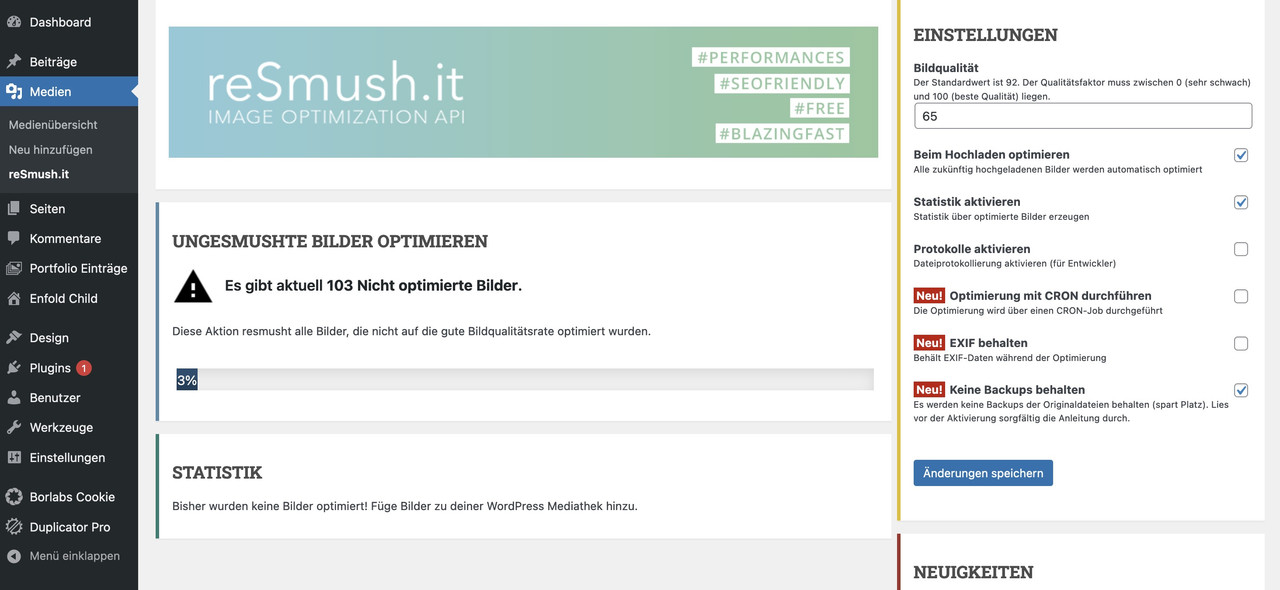-
AuthorPosts
-
December 20, 2022 at 11:34 pm #1376941
Hi,
I have social media icons programmed in theme options to be in the top bar on right and they are on desktop, but for some reason they are not appearing on the mobile version of this website. The top bar does appear on mobile, but only the text (phone number) in the top bar on the left appears in the top bar on the mobile version of the site.
Site is here: https://inremembranceministries.org
December 21, 2022 at 2:36 am #1376950Hey Eleina,
Thank you for the link to your site please try this css:@media only screen and (max-width: 479px) { .responsive #top #wrap_all #header .social_bookmarks { display: block; } }After applying the css, please clear your browser cache and check.
Best regards,
MikeDecember 21, 2022 at 10:40 am #1376976may i give you a hint on images and enfold formats. – regardless of your question above?
The compression level of the recalculated image formats is 100% – that is a problem for the performance.
See at your start page the slider – the original image is 287kb ( Worship-5.jpg ) the recalculated image ( Worship-5-1500×630.jpg ) is about : 569kb
my tip: reduce the compression level on recalculated images:add_filter("avf_jpeg_quality", "avf_set_quality_mod", 9999, 1); add_filter("avf_wp_editor_set_quality", "avf_set_quality_mod", 9999, 1); function avf_set_quality_mod($quality) { $quality = 65; return $quality;}here to 65%
sadly – this influences only the upload – existing images are not influenced on that.
For that – there are some good plugins to recalculate the thumbnails.For Example: https://de.wordpress.org/plugins/resmushit-image-optimizer/ or from shortpixel: https://de.wordpress.org/plugins/regenerate-thumbnails-advanced/
my recommendation now is : reSmush.it
on starting with the plugin – you can choose to have backups of all images – but checking the box ( reight side – to not preserve backups ) you can delete them afterwards.
The plugin will observe the upload of images and optimize them on upload.i do have compression level 55 on most of my websites – and see if your image on 1500x630px has a significant difference ( espacially for a background-image ) – this image got 56kb !!
December 21, 2022 at 1:35 pm #1376981Hi,
Thanks for sharing Guenni007 so if you are using a compression level of 55 would you change your function to this for future uploads:add_filter("avf_jpeg_quality", "avf_set_quality_mod", 9999, 1); add_filter("avf_wp_editor_set_quality", "avf_set_quality_mod", 9999, 1); function avf_set_quality_mod($quality) { $quality = 55; return $quality;}does the plugin reSmush.it not change this for future uploads?
It looks like the Image Quality option in the top right sets the compression level, so it looks like you may not need to add the function?

Best regards,
MikeDecember 22, 2022 at 7:40 pm #1377145yes – you are right – but I only use it to recalculate installations ( not mine ) – then uninstall the plugin afterwards. For performance reasons I tend to have as few plugins active as possible.
Due to the very successful calculation algorithm, but I have also thought of using the plugin solo , and then omit the snippet. reSmush.it calculates but therefore also when uploading a little longer than the conventional method.December 23, 2022 at 2:16 am #1377171 -
AuthorPosts
- You must be logged in to reply to this topic.