
-
AuthorPosts
-
October 17, 2022 at 4:21 pm #1369125
Hello,
our vsftpd prohibits .DS_Store files, but quiet a lot of them are inside the theme updates.
As these files are leftover from some OSX operation and totally senssless, could you please remove them prior the next update.thanks
wespe-
This topic was modified 3 years, 4 months ago by
wespe.
October 19, 2022 at 3:51 am #1369317Hey Jens,
Thank you for the inquiry.
We cannot find any .DS_Store files in our own installation. Where do you see them, which folders?
Best regards,
IsmaelOctober 19, 2022 at 8:35 am #1369346As you mention it these hidden files comes from Mac OS X System.
Those files with the dot before the filename are created by that Operating System and are on default hidden files. On ftp Programs you can force to show them on the file structure. ( under menu “Server” – show hidden files )
You can temporarly show them on your desktop by a key combination: ⌘ ⇧ . ( command – shift – dot )
press again to hide those files again.Now: When downloading the enfold.zip file from envato and expand that file – even under my OSX – there are no .DS_Store files inside.
So – where does your enfold.zip file come from?PS: DS_Store files are automatically created by the Mac OS X Finder in browsed folders. These files contain system configuration information. If you upload them along with other files, the files can be misused to obtain information about your computer.
But under my OSX Monterey they are not generated even after browsing a folder.
October 19, 2022 at 9:10 pm #1369464These file are crated in some OSX versions (likely older ones), the user does not see them, but when packing a folder they get packed as well. thats why we block them in our vsftpd.
remember that all dot-something file are hidden in all *nix system (unix/linux/osx….)
actual download from envato / https://themeforest.net/downloads:
Installable WordPress file onlyfind enfold/ -name ".DS_Store" -print enfold/.DS_Store enfold/js/.DS_Store enfold/framework/images/icons/new/.DS_Store enfold/images/.DS_Store enfold/config-templatebuilder/avia-template-builder/php/.DS_Storethe zip file in All files & documentations containing them as well
find all_files/ -name ".DS_Store" -print all_files/enfold/.DS_Store all_files/enfold/js/.DS_Store all_files/enfold/framework/images/icons/new/.DS_Store all_files/enfold/images/.DS_Store all_files/enfold/config-templatebuilder/avia-template-builder/php/.DS_Storeit would be great, if you could leave out these files
thanks-
This reply was modified 3 years, 4 months ago by
wespe.
October 19, 2022 at 9:25 pm #1369467just to be clear, i work under linux, and these file are inside the zipfile enfold itself downloads when updating, as this did’t work, i’ve installed the envato plugin that failed also. After temporary disable the .DS filter in our vsftpd i could run the update inside wordpress (envato market plugin)
you can look with commandline inside the zip (i.e. list all files, in OSX terminal this should work too)
zipinfo -1 themeforest-YeOFO7oQ-enfold-responsive-multipurpose-theme-wordpress-theme.zip | grep DS enfold/.DS_Store enfold/framework/images/icons/new/.DS_Store enfold/images/.DS_Store enfold/js/.DS_Store enfold/config-templatebuilder/avia-template-builder/php/.DS_StoreHere are some hints how to deal with that in OSX
https://perishablepress.com/remove-macosx-ds-store-zip-files-mac/-
This reply was modified 3 years, 4 months ago by
wespe.
October 20, 2022 at 2:10 am #1369499Hi,
We will remove the files in the next patch and add a config to ignore it in the next pulls.
Thank you for the info.
Best regards,
IsmaelOctober 24, 2022 at 10:25 pm #1370061Thanks a lot,
last update is completely .DS_Store free (i checked the zipfile prior to do the internal update)
and the update runs flawless.
again, thanks for fast action
jensOctober 25, 2022 at 7:52 am #1370079Hi,
We haven’t removed the files actually, not really sure how it got removed but we are glad that the update is now working correctly. Thank you for your patience.
Best regards,
IsmaelOctober 25, 2022 at 7:52 am #1370080Hi,
We haven’t removed the files actually, not really sure how it got removed but we are glad that the update is now working correctly. Thank you for your patience.
Best regards,
IsmaelOctober 28, 2022 at 10:39 pm #1370611i can not reproduce that –
i’m working with macOS Monterey ( in deep it is a unix based OS ) – so – downloading from envato ( the installable nor the other ) zip File – there are no hidden files inside the zip.i put one hidden file to that directory that you can see that i do show all – even hidden files .
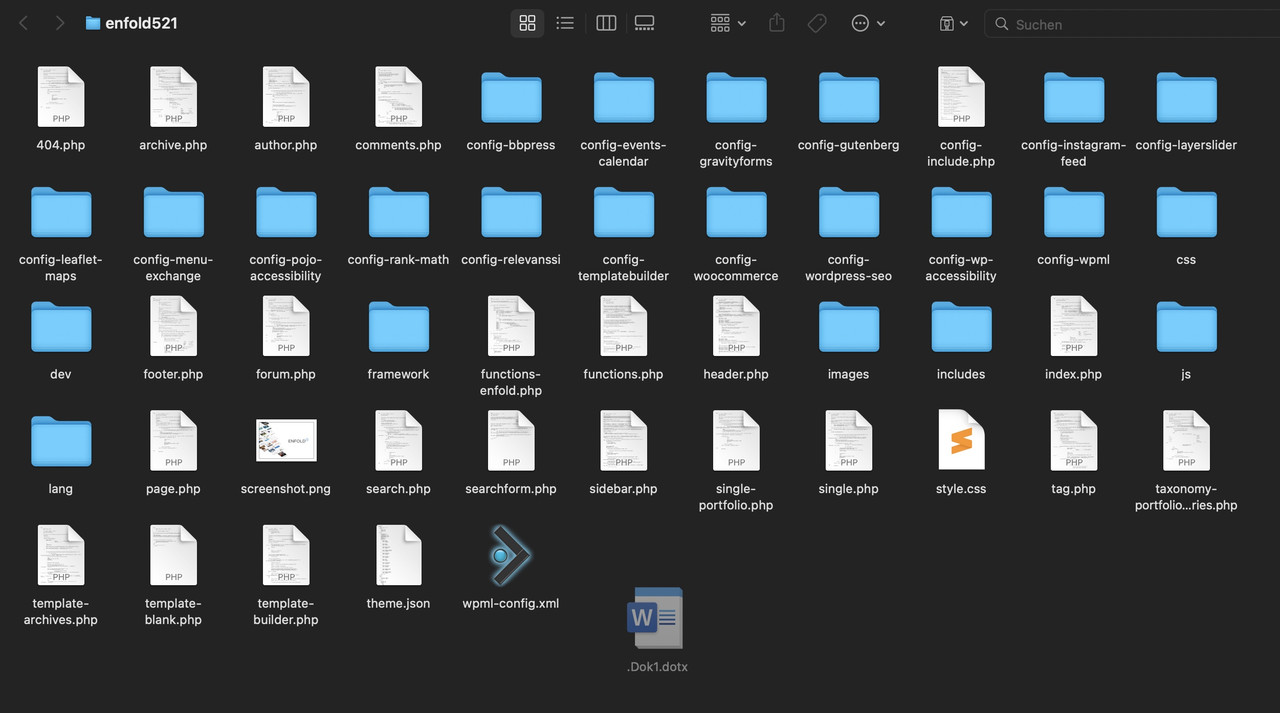
On ftp clients like filezilla you can force to show those hidden files – dito – no hidden files :
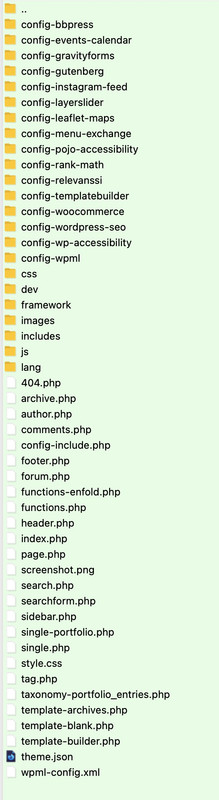
So I can’t tell where your files might come from.
October 29, 2022 at 9:18 pm #1370672Hi Guenni007,
As i wrote in my reply https://kriesi.at/support/topic/update-trouble-due-to-unneeded-ds_store-files/#post-1370061 the actual download version! (5.2.1) from envato is .DS_Store free – no problem anymore :-)
The older downloads (4.9.x and 5.x) did contain these files. If you still have them – check it.
Maybe these are added by envato – i got recently an other plugin (Real3d Flipbook) where the download also contains some .DS_Store files.
anyway thank for looking into that.
Kind Regards,
jensOctober 30, 2022 at 12:11 pm #1370694 -
This topic was modified 3 years, 4 months ago by
-
AuthorPosts
- You must be logged in to reply to this topic.
