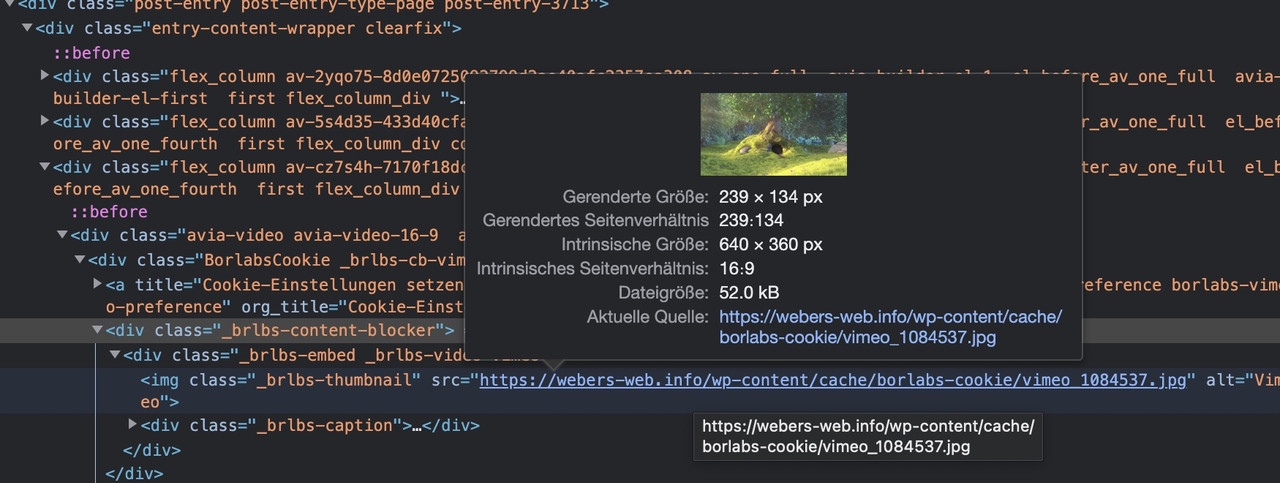-
AuthorPosts
-
October 17, 2022 at 11:46 am #1369073
f.e. to dynamic_avia or to a new folder e.g. avia_video_thumbnails.
Why this could be a useful feature:
For GDPR reasons, even showing the video thumbnail via the video servers (youtube, vimeo, etc.) would not be compliant.
Legally correct would be the local delivery of the thumbnail via the own server. as required by the GDPR, all connection to third-party servers must be suppressed until active consent is given. Without a fallback image, however, only a black rectangle would be displayed, so it would be nice to automatically assign this locally stored thumbnail as background image to the avia-video div instead.PS. With Vimeo, finding the thumbnail is not as trivial as with Youtube videos. There the video ID does not correlate with the thumbnail ID. If it is easier for the later insertion of the image, you could still save the Vimeo thumbnails with the vimeo video ID (and not with the real thumbnail ID) – that’s how Borlabs Cookie does it. The Vimeo videos get there the ID , which has the video.
PPS: not all youtube videos do have the maxresdefault Thumbs – but the hqdefault will always be there.
You should probably only take the highest resolution thumbnail size that is always available.October 20, 2022 at 12:04 pm #1369576Hi,
in order to show videos compliant to GDPR: is it possible to show in the overlay of a self hosted video thumbnail a text and link to the GDPR declaration?
As I understand the GDPR, a user must be informed what is happening when he klicks on the video. So the only fact that the connection to YouTube or Vimeo only starts by clicking is not sufficient? As I suppose neither a caption under the video with a link to the GDPR declaration?
I know you can’t give legal advice but I would appreciate your view concerning this tricky and current matter.
Best regards,
VeraOctober 20, 2022 at 2:40 pm #1369591Thanks Vera – i do know that – but if on performance reasons i like to show a vimeo or youtube video – and block til opt-in – we see a black preview area!
Downloading or creating an own fallback image is possible – but if it could be automated this will be nicer.See here my solution with borlabs cookie solution and enfold – on visit – deny ( Ablehnen ) all cookies.:
https://webers-web.info/videos/you see that even the videos with no custom image do have a preview image – and it is local hosted.
Borlabs can download those thumbnails to a local folder – and we can use them for that.After optIn – then the thumbs from youtube/vimeo are loaded.
That was my intention for Enfold own cookie consent tool.
October 20, 2022 at 3:57 pm #1369615Yes I totally agree, that would be great because it saves a lot of time not creating all those preview images by yourself.
But my question is: even if you have the thumbnails stored locally you need the consent banner like you have on your website to advise the user that you provide services to a “Drittland” on your page, aren’t you?
So my thought was to combine the overlay of the video thumbnail with a text and a link to the GDPR declaration to inform the user what will happen when he clicks on the play button (like borlab can provide as this page explains ? https://frame-for-business.de/blog/vimeo-videos-dsgvo-konform-einbinden/).
Aim: to avoid the necessity of a consent banner at all on entering the page.
Best regards,
VeraOctober 20, 2022 at 6:06 pm #1369643Yes this is my destination.
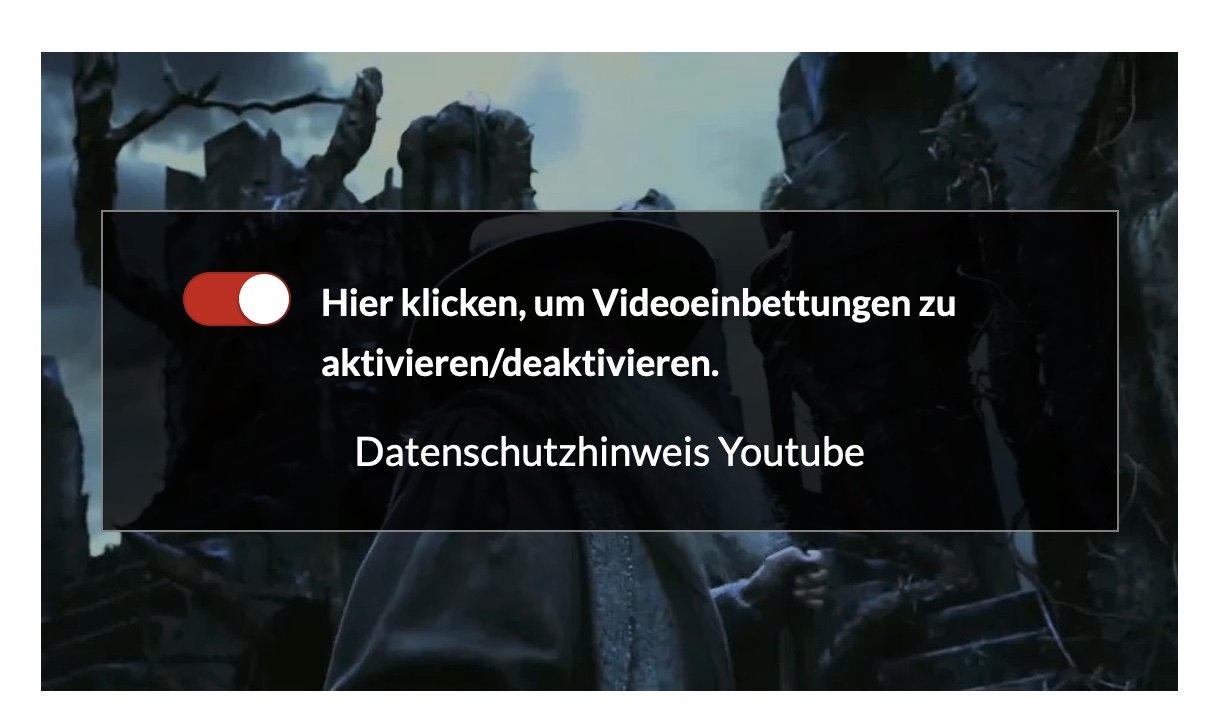
Loading the “third party garbage” will be avoided by enfold cookie tool.
October 20, 2022 at 6:41 pm #1369648Yes! That would be a great help!
-
AuthorPosts
- You must be logged in to reply to this topic.