
-
AuthorPosts
-
October 11, 2022 at 4:36 pm #1368446
Im Enfold Theme Options wird der Envato Schlüssel mit einem schwarzen Feld als nicht bestätigt beschrieben – vielleicht weil ich noch im Wartungsmodus bin?
Wenn ich den Schlüssel revidiere meldet er aber alles in Ordnung?
Folgenden Meldung:
Das letzte Mal, als wir deinen Schlüssel überprüft haben, konnten wir keine Verbindung zu Envato herstellen:Auf Einkäufe konnte nicht zugegriffen werden
Auf Benutzername konnte nicht zugegriffen werden (wird nur zu deiner Information benötigt)
Auf E-Mail konnte nicht zugegriffen werden (wird nur zu deiner Information benötigt)
Es traten folgende Fehler auf:Einkäufe: Dein privater Schlüssel ist ungültig.
username Dein privater Schlüssel ist ungültig.
email Dein privater Schlüssel ist ungültig.
Einkäufe: Auf deine Einkäufe kann nicht zugegriffen werden Es kann nicht geprüft werden, ob Aktualisierungen vorliegen.October 11, 2022 at 6:22 pm #1368457Hey Norbert,
Please refer to this: https://kriesi.at/documentation/enfold/theme-registration/
Best regards,
RikardOctober 12, 2022 at 4:51 am #1368514Ich habe alles neu registriert mit neuem Schlüssel und das schwarze Notizfeld steht noch immer – wieso?
Dazu kam noch gestern, dass auf unserer Startseite ganze Textblöcke verschwunden sind und wir alles nachgebaut haben. Was ist da los. Liegt das an der Meldung in spezielle Überschrift strong will er ohne >?
October 12, 2022 at 11:11 am #1368553Hi,
Please try to go through the documentation again, we can’t generate a token for you unfortunately.
Disappering content is not related to the token, it’s likely due to open html markup in your content. If you should need further help with that, then let us know here.
Best regards,
RikardOctober 13, 2022 at 11:02 am #13687221. Danke – der neue Token wird mit ok akzeptiert. Allerdings ist das Verschwinden von ganzen Textblöcken auf unserer Startseite gestern kam nicht vom neuen Token.
2. Ich glaubte das “Spezielle Überschrift” mit html Sonderzeichen wie etc. in rot angemahnt wurde und deshalb was mit dem Verschwinden zu tun hatte, oder? In Ihrem Enfold-Blog war zu lesen, dass ein Plugin das auch schon mal ausgelöst hatte – könnten Sie bitte mal bei uns reinschauen und das checken?
October 13, 2022 at 11:37 am #1368731Hi,
Thanks for the update. I tried updating your front page, but it seems like it’s working as expected. Could you let us know how to reproduce the problem you are seeing on your end please?
If you are seeing warnings in a Special Heading element for example, then it simply alerts you to close your added html markup properly. If tags are left open, then content might disappear below it otherwise.
Best regards,
RikardNovember 4, 2022 at 1:29 pm #1371338I have another question. I want to color my Menu in black instead of white – if I scroll down it becomes white on Color, this is ok! How I found the change of color – in Typography I didn’t found it ?
Another Question is to change my standard Typography – where? I know the change of H1 etc but where I could change Title Headline Versal?
November 4, 2022 at 3:58 pm #1371358Hi,
If you are looking to change the menu colour in the transparent state, then please check under Enfold->Header->Transparency Options.
You can change your typography settings under Enfold->General Styling->Typography.
Best regards,
RikardNovember 10, 2022 at 11:50 am #1372050Hi Rikard,
thank you for your Typography advices, but I want to change the Style “Special Headline” from Capital to small Caps?I`ve got another Questions for annetteundernhorst.de:
– The Main Header Picture with the Lady was not seen in smartphone Mode. How we could make it possible?
– Could I also change the Text over the Main Header Picture for Smartphone? What do you think is the best option?Thank you for helping,
NorbertNovember 10, 2022 at 3:14 pm #1372077… I take the Header Picture Person more central – and it works better – but my question still exist, how to make a special smartphone solution?
November 10, 2022 at 3:22 pm #1372078… Is the used font Lato embed? and how I could?
November 10, 2022 at 5:15 pm #1372092Hi,
Please open a new thread for each of your problems, so that the threads can be easily followed by both moderators and other users. https://imgur.com/a/AnoSPNb
Best regards,
RikardDecember 14, 2022 at 2:39 pm #1376136Ich bekomme auch den gleichen Fehler, obwohl ich neuen Schlüssel laut Dokumentation erstellt habe. Könne Sie mir da weiter helfen? Danke!
Das letzte Mal, als wir deinen Schlüssel überprüft haben, konnten wir keine Verbindung zu Envato herstellen:
Auf Einkäufe konnte nicht zugegriffen werden
Auf Benutzername konnte nicht zugegriffen werden (wird nur zu deiner Information benötigt)
Auf E-Mail konnte nicht zugegriffen werden (wird nur zu deiner Information benötigt)
Es traten folgende Fehler auf:Einkäufe: Fehlercode 403 von Envato erhalten: Forbidden:
– reason: invalid-token
username Fehlercode 403 von Envato erhalten: Forbidden:
– reason: invalid-token
email Fehlercode 403 von Envato erhalten: Forbidden:
– reason: invalid-token
Einkäufe: Auf deine Einkäufe kann nicht zugegriffen werden Es kann nicht geprüft werden, ob Aktualisierungen vorliegen.December 16, 2022 at 2:33 am #1376318Hi VariablerEsel,
Please try to delete the tokens that aren’t working including the one you generated.
Then generate a new token, and make sure it has the following permissions:
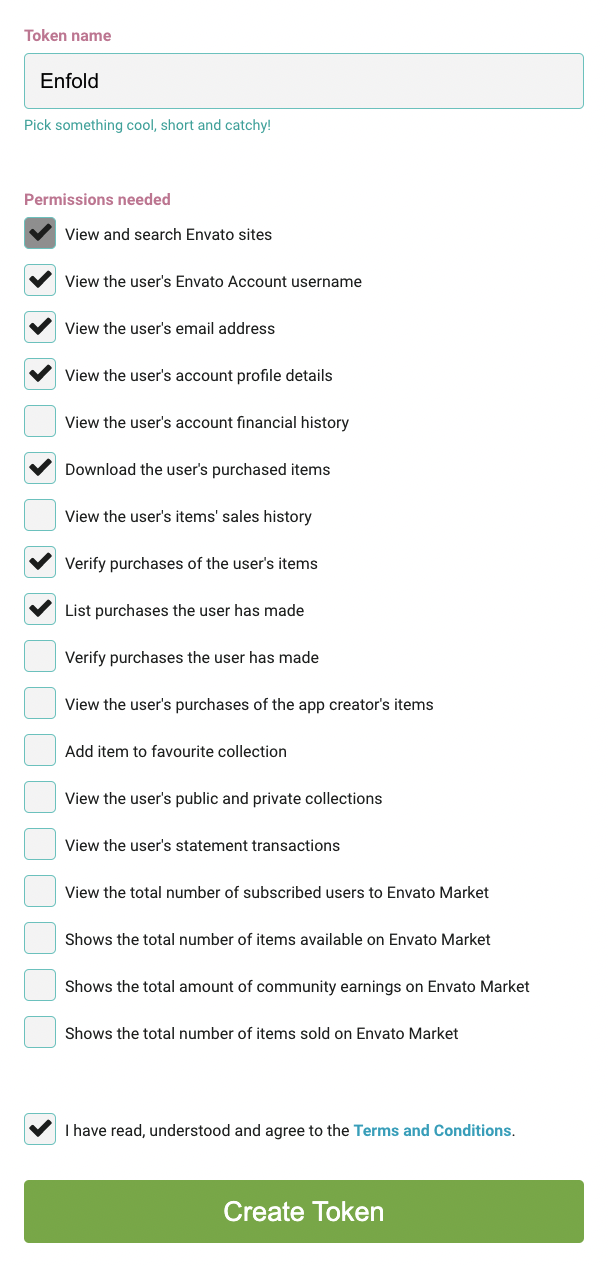
Hope this helps.Best regards,
Nikko -
AuthorPosts
- You must be logged in to reply to this topic.
