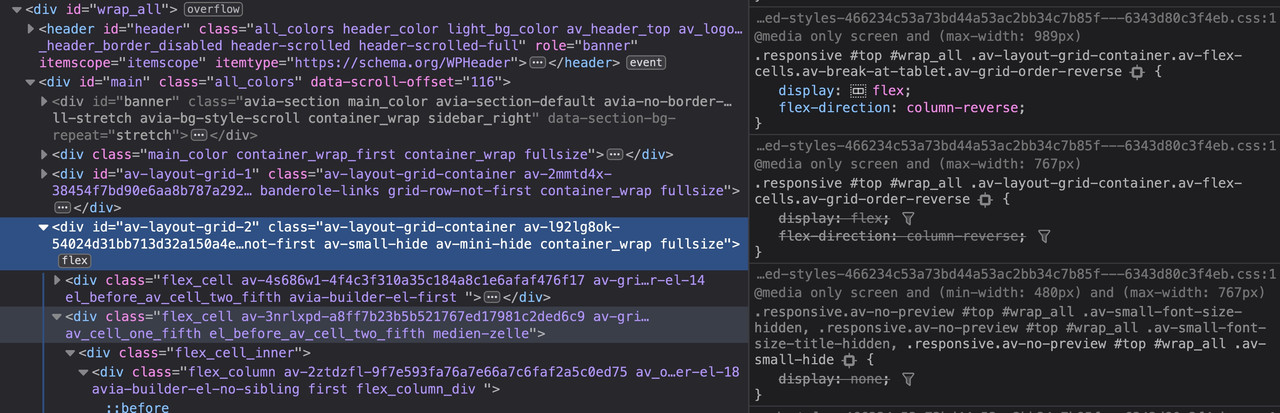Viewing 6 posts - 1 through 6 (of 6 total)
-
AuthorPosts
-
September 29, 2022 at 5:28 pm #1366954
the rules set for av-grid-order-reverse and av-grid-order-individual overwrites the rules for av-medium-hide
You can of course argue that it makes no sense to set an order if you want to hide it anyway. – True, but sometimes you set screen-width options later in the good faith that the containers will no longer be displayed.
Maybe it’s too much of a storm in a teacup.
@media only screen and (max-width: 989px) { .responsive #top #wrap_all .av-layout-grid-container.av-flex-cells.av-break-at-tablet.av-grid-order-reverse { display: flex; flex-direction: column-reverse; } .responsive #top #wrap_all .av-layout-grid-container.av-flex-cells.av-break-at-tablet.av-grid-order-individual { display: flex; flex-direction: column; } } /***** versus ( and of course the other screen width too ) ****/ @media only screen and (min-width: 768px) and (max-width: 989px) { .responsive.av-no-preview #top #wrap_all .av-medium-hide, .responsive.av-no-preview #top #wrap_all .av-medium-font-size-hidden, .responsive.av-no-preview #top #wrap_all .av-medium-font-size-title-hidden { display:none } }so i think that it is better to set those hide-options for screen-width setting to !important
October 8, 2022 at 2:30 pm #1368056Hey Guenter,
Sorry for the late reply.
I cannot reproduce the problem.
In layout.css you find the following rules:
.responsive #top .av-hide-on-tablet{ display: none !important; }.responsive #top .av-hide-on-mobile, .responsive #top .av-hide-on-tablet{ display: none !important; }These hide the columns and cells.
Can you give me the link to the shortcodes to reproduce it please.
Thank you.
Best regards,
GünterOctober 10, 2022 at 11:57 am #1368250October 10, 2022 at 6:05 pm #1368315October 10, 2022 at 6:46 pm #1368327Thanks
October 11, 2022 at 12:15 pm #1368418 -
AuthorPosts
Viewing 6 posts - 1 through 6 (of 6 total)
- You must be logged in to reply to this topic.