
-
AuthorPosts
-
May 30, 2022 at 5:56 pm #1353481
Dear Kriesi-Team,
excuse this mouthful of a Topic Title but I didnt‘t know how else to put it. On my website is an area in the upper region right below the adressbar of every browser I testet, wich is not clickable. You can see links but clicks have no impact. If you scroll down a bit it all works fine.
At first I thought it is a problem with the layer-slider and extendet one of the buttons a little bit down but the behaviour stays the same.
I added the website data below an maybe you could have a look and point me in the right direction.
best regards
wolframMay 30, 2022 at 6:39 pm #1353489Hi wolfram,
I’m not sure I fully understand the problem you are having, could you share a screenshot highlighting what is not clickable please?
Best regards,
RikardMay 30, 2022 at 6:52 pm #1353493Hi Rikard,
it is not easy to explain. When you scroll the side up like in screen01 the links are not sesponding to mouseclicks or mousovers (cursor with hand symbol). When you scroll down a bit like in screen 02 the links become funktional again. I wasn‘t even aware of this but a customer mentioned it to me…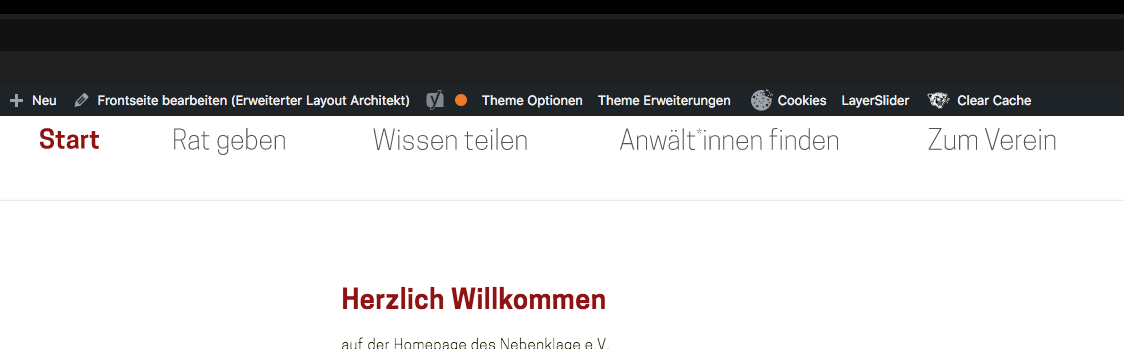
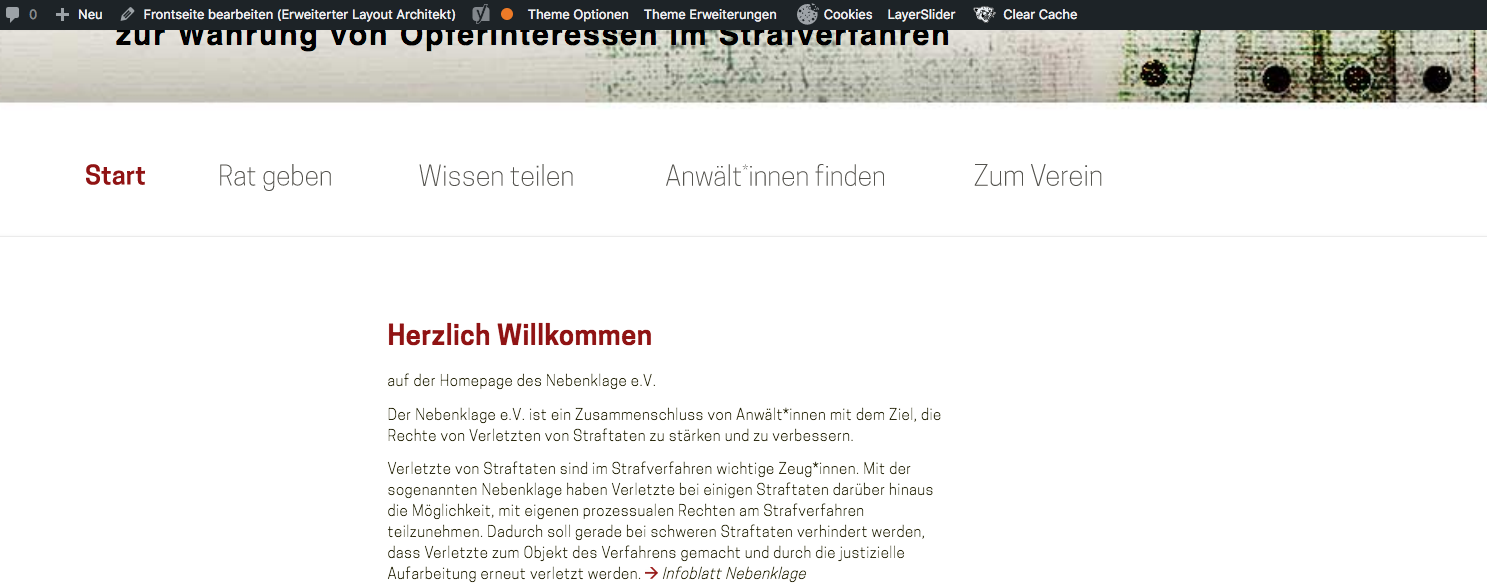
Best regards
WolframMay 31, 2022 at 8:02 am #1353533Hi,
Thank you for the info.
Are you referring to the layer slider links below the banner? The links are working correctly on our end and they are immediately accessible on page load — we checked the site on Chrome Macos.
Which browser are you using to check the site?
Best regards,
IsmaelMay 31, 2022 at 2:23 pm #1353587Hi Ismael,
yes, these are the links I‘m referring to. They work fine everywhere but in this small zone beneath the browser bar. This is the same for other links too. If you scroll the page up until a link is just below the upper edge of the browserwindow (ca.1 cm), they are not clickable anymore.
I tested this with Firefox, Safari and vivaldi on MacOs and withe firefox, chrome and edge under Windows. The behaviour ist the same everywhere.
I think it is not a drama and could tell my customer it is a wordpress-glitch but it made me curious and I hoped you‘ve experienced this with other users before and know a reason…
best regards
WolframJune 1, 2022 at 4:35 am #1353655Hi,
Thank you for following up.
The layer slider links are not clickable on scroll because the empty header covers them once it sticks at the top edge of the page. To fix the issue, try to edit the page and set the Header visibility and transparency settings to the last option (Hide header on this page).
Best regards,
IsmaelJune 2, 2022 at 7:52 am #1353861Good Morning Ismael,
that solved my problem. Thank you for all your effort!
Best regards
WolframJune 2, 2022 at 8:30 am #1353870 -
AuthorPosts
- The topic ‘Non-clickable area in the upper-region of a website’ is closed to new replies.
