
-
AuthorPosts
-
May 20, 2022 at 1:47 am #1352362
Hi team,
I just set a color box with 3 icons and a video background, but the video won’t load. I can see other peoples videos though (hier the links, the firs one is my website). Can you help me fix it ?
Thank you.
NatachaMay 20, 2022 at 7:32 am #1352383Hey HulaSlim,
Thank you for the inquiry.
We may need to access the dashboard in order to see the preview. Please post the login details in the private field, and make sure that the Appearance > Theme File Editor is accessible.
Did you enable the consent message bar in the Enfold > Privacy & Cookies panel? The privacy settings can prevent videos (youtube, vimeo) from loading, and may require consent from the users.
Best regards,
IsmaelMay 22, 2022 at 2:12 pm #1352533This reply has been marked as private.May 22, 2022 at 3:40 pm #1352540Hi,
Thank you for the link to your site, I found that your youtube link was incorrect so I adjusted it, see the Private Content area below for the correct video format, but your video is still showing the “this video is unavailable” error, I tested this on my demo site and it does work correctly so I believe the issue is that you are using and old version of the theme: v4.7.3 we are now at v4.9.2.3 so please try updating.
I see that you have not added a valid Envato private token so you will need to do this to update.
I also see that your PHP version: 7.3.33, WordPress recommends a minimum of 7.4

so you should probably ask your webhost to update your PHP first then update your theme.Best regards,
MikeMay 22, 2022 at 6:08 pm #1352546This reply has been marked as private.May 22, 2022 at 6:51 pm #1352548Hi,
The token should be a string of characters like in this image in our documentation

please check the link above for our documentation.Best regards,
MikeMay 22, 2022 at 8:44 pm #1352564This reply has been marked as private.May 22, 2022 at 8:54 pm #1352572May 22, 2022 at 10:52 pm #1352585This reply has been marked as private.May 22, 2022 at 10:58 pm #1352587Rectification: where can I find the version v4.9.2.3 ?
Cause I just checked underneath the token info, it sais:
Theme Updates
No Updates available. You are running the latest version! (4.7.3)
Check Manually
Your PHP version: 7.4.28May 23, 2022 at 5:41 am #1352596Hi Natacha,
Have you set the correct permissions as pointed in the documentation: https://kriesi.at/documentation/enfold/theme-registration/#toggle-id-5
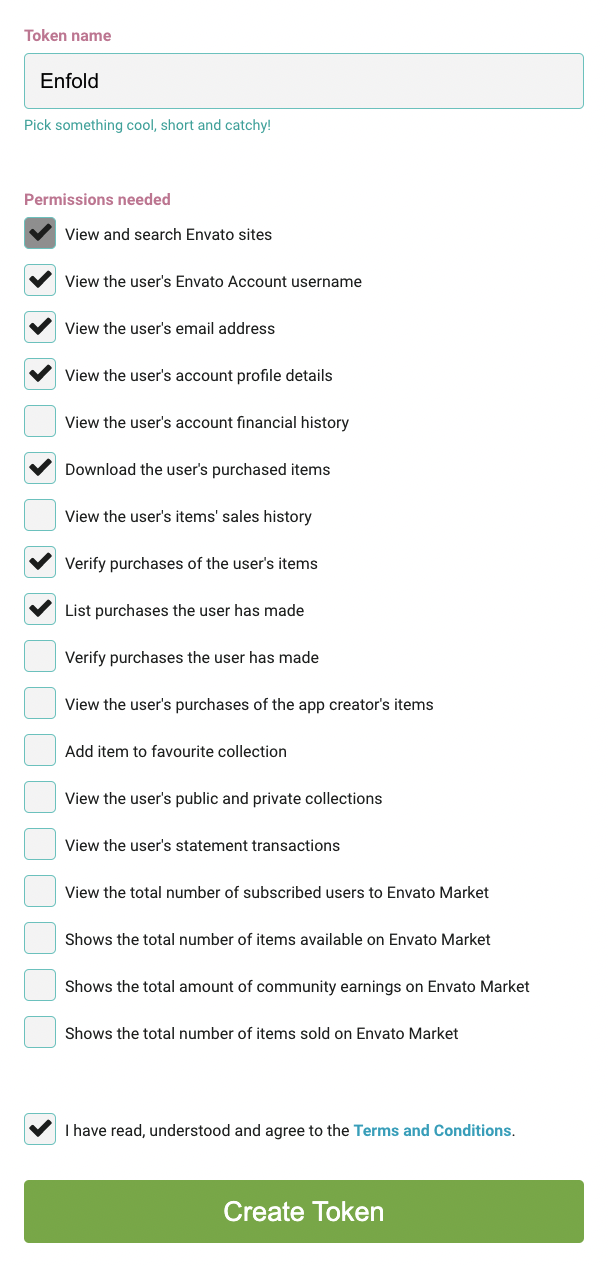
If you’re still having issues even with correct permission, then try to update the theme using this plugin: https://www.envato.com/lp/market-plugin/Best regards,
NikkoMay 23, 2022 at 9:11 pm #1352672Hi Nikko,
Yes all these things are ticked.
For the download, I clicked on the download button, then how do I put it in my c-panel ?
Thank you in advanceMay 24, 2022 at 1:56 am #1352683Hi HulaSlim,
For the downloaded Envato Market WordPress Plugin you don’t need to access cPanel, just go to the WordPress Dashboard, and go to Plugins > Add New, then click Upload Plugin button and upload the zip file you have downloaded.
Best regards,
NikkoMay 24, 2022 at 8:24 pm #1352819This reply has been marked as private.May 25, 2022 at 1:00 am #1352832Hi,
I see that your theme has not been updated:

the Envato Market plugin says you have incorrect token permissions:

please only check the token permissions as in the image Nikko posted above, you can read how in our documentation
If you still have trouble with it, you could update your version of Enfold by downloading the latest version from your Theme Forest account and upload it to your WordPress ▸ Appearance ▸ Themes ▸ Add Themes ▸ Add New

after you choose the zip file and click install, you will see a This theme is already installed message because you are updating, you can continue

then you will see the Theme updated successfully message.

Best regards,
MikeMay 25, 2022 at 2:34 am #1352835Hi Mike,
Thank you for your answer. No I didn’t update the parent theme, only the child.
And I had a token with the exact parameters you suggested, but I created a second one. So now the video works and the images are great.
Thank you so much for your help !
Problem solved !
Cheers,
NatachaMay 25, 2022 at 5:07 am #1352847Hi Natacha,
I’m glad that Mike could help you :)
Thanks for using Enfold and have a great day!Best regards,
Nikko -
AuthorPosts
- The topic ‘Background video doesn't load’ is closed to new replies.

