
How do I integrate the following into the top table border
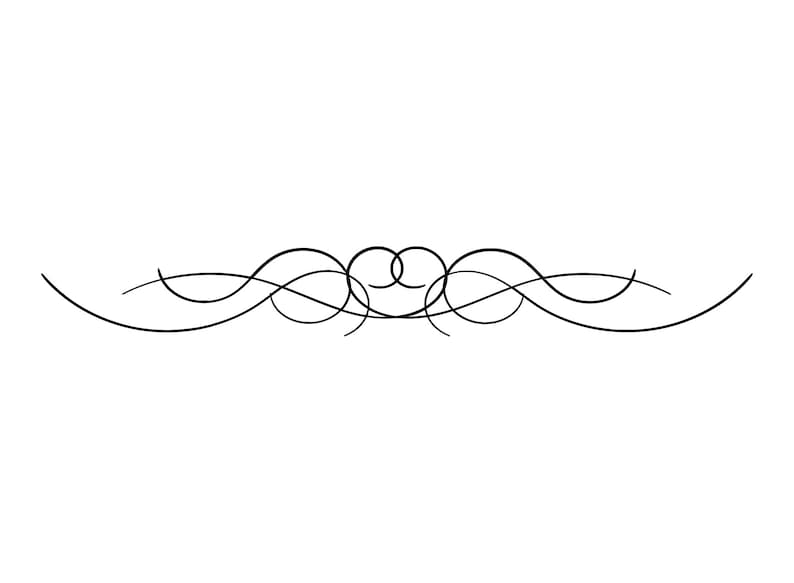
Hey daves1997,
Thank you for the link to your site, here are two options for you:
#main .avia_pricing_default {
border-top: 60px solid transparent;
border-image: url("https://savvyify.com/img/images/2022/04/10/2022-04-10_006.jpg") 96 0 0 0 round;
}#main .avia_pricing_default {
border-top: 70px solid transparent;
border-image: url(https://savvyify.com/img/images/2022/04/10/2022-04-10_006.jpg) 100 0 0 0 stretch;
}
you will want to add the image to your site and adjust the url in the css to suit, the code works as is, but the image url is only temporary.
Your image was too tall.
Best regards,
Mike
check site. Not integrated into border and really stretched. image is 150 px wide
#main .avia_pricing_default {
border-top: 60px solid transparent;
border-image: url(“(https://bestfortmyersrealestate.com/wp-content/uploads/2022/04/squivle.jpg”) 96 0 0 0 round;
}
I think that might work. Tks
Hi,
Glad we were able to help, if you have any further questions please create a new thread and we will gladly try to help you. Thank you for using Enfold.
Best regards,
Mike
