
Dual language menu problem
Good afternoon,
I have dual language (English/French) enfold wordpress website and 4 item menu:
English: ABOUT / SCOPE / HIGHLIGHTS / CONTACT
French: A PROPOS / ACTIVITES / POINTS FORTS / CONTACT
These names are in the menu but when I switch from French to English, the word HIGHLIGHTS disappears. If I fix it, and switch from English to French POINTS FORTS is replaced by CLIENTS.
I tried to empty the catch, but didn’t find out how to do it.
I cand send you my credentials if needed.
Thank you,
François
Hey underlying,
Thanks for the link, but the login is not working, please check.
Best regards,
Mike
how did you get multilingual support? Or – what plugin do you use for it?
________
PS : on your home page – why do you set the header size this way?
Enfold got this custom pixel value for changinig the header height:
( click to enlarge )
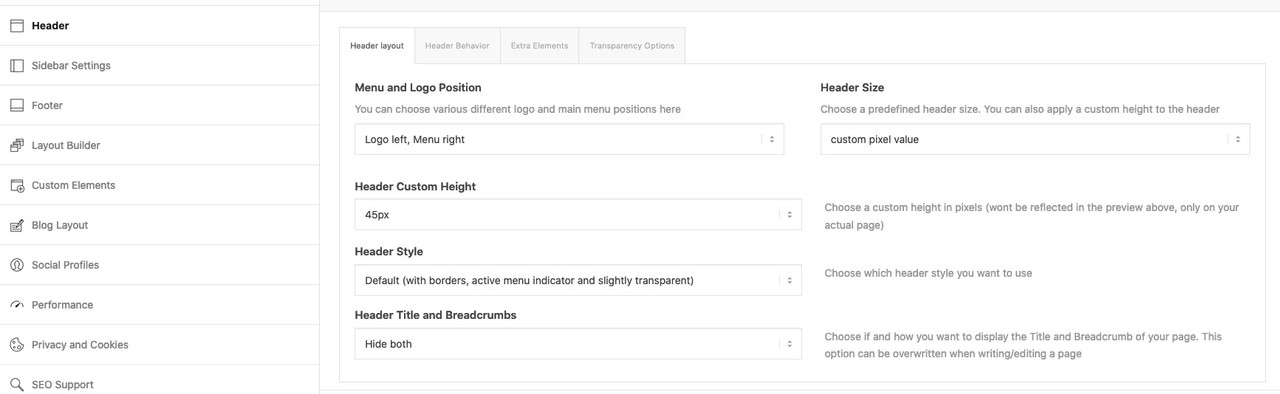
OK smallest value here is 45px – but then the all other setting to be done are ok. f.e: the padding-top of #main etc.
Thats why you have that 44px white distance to your banner image.
Hi,
This seems to be working correctly now. The menu items as you listed above are showing in each language correctly. Did you sync or translate the menus?
Best regards,
Ismael
